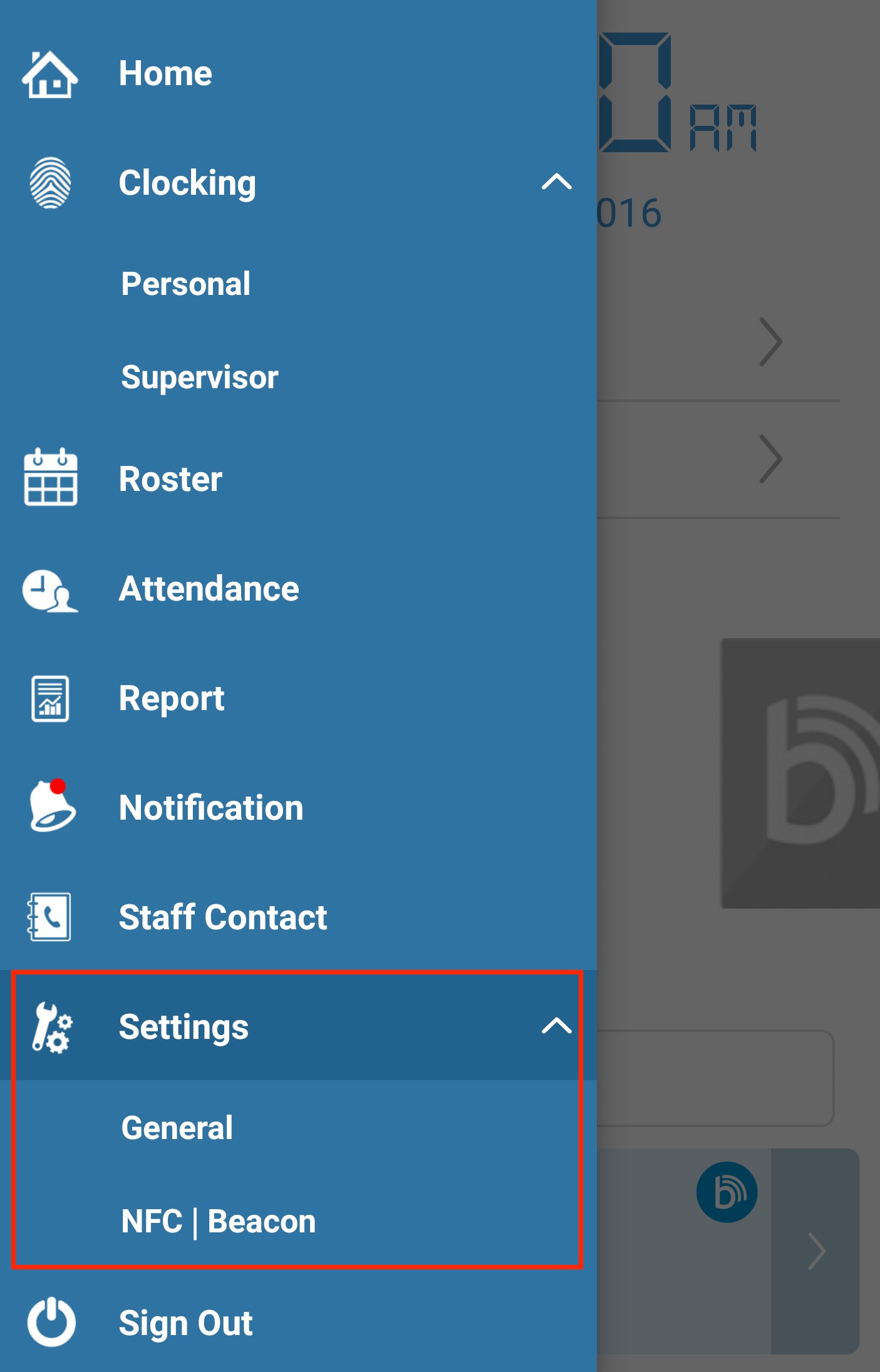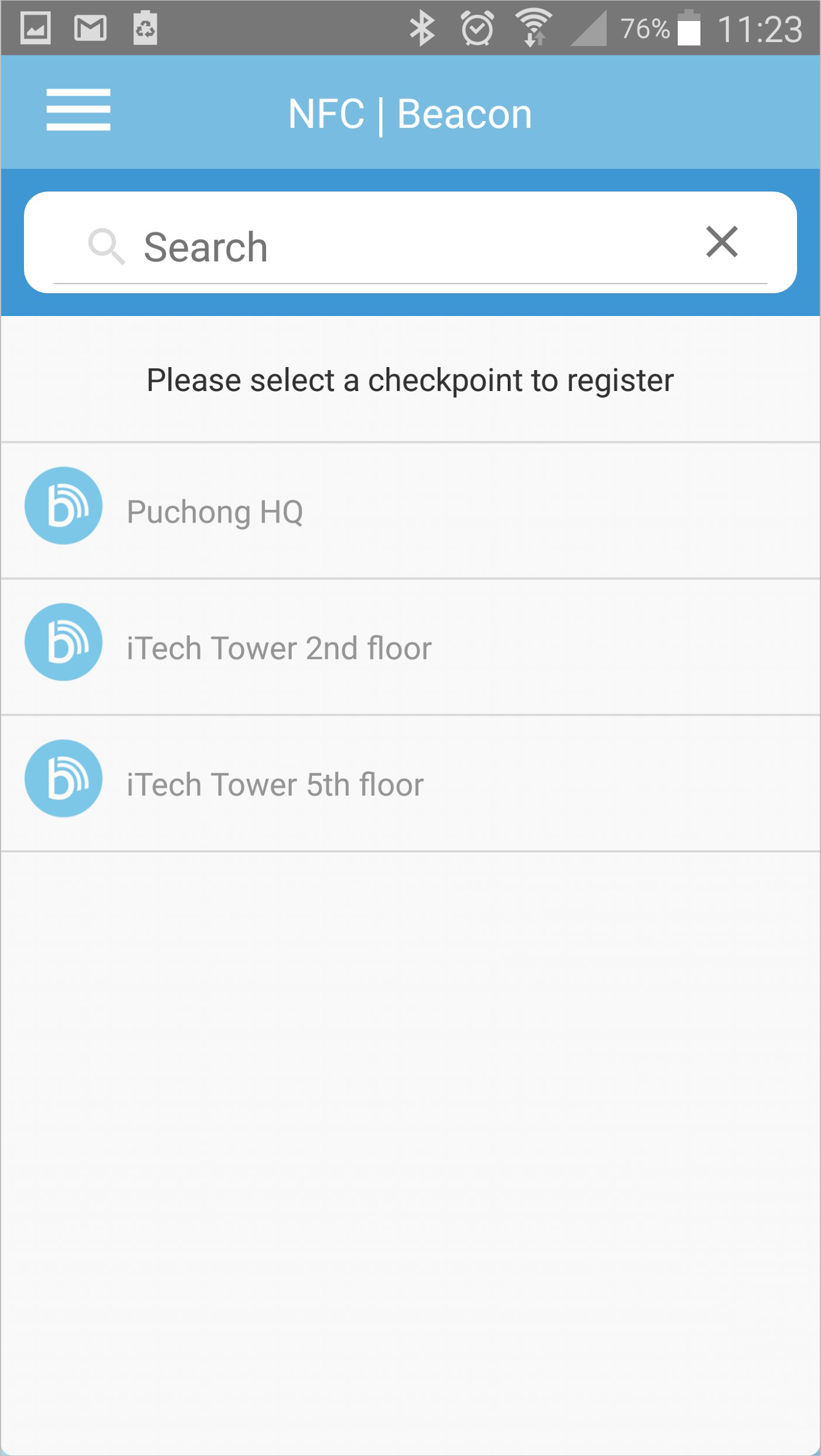| Enhancement of Import User Function |
| We have simplified the process of uploading users in batch for Import Users function. Admin can now import user information to match the data fields available at User Profile. Below are the enhancements: | |||
| a) | New file format to upload users. You can now separate user list to different sheets according to their Organization Structure to ease uploading process. The file should be in xlsx or txt format. You can download the sample Excel and Text files to help you configure the format of the files. |
||
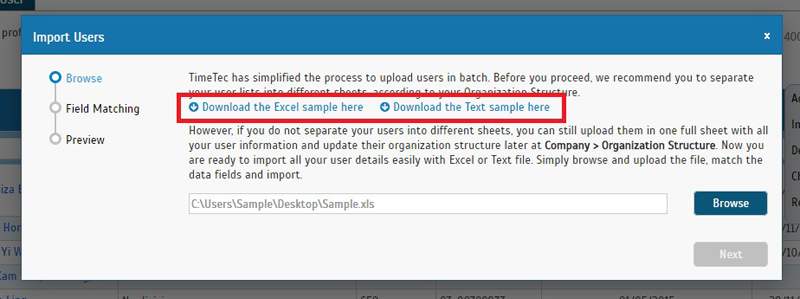 |
|||
| b) | Field Matching | ||
| Next, match the data fields available in your import file with User Profile. This action will tie-up the data from each column to the correct data fields | |||
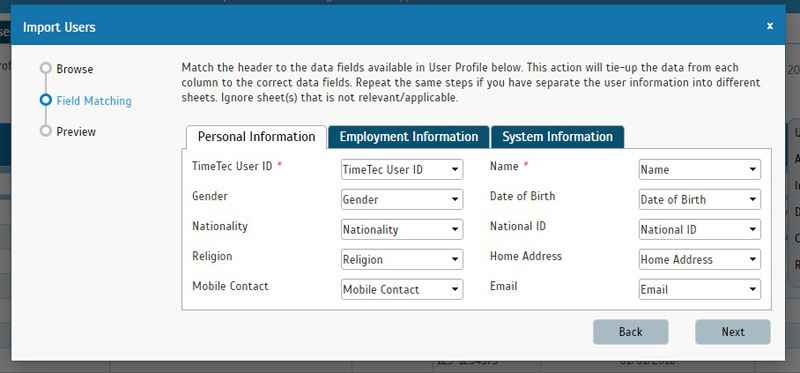 |
|||
| c) | Field Matching - Multi Sheets | ||
| If the uploaded Excel file contains multiple sheets, there will be a drop list for user to select the Excel sheet to match the user information. Repeat the same steps as above to match the column in the file with User Profile data fields. | |||
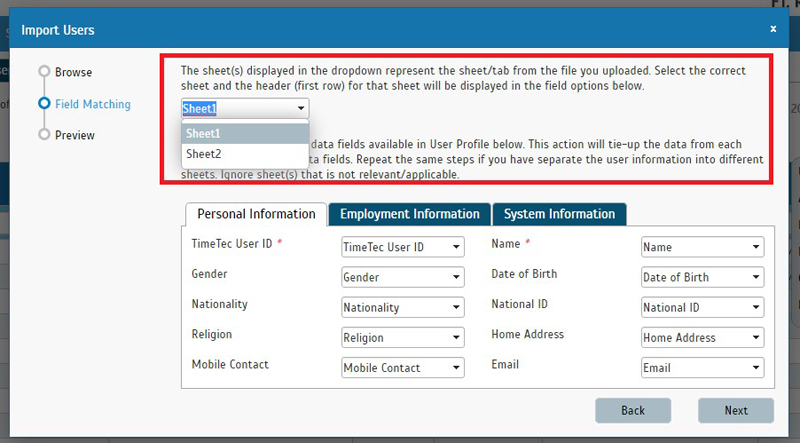 |
|||
| d) | User Preview (Invalid Users) | ||
| If there is any invalid user in the Excel file, the system will display it together with the reason of the user’s invalidity. | |||
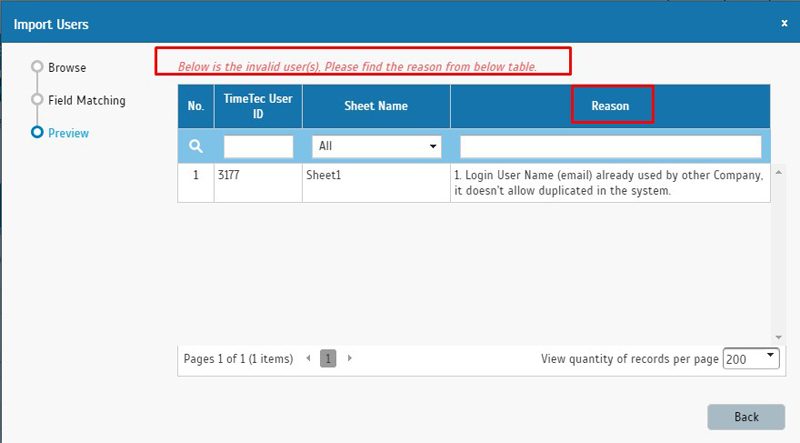 |
|||
| e) | User Preview (Valid User) User Preview (Invalid Users) | ||
| The valid users will be displayed and the information can be viewed before importing it into the system. | |||
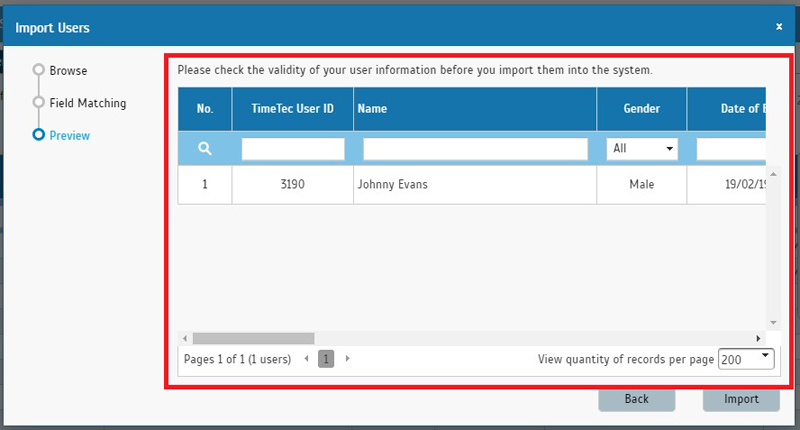 |
|||
| f) | Generate Attendance after users are imported into the system | ||
| You will be prompted to generate attendance after successfully imported users from file. The issuance date of the user can be changed here as well. | |||
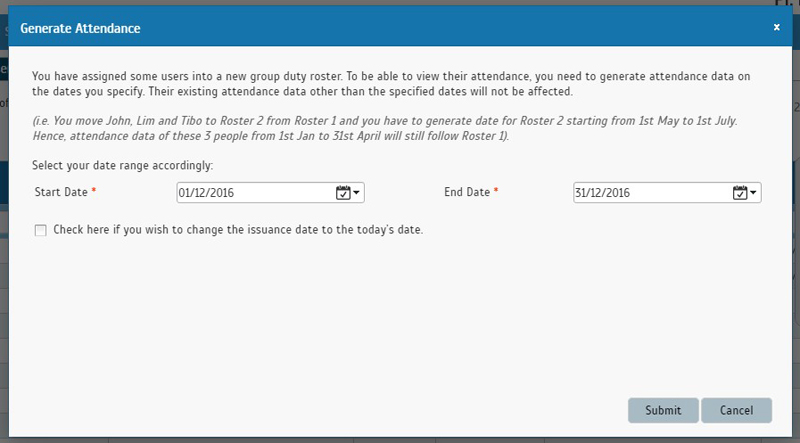 |
|||
| g) | Success Message after Generate Attendance | ||
| A message will be displayed after successfully importing users. The total number of users added into the system will be shown. | |||
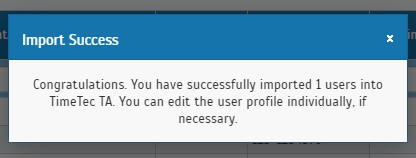 |
|||
| Live Chat in Admin View |
| For users with Admin privilege, you can now connect with our technical support team for any technical query simply by clicking the chat button at the bottom right corner of the page. | |||
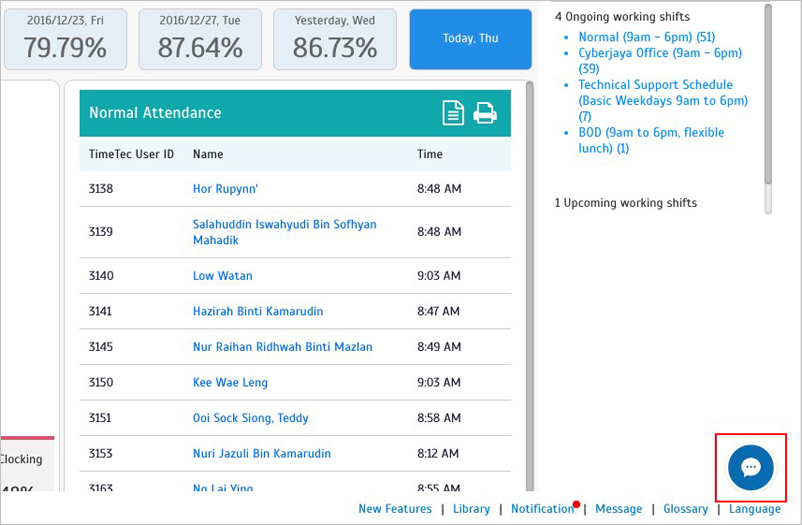 |
| TimeTec Menu Updates |
| There are several updates to the TimeTec Menu where TimeTec TA users can only view TA wizard and TimeTec Patrol users can only view Patrol Wizard. We also have separated the general setup to be as Setup Wizard, TA Wizard is for work schedule setup and Patrol Wizard for checkpoints and routes setup. | |||
| a) | Below are the Wizard view if user has the following application. | ||
| • | TimeTec TA | ||
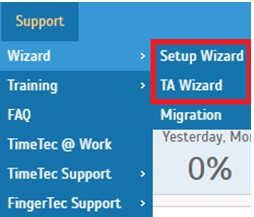 |
|||
| • | TimeTec Patrol | ||
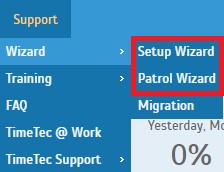 |
|||
| • | TimeTec TA + Patrol | ||
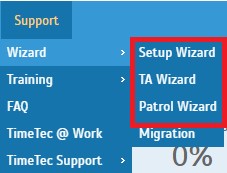 |
|||
| b) | Setup Wizard | ||
| In Setup Wizard, you can insert information on your company, add users and and manage the organization structure of your company. | |||
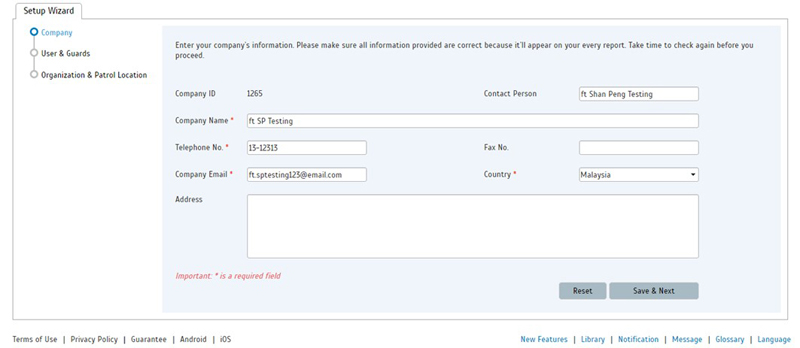 |
|||
| c) | TA Wizard | ||
| TA Wizard allows you to directly configure the work schedule, generate roster and assign users to the roster. Of course, you can skip this process and continue to setup the schedule later at Schedule > Clocking Schedules. | |||
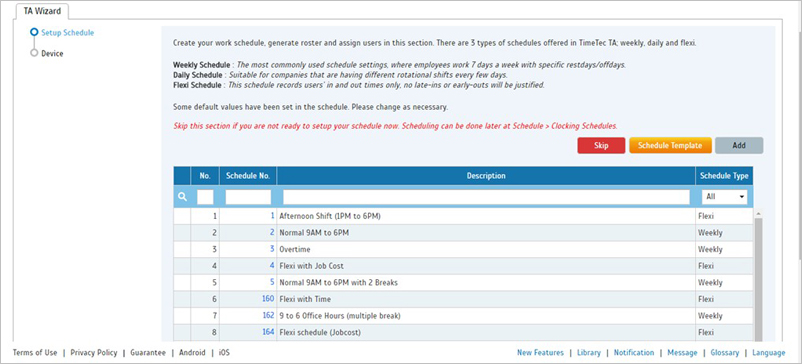 |
|||
| Other Updates |
| 1. | Clocking – update QR code design | ||
 |
|||
| 2. | Rename TimeTec @ Work to Improvement Request and add new submenu; Request Form and Work In Progress. | ||
| Send your request for improvement request at Support > Improvement Request > Request form or check the progress of the improvement work at Work In Progress. | |||
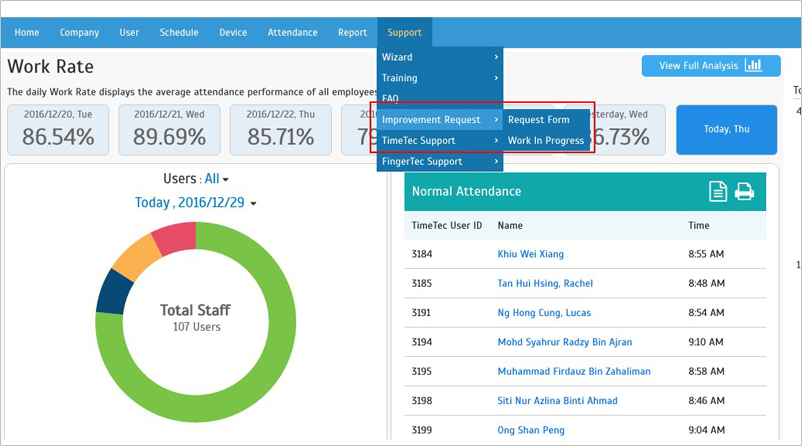 |
|||
| 3. | Languages update: | ||
| a) Spanish b) Indonesian c) Malay d) Chinese Traditional e) Chinese Simplified f) Thai g) Arabic h) Vietnamese i) German j) Portuguese k) Hindi l) Japanese m) Turkish |
|||
| TimeTec TA App Update |
| 1. | New side menu | ||||||
| -Updated design with profile photo. Tap at the photo to go to My Profile. | |||||||
| -Expandable selection for Clocking; Personal and Supervisor (available for Admin only) | |||||||
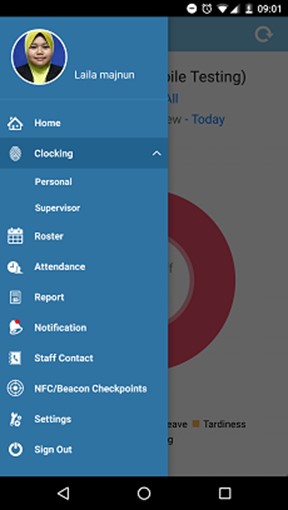 |
|||||||
| 2. | Supervisor Clocking Update | ||||||
| -The Supervisor Clocking feature has been moved from Attendance to Clocking > Supervisor | |||||||
 |
|||||||
| 3. | Beacon Clocking Option | ||||||
| a) | Registration of Beacon | ||||||
| Admin can perform Beacon device registration at Settings > NFC | Beacon. | |||||||
|
|||||||
| b) | Clocking | ||||||
| i) The UI for clocking page has been changed to cater different Clocking options; geo-location, Beacon and NFC. | |||||||
| ii) Relocation of Clocking Type and Work Code selection. | |||||||
| Previous Issue: November 2016 • October 2016 • September 2016 |
| Note: Some of the screenshots viewed here might be different from the ones in the current system due to our continous effort to improve TimeTec from time to time. |