| Multi-Layer Remarks / Work Code Interface |
| a) Administrators may configure and organize the Remarks / Work Codes in multiple layers. This allows the admin to systematically categorize the work codes to avoid any messiness and confusions. |
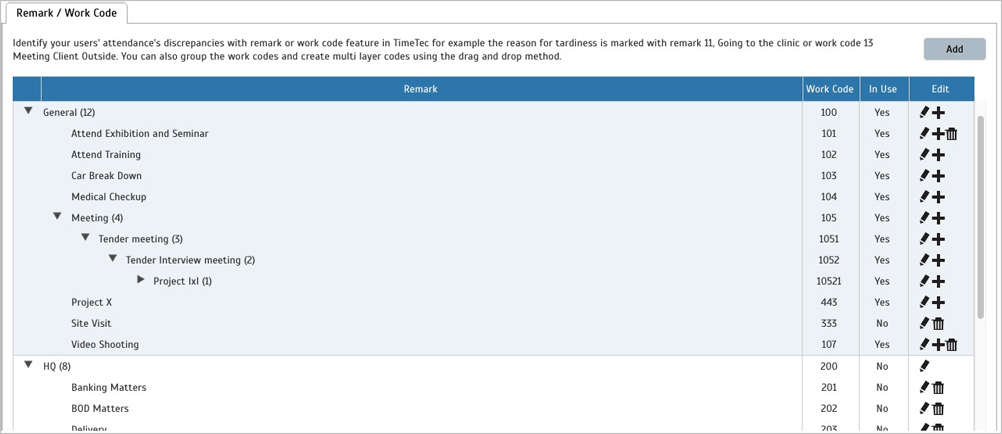 |
| b) An in-line editing concept on Work Codes configuration has been incorporated to give a more simplified and neat configuration process: |
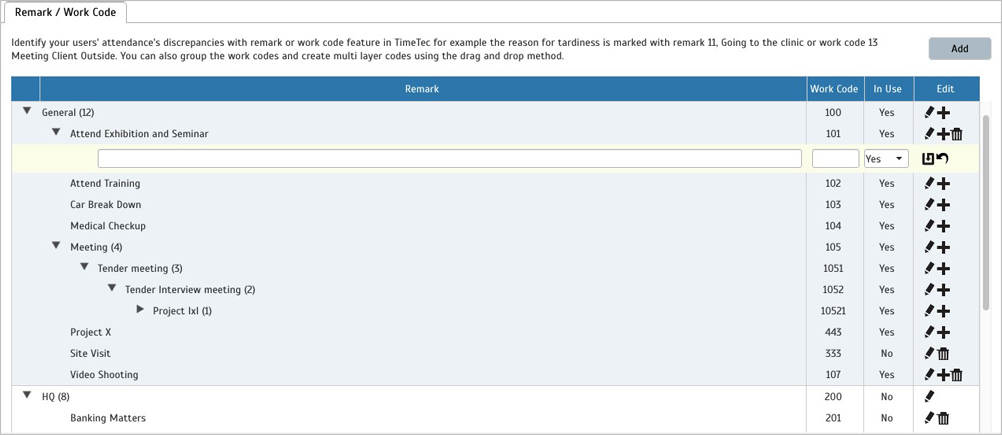 |
| c) Existing Work Codes can also be dragged and dropped so that it can be organized into categories/layers. This again is an added advantage for the administrators to keep things in an organized and orderly manner. |
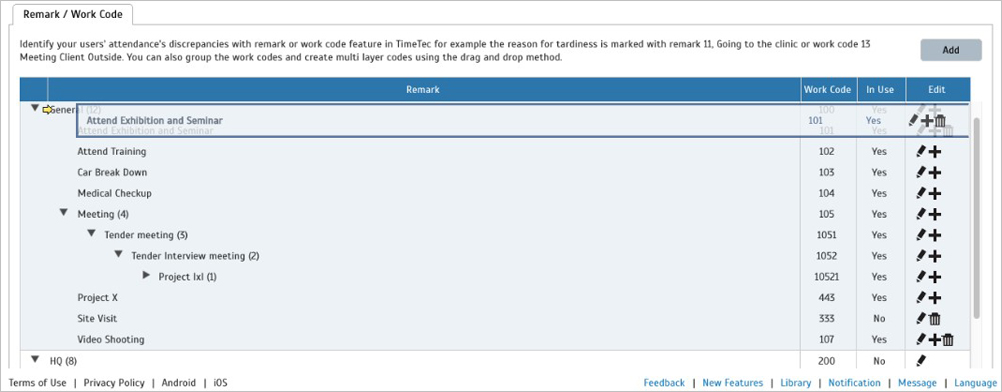 |
| d) The latest Remark List report has a neater format: |
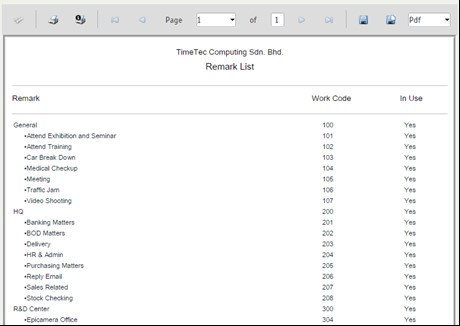 |
| e) It is also within control for employees to view and select the multi-layer Work Codes in the Web Punch page: |
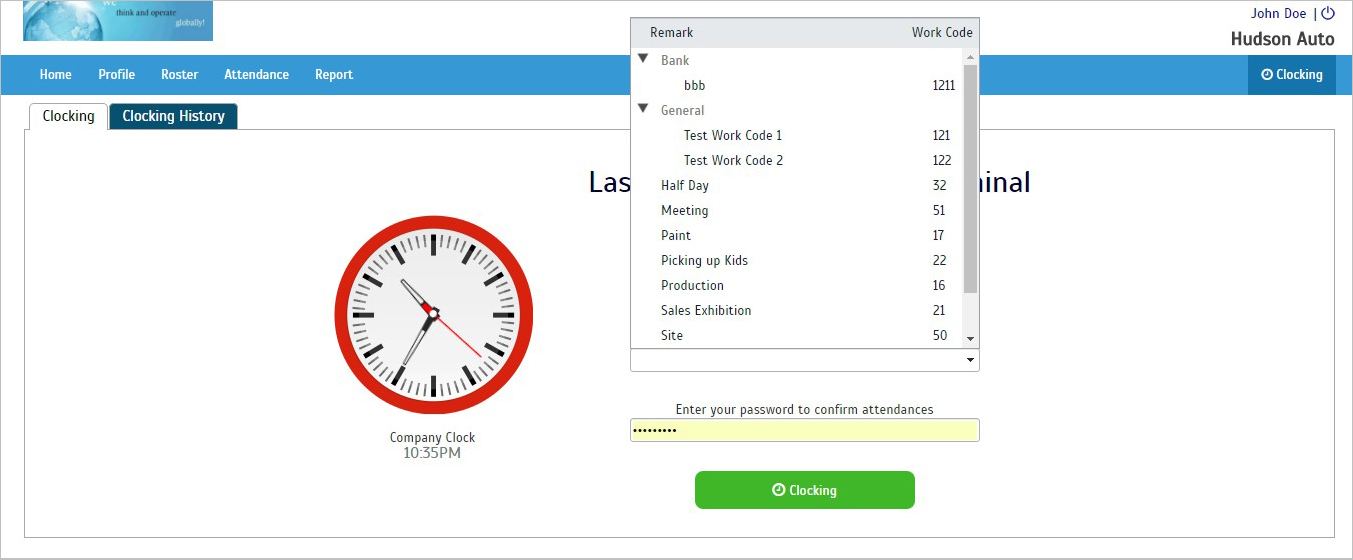 |
| Roster Overview for Administrator |
| Administrators may get a display of the Roster Overview in a calendar form that allows them to easily check the employees’ Group Duty Roster for a particular day. |
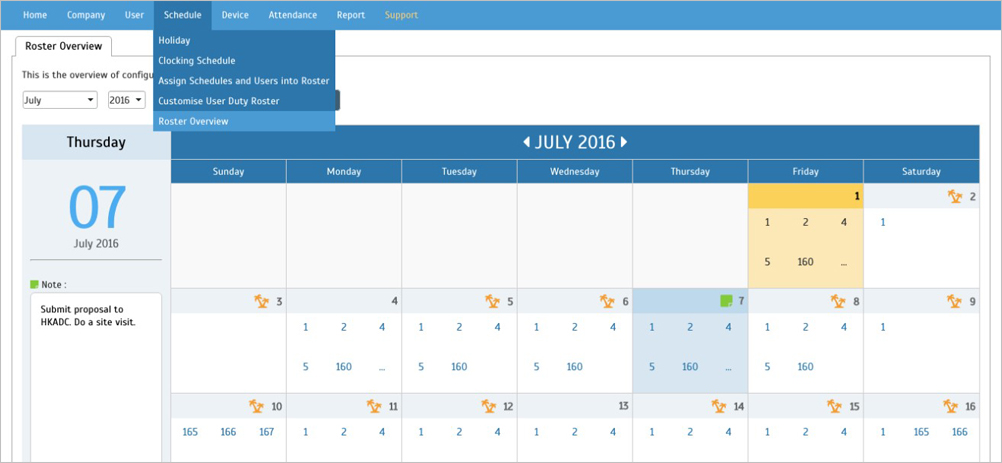 |
| a) On a plus, administrators are allowed to write notes with maximum of 250 characters. These notes can be added by clicking on the date number of the calendar respectively. |
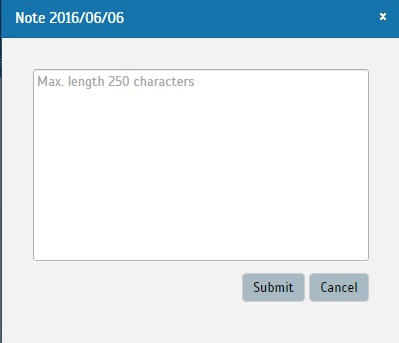 |
| b) By clicking on the Schedule Number, the system will display the schedule details and the details of the employees assigned to the particular schedule. |
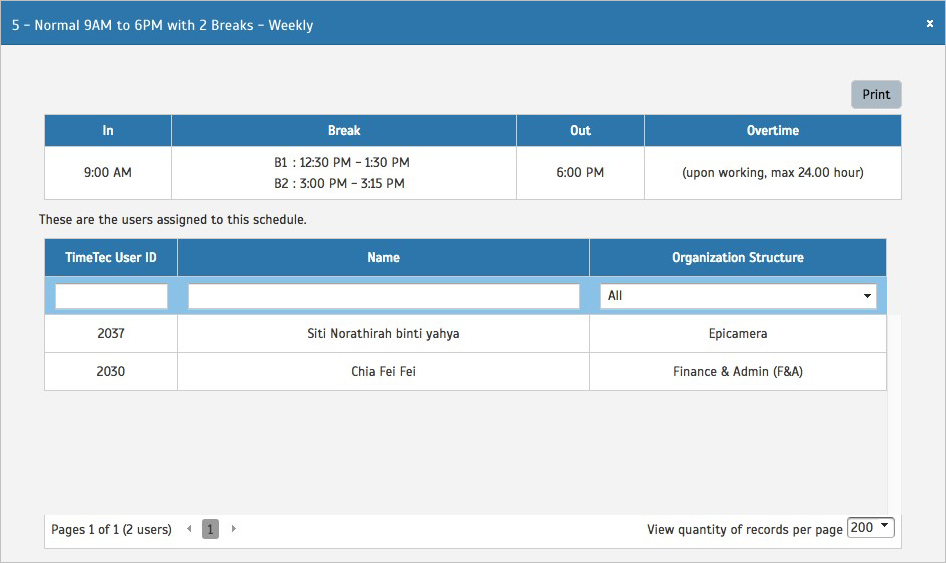 |
| c) Administrators can then view the list of employees who are off-duty on a given date by simply clicking the star icon. |
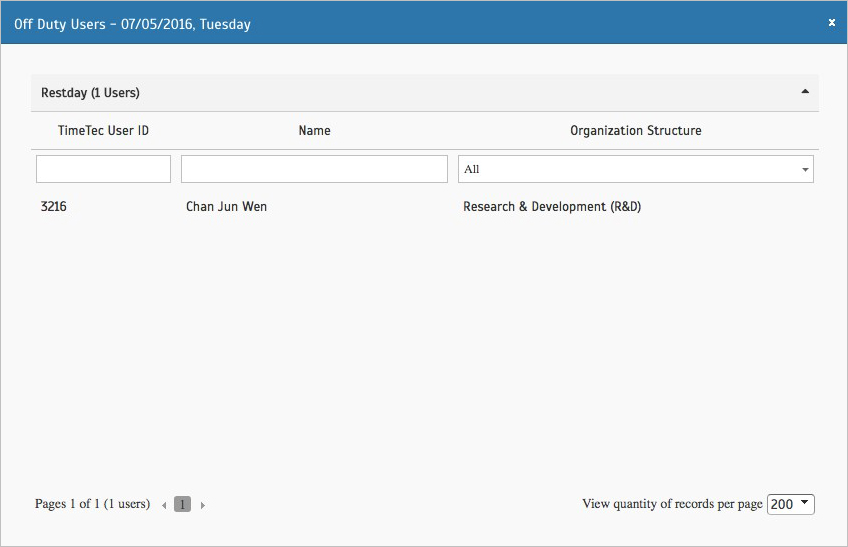 |
| New Interface of the Clocking Page |
| A new makeover on the Clocking Page that includes the availability to select Clocking Types and to view clocking history at the recently added Clocking History tab. |
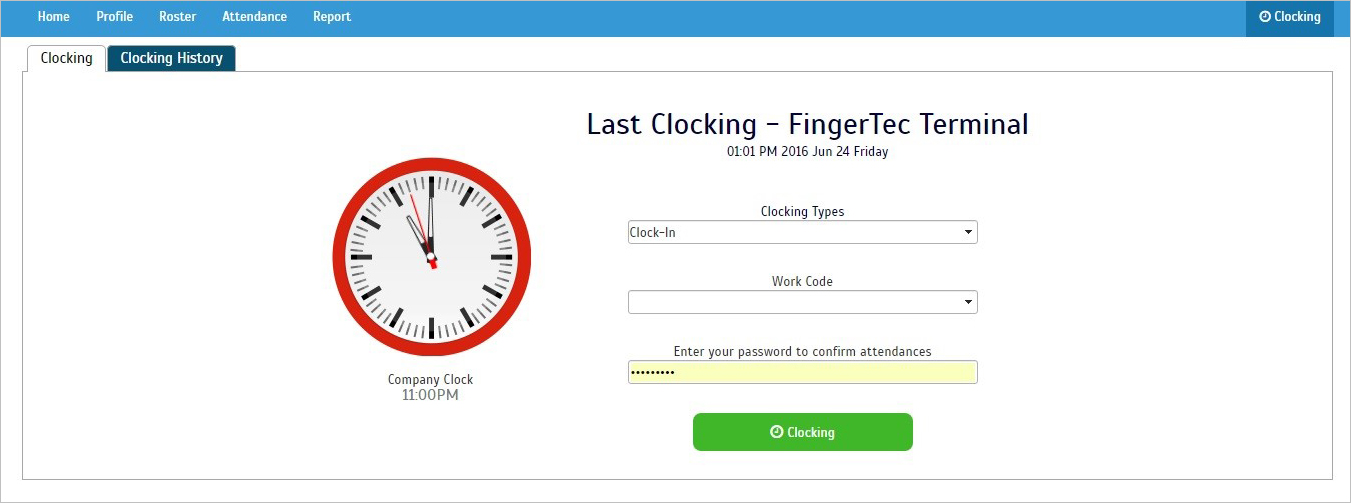 |
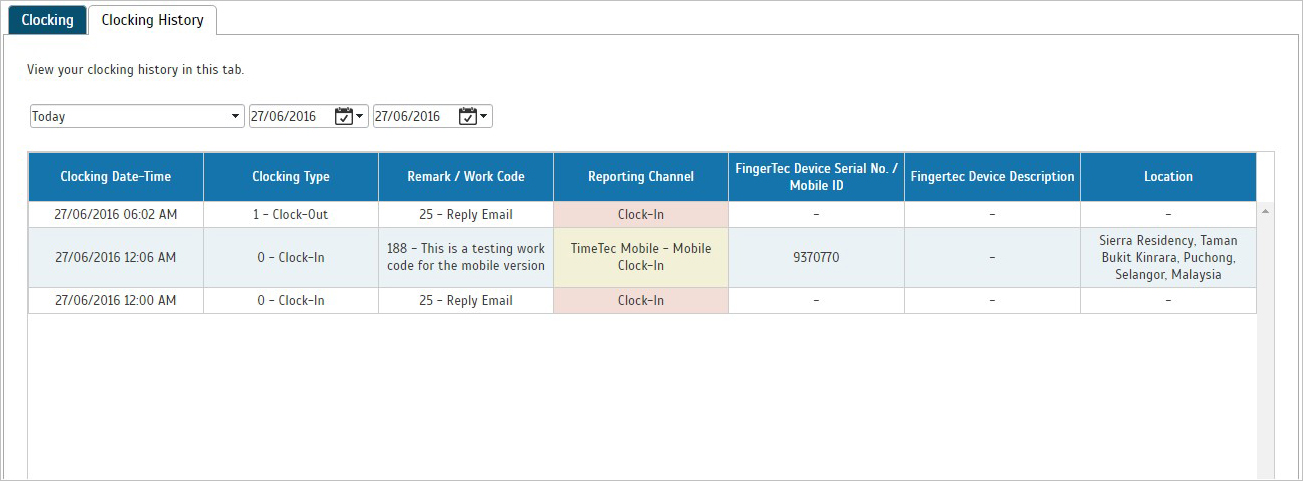 |
| Field Layout Page Enhancement |
| The Field Layout page has been enhanced to provide flexibility for the administrators to add new fields for employee details. |
| a) An addition to the Default Data Field, is the Position Level. In this data field, employees may choose the level of their position, such as Non-Executive, Executive, Manager, and Senior Manager. |
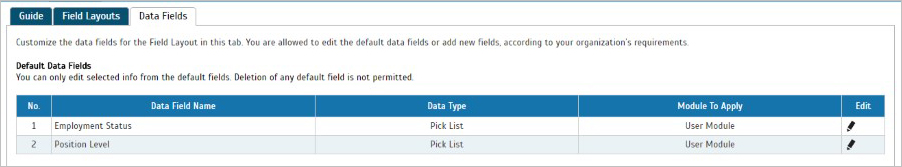 |
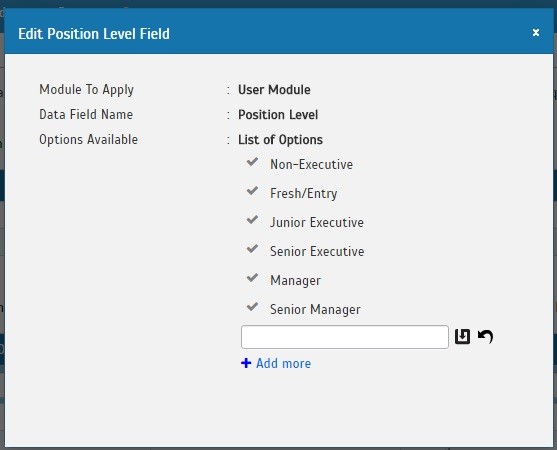 |
| b) The Position Level can be selected when adding/editing the Employment Information. |
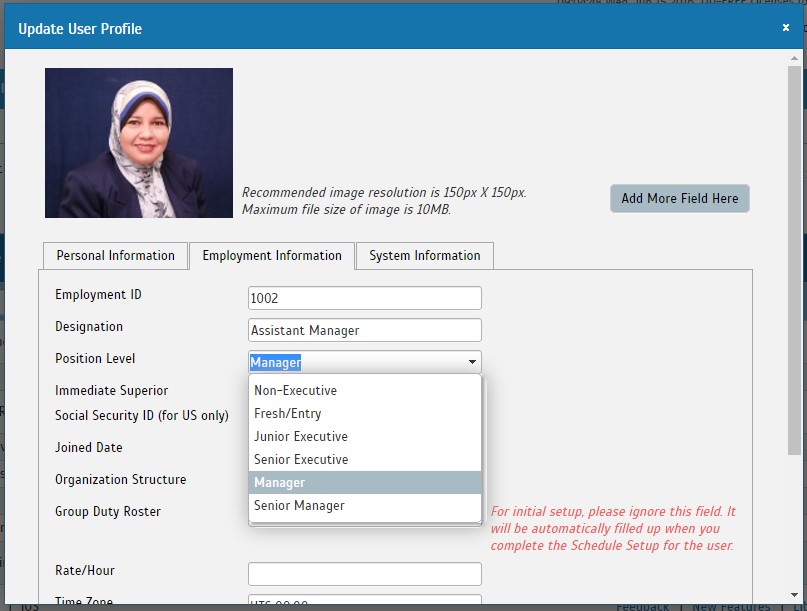 |
| c) Administrators may also conveniently edit the Data Fields according to their company’s policies and preferences. |
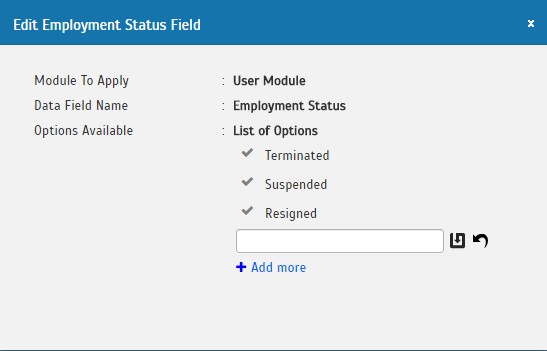 |
| Improvised Attendance Sheet Report. |
| The Attendance Sheet Report is one of the most popular report that is used by TimeTec TA software users. In order to enhance the UX in this report, a few details have been upgraded. Details are as listed below: |
| a) Administrators are now allowed to select the Date Range for Attendance Sheet Report. |
| b) The date displayed in the report header shows the correct selected date range, instead of the previous format, which shows the sequence of the day. This eases HR proceedings whereby it helps to generate report complying whichever standard dates that the management has pre set their payroll start and end date. Other than that, the layout of the report has been adjusted in order to increase the size of the font in the report. |
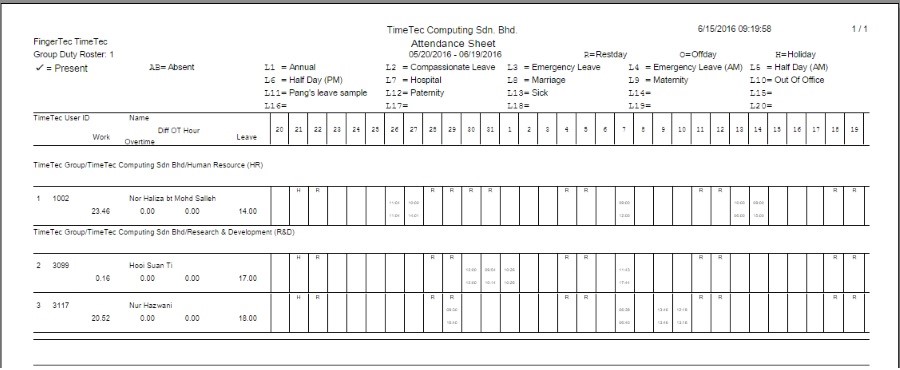 |
| Dashboard Optimization and Upgrades |
| The Dashboard which can be found in the Home page plays an important role in delivering processed data and analytics of the employees’ attendance to the administrator(s). Thus this module has been improvised to deliver more information in a timely manner. |
| a) The loading speed of the Dashboard has been rearranged to be more optimizing. |
| b) Analytic charts are generously accessible just by clicking on the Work Rate icon. |
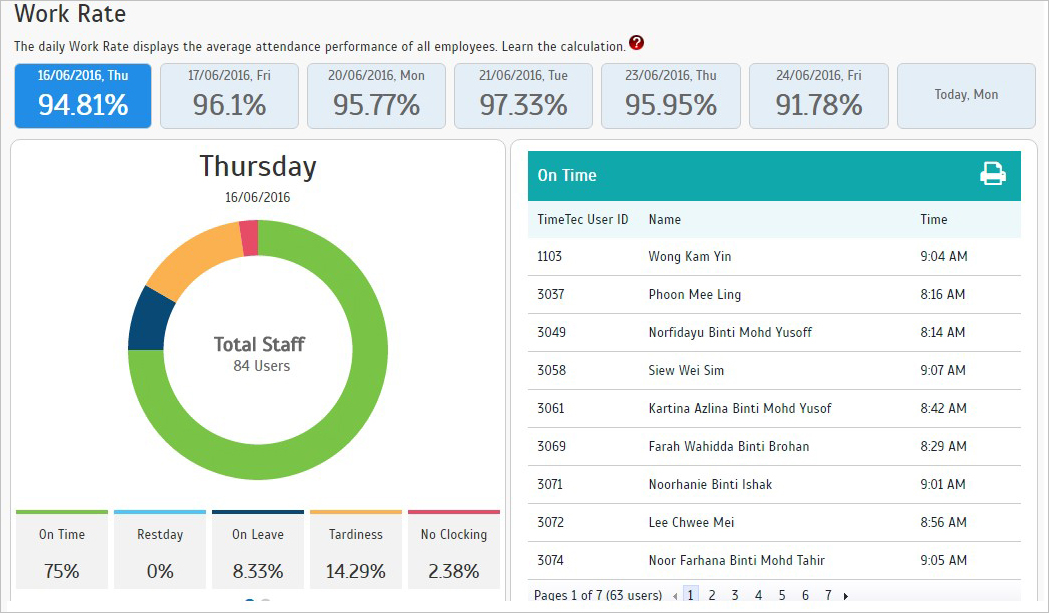 |
| c) Displays the types of Tardiness, time of Late Ins, Early Outs, and Extended Break durations in red for easy reference. |
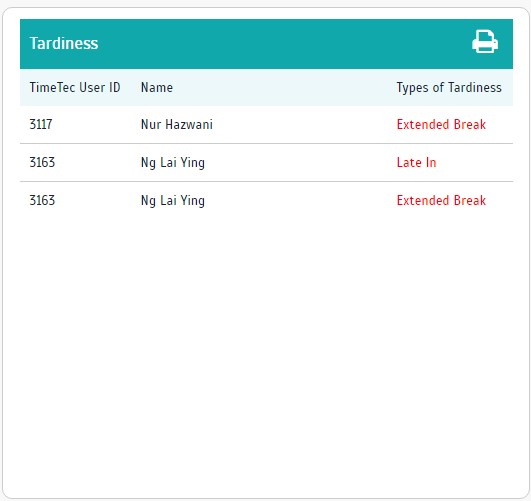 |
| d) Dashboard’s Work Rates description can be viewed by simply hovering the cursor on the chart. |
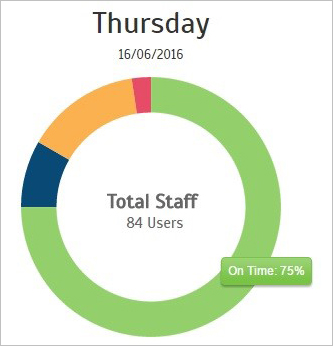 |
| Manage System Role |
| When adding/editing the System Role, administrators will be able to view the Organization Structure in a drop-down list. |
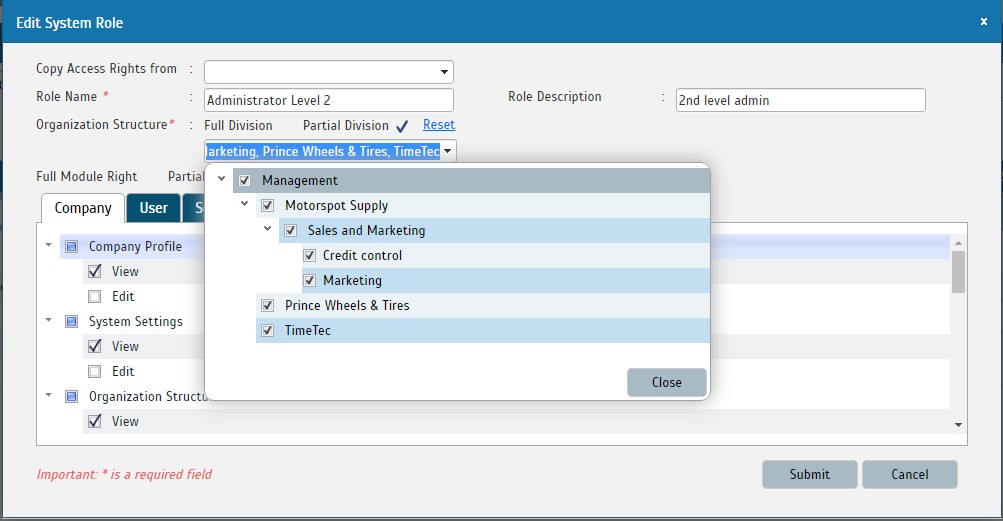 |
| Attendance Analysis Tab in the Attendance Module |
| A new tab has been added into the Attendance module, which is Attendance Analysis, where Big Data (analytic) charts are viewable. |
 |
| Other Updates |
| 1. Enhancement on the Subscription page, where it presently shows the subscription history as well. |
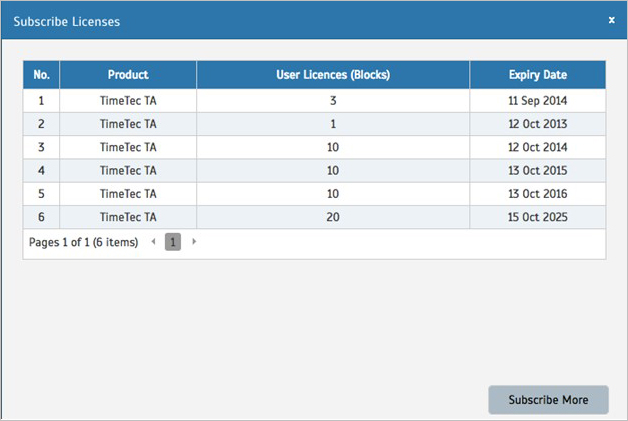 |
| 2. Sound alerts for Notifications and Messages. |
| 3. Standardization of colour codes in Data Audit List. |
| 4. Simplified Birthday and Welcome notification from "You had already sent wishes to him/her." to "Sent. Thank you.”. |
| 5. Bug fixed in Export Data Audit List where previously the export processes were not Functioning when DD/MM/YYYY and MM/DD/YYYY date formats were used. |
| 6. Attendance data of suspended users are hidden in the Attendance Sheet and Data Audit List. |
| 7. Enhancement of the date range selection in reports, to follow the payroll cycle by default. |
| 8. More languages are available to the administrator’s comfort. |
| 9. Optimization of speed generation for Overtime Approval Worksheet reports. |
| Previous Issue: May 2016 • April 2016 • March 2016 |
| Note: Some of the screenshots viewed here might be different from the ones in the current system due to our continous effort to improve TimeTec from time to time. |
