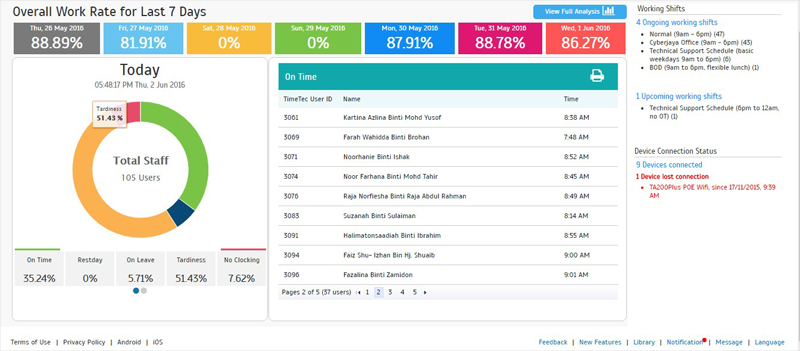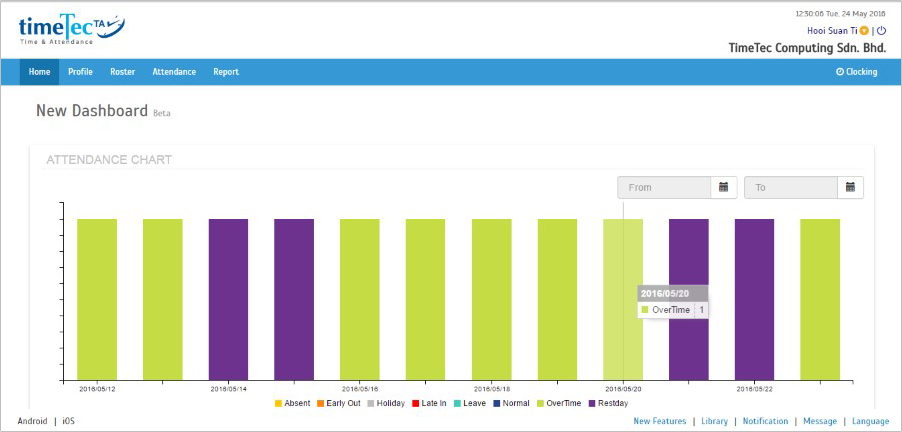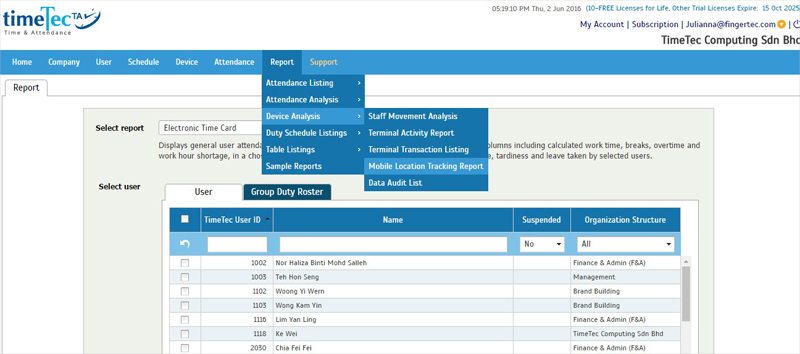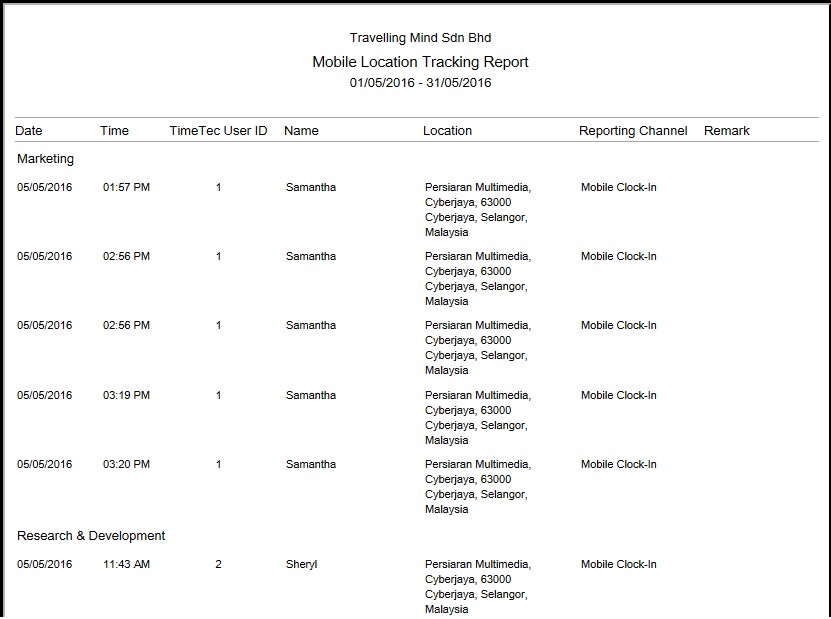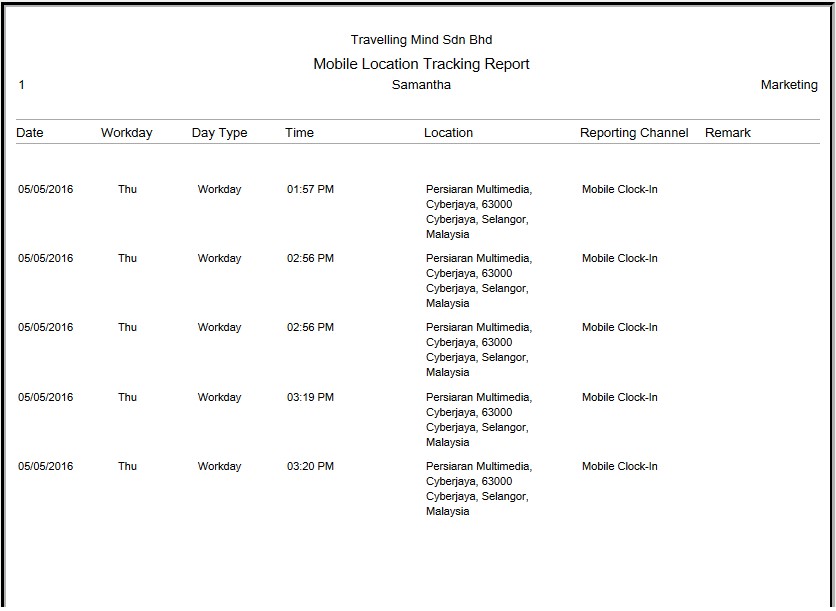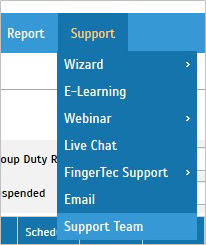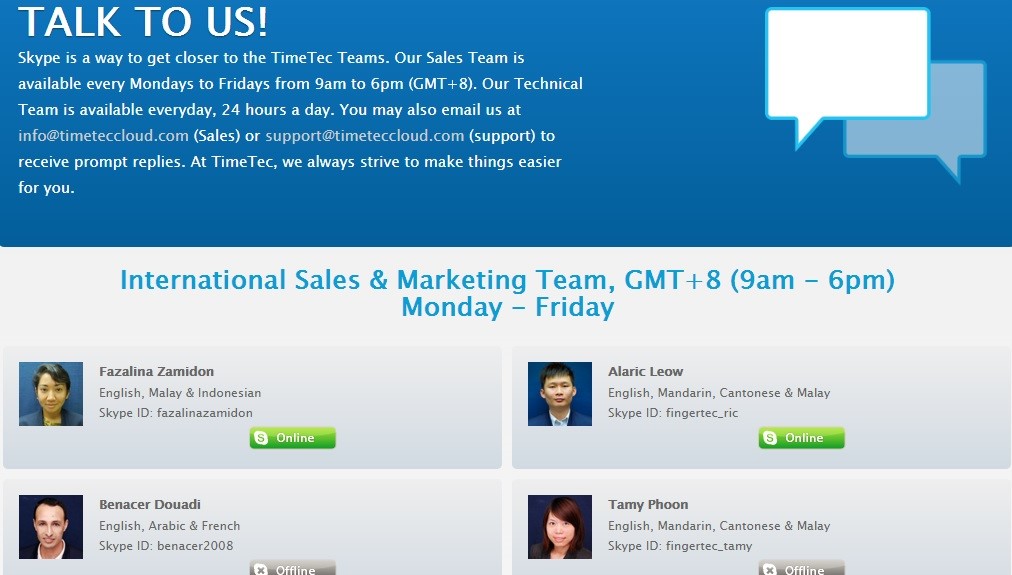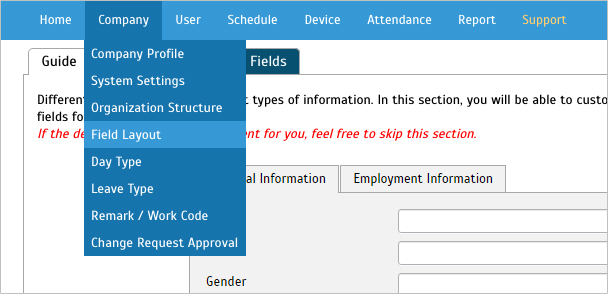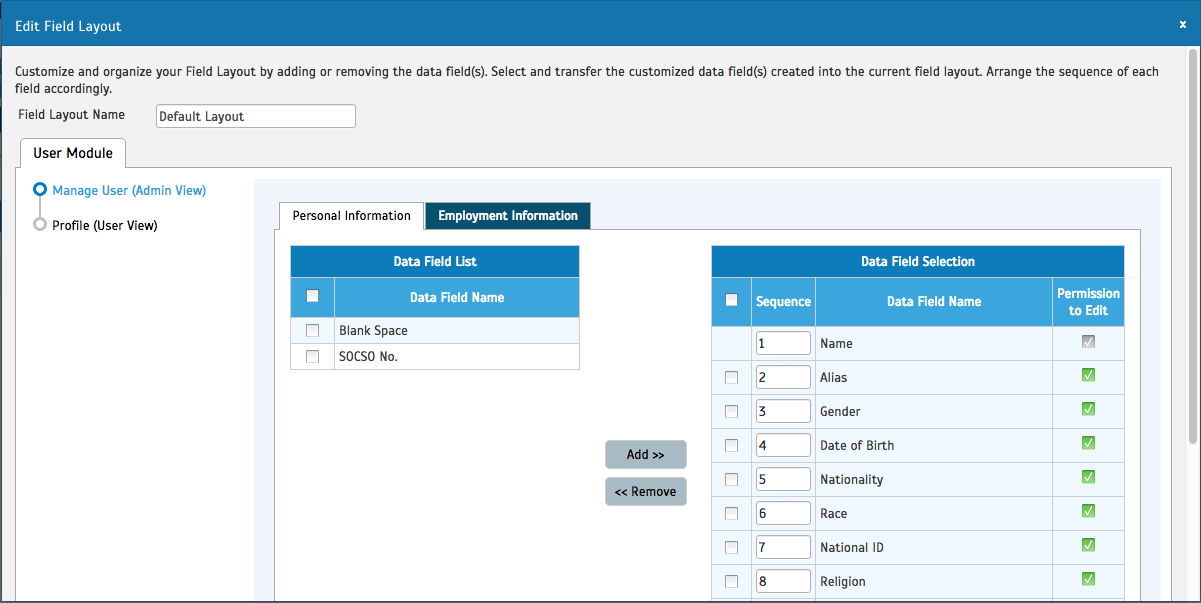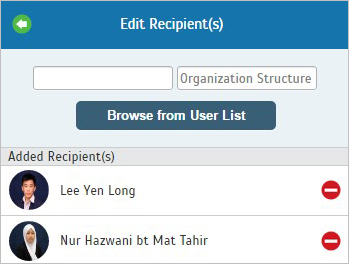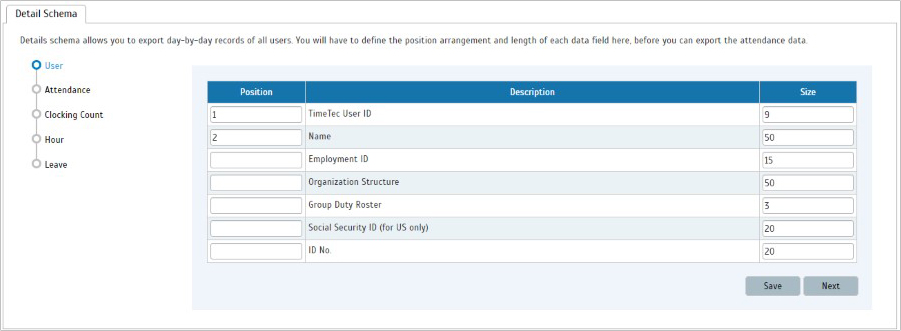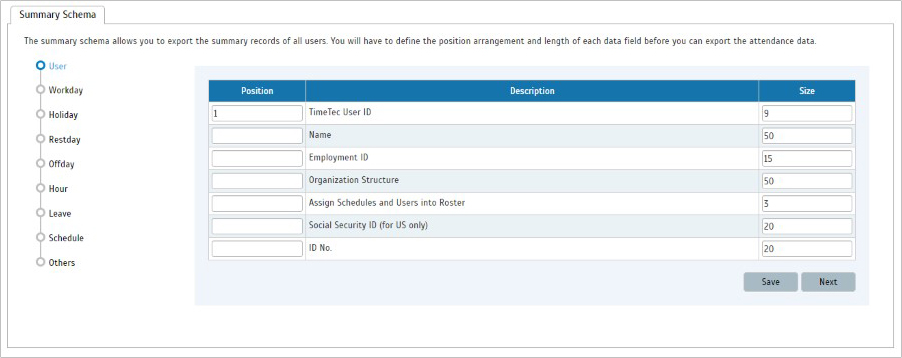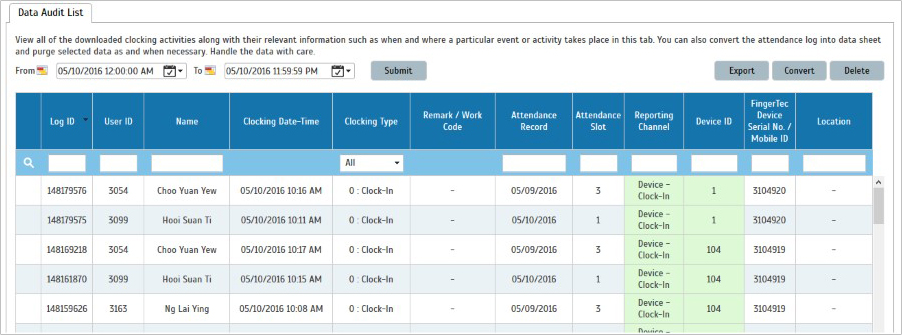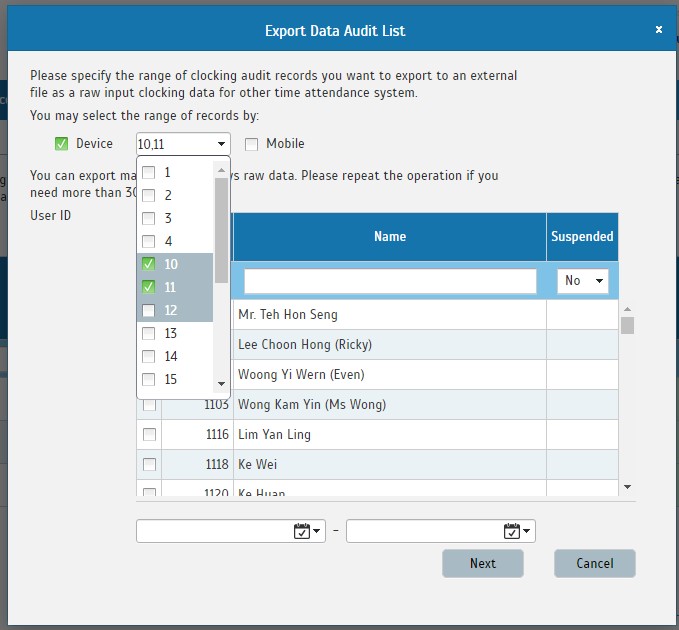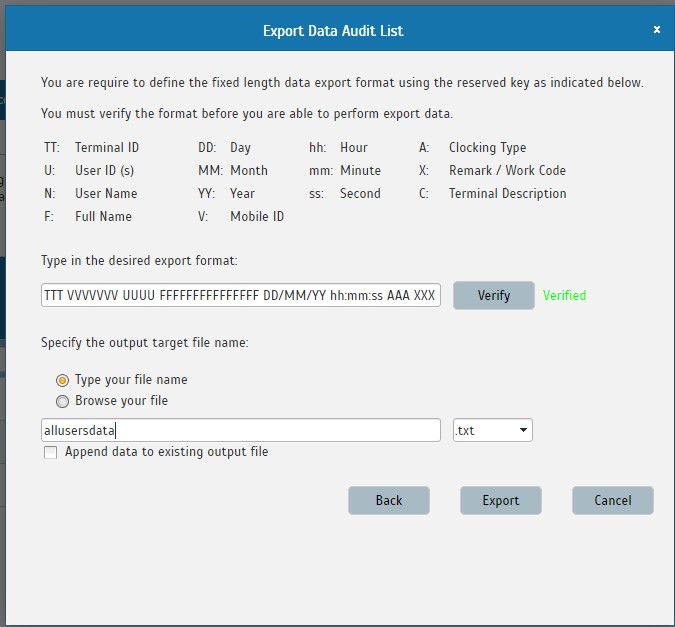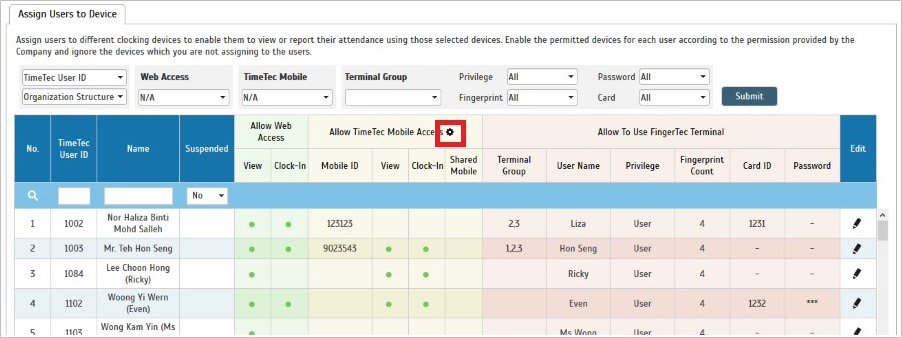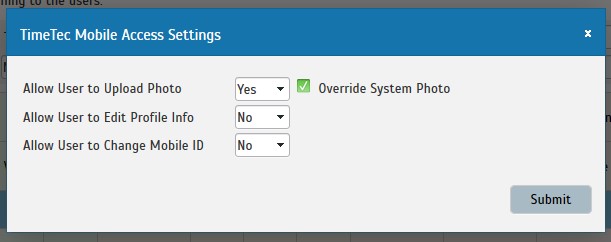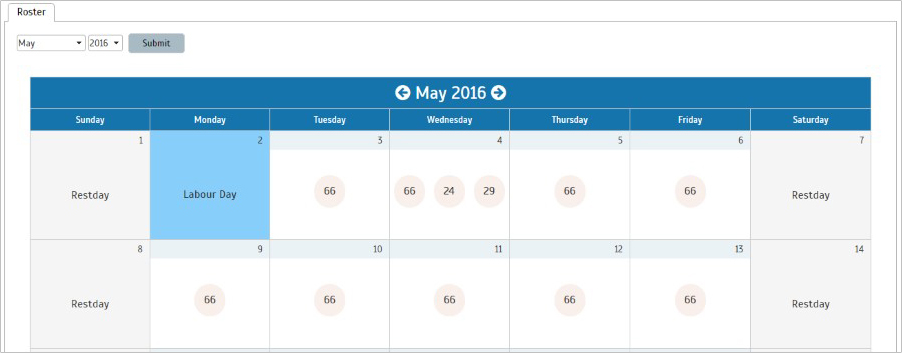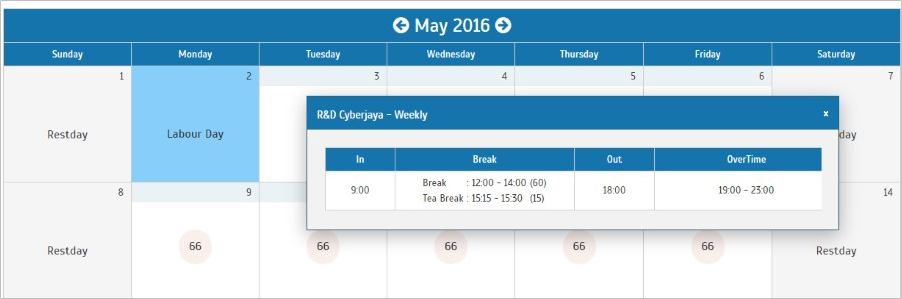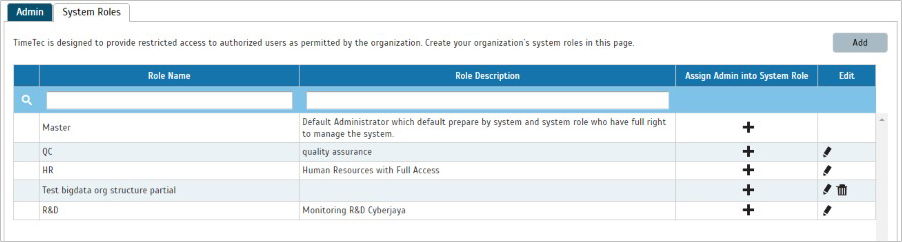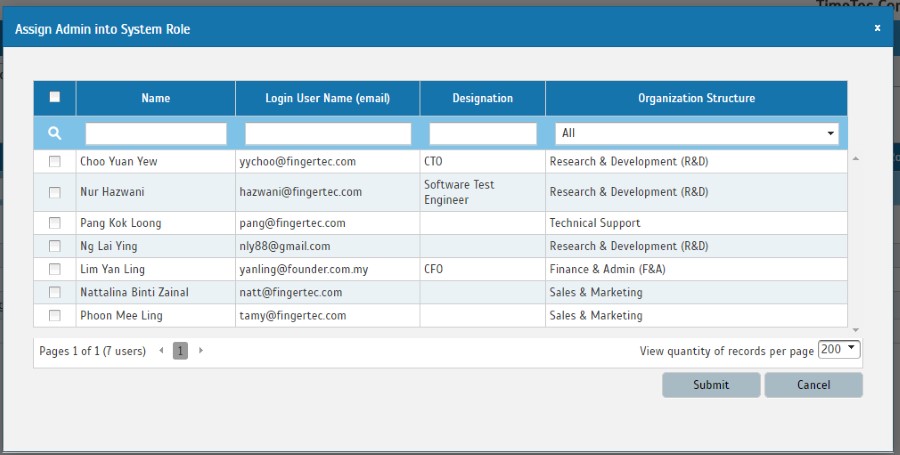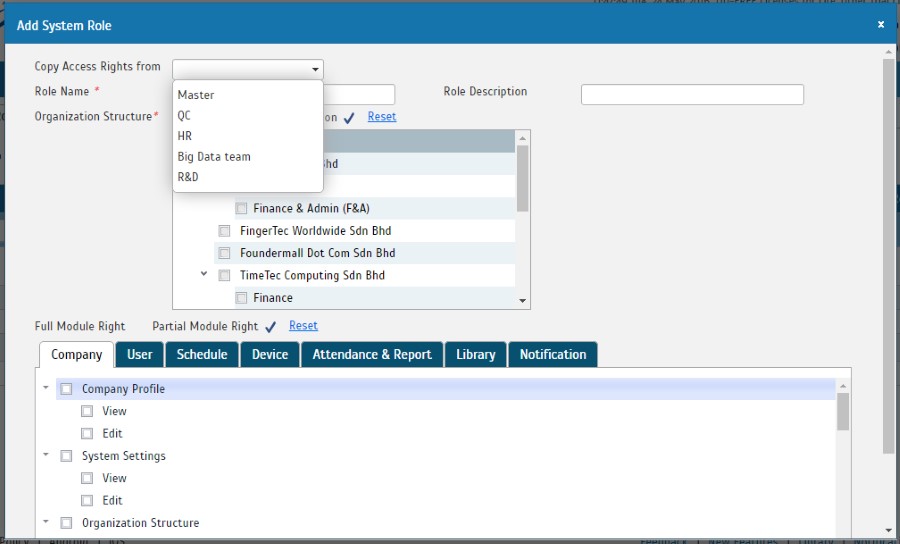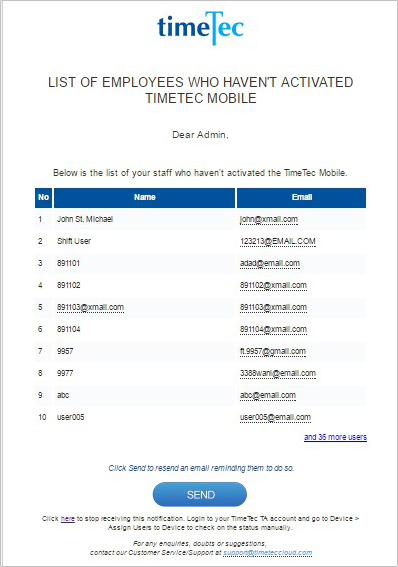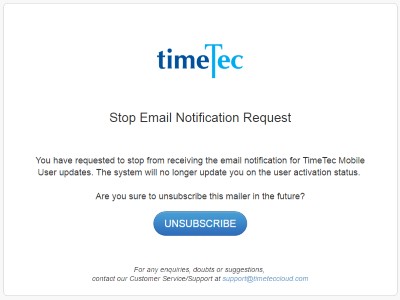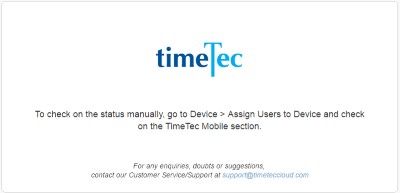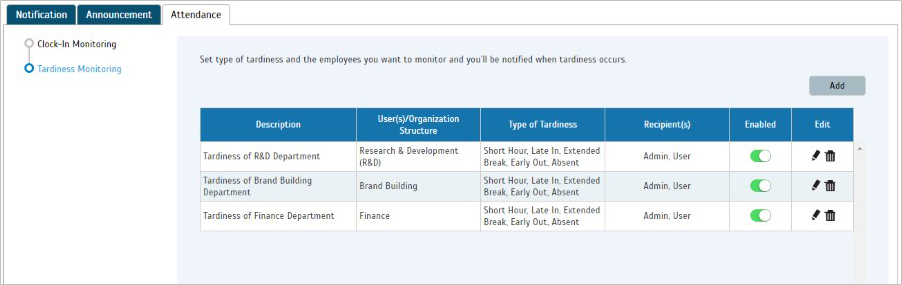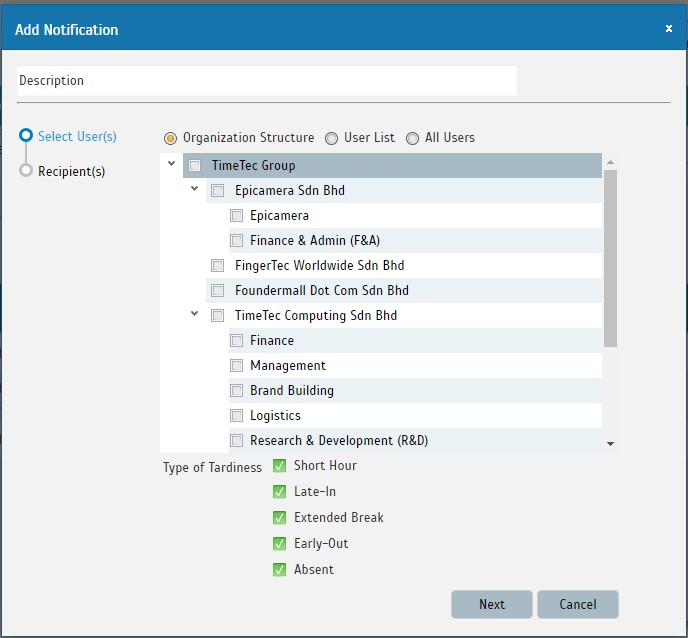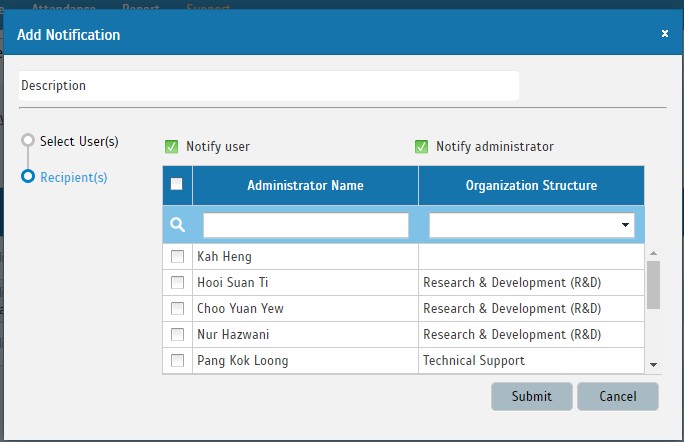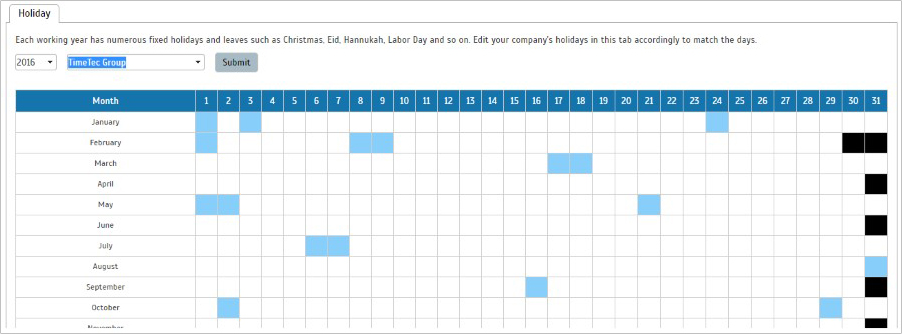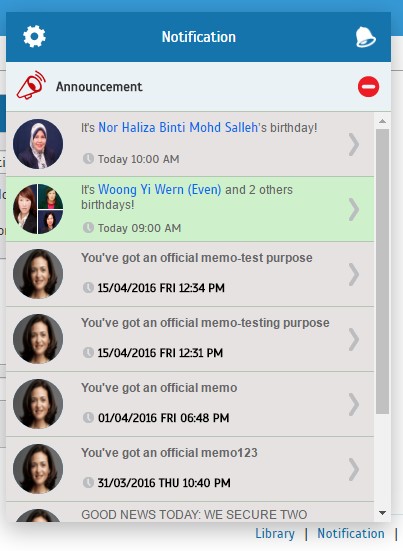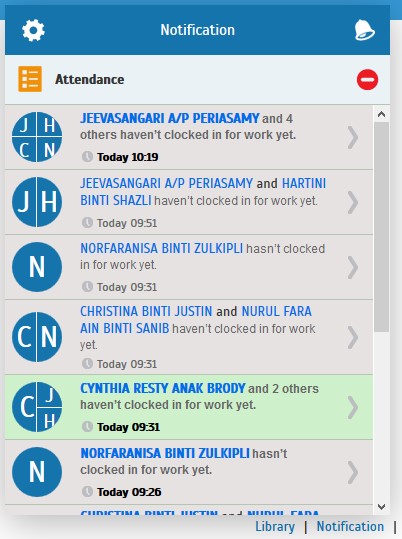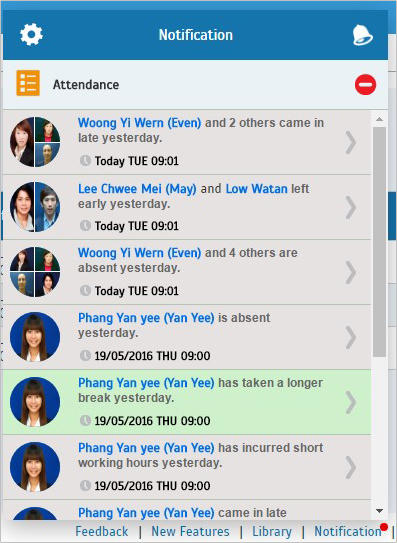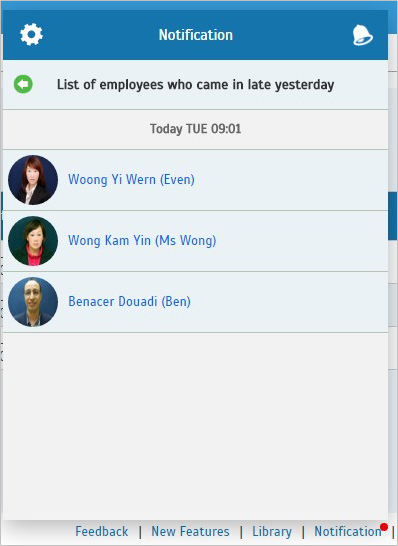| 1. Profile Layouts and Data Fields |
| Some field names as mentioned below has been changed to ease users’ understanding, thus increasing the User Experience (UX) of this system. |
| i. “Profile Layouts and Fields” to “Field Layout” |
| i. “Manage User” to “Manage User (Admin View)” |
| iii. “Profile” to “Profile (User View)” |
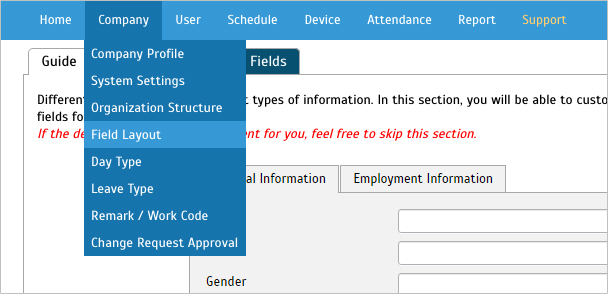 |
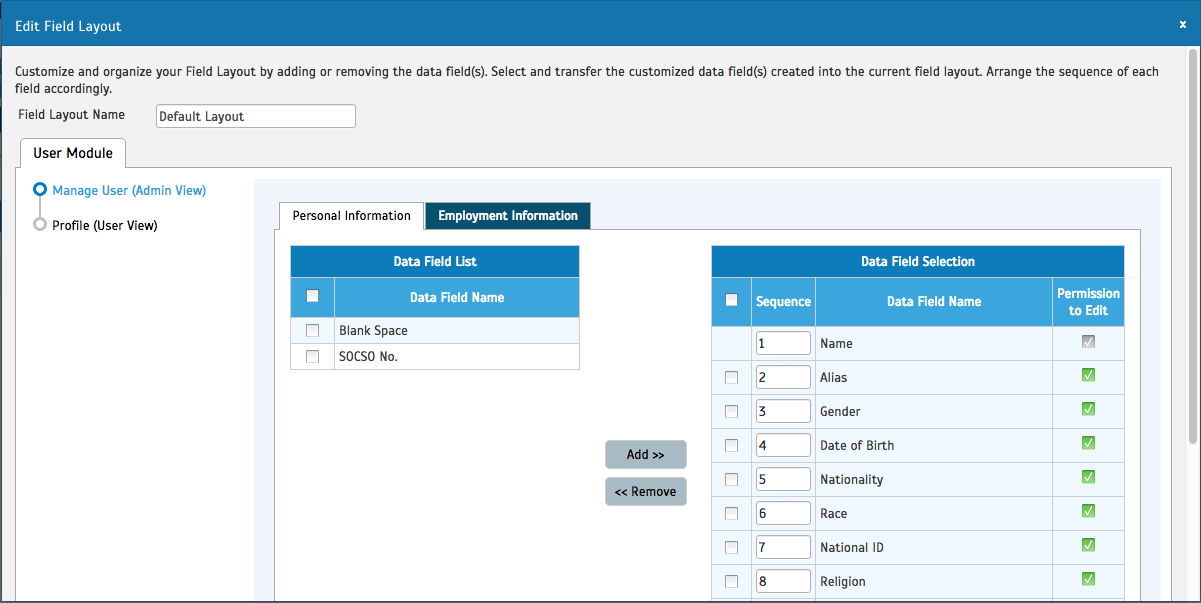 |
| 2. Enhancement in Notification Messages |
|
|
| 3. Enhancement in Message Module |
| Users can now change/edit the message subjects according to their preferences. Other than that, the Recipient list is now sorted in alphabetical order, and you can click the username to view his/her user profile. |
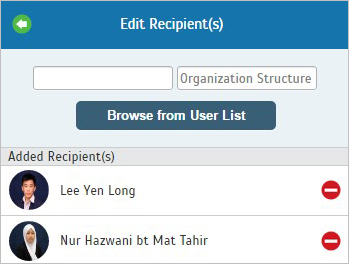 |
| 4. New Design of Detail Schema and Summary Schema in Export Attendance Module |
| Detail and Summary Schema in Export Attendance module have been re-designed and categorized to make it easier for the user to choose which field(s) to be exported into their output file. |
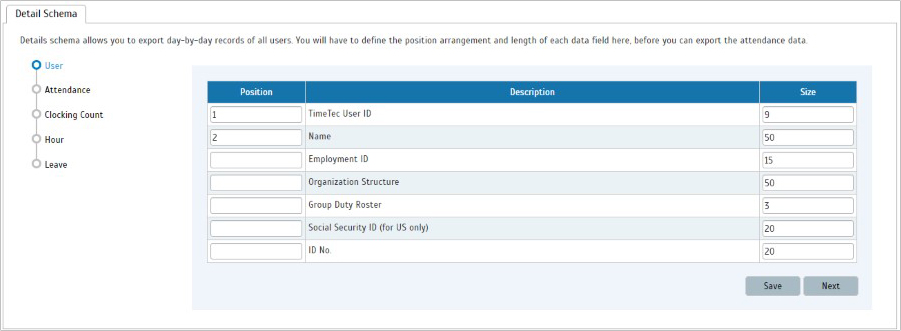 |
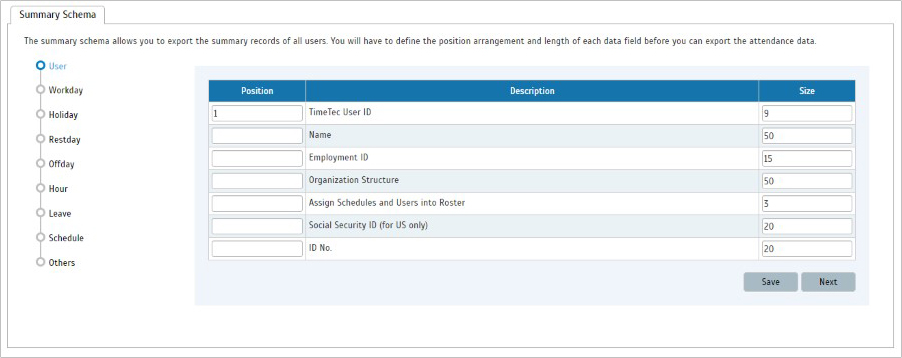 |
| 5. Data Audit List Module Can Now Filter the Data According to Date Range |
| Previously, Data Audit List can only view the data for one day at once. In this new release of TimeTec TA, users can now select the date and time range to filter the attendance logs in the Audit List. Furthermore, disabled user data will also be filtered, and will not be displayed in the Audit List. |
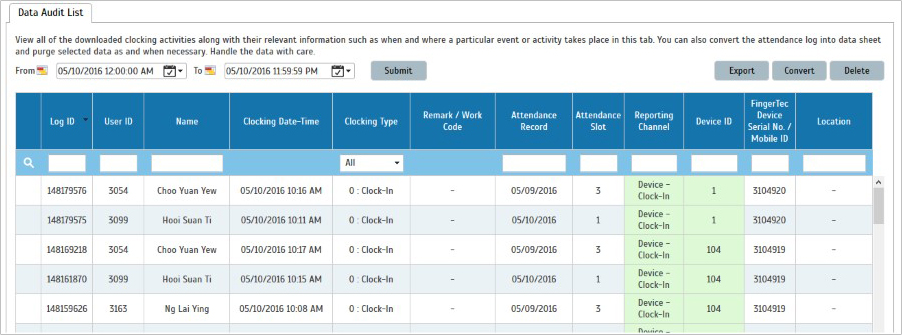 |
| 6. Export Data Audit List Module Update |
| In this new release of TimeTec TA, users will have more options in exporting the Data Audit List, as shown below: |
| a. Includes mobile clocking data. |
| b. Allows user to select multiple Device ID to be exported. |
| c. Ability to export clocking type. |
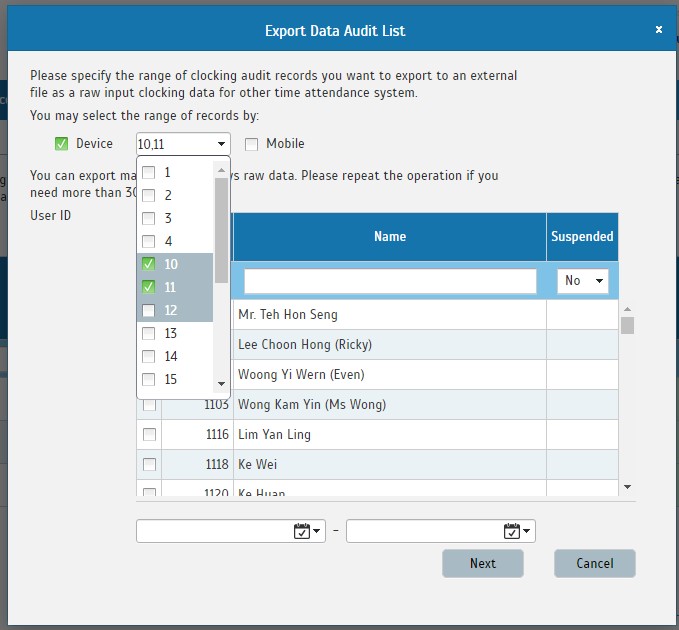 |
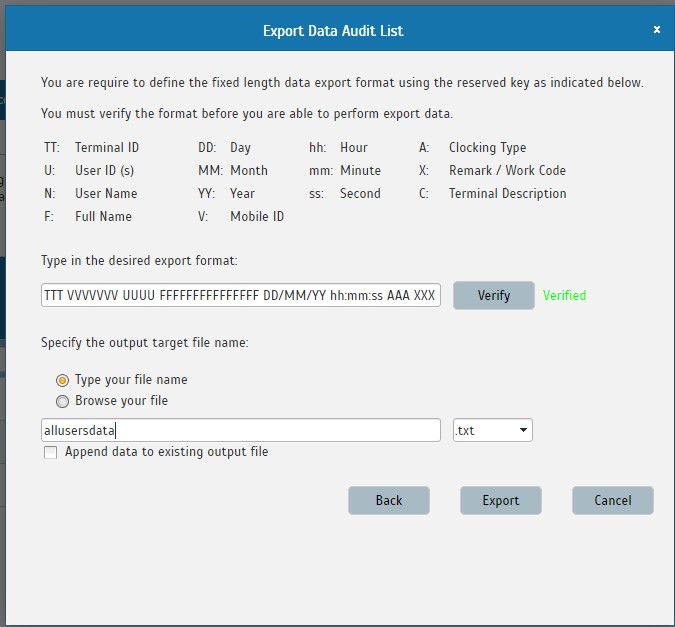 |
| 7. TimeTec Mobile Access Settings |
| Administrators can now limit the access of users in their TimeTec Mobile app. Administrators can: |
| a. Allow or block users from uploading or changing their profile photo |
| b. Allow or block users from editing their profile information |
| c. Allow or block users from changing their Mobile ID |
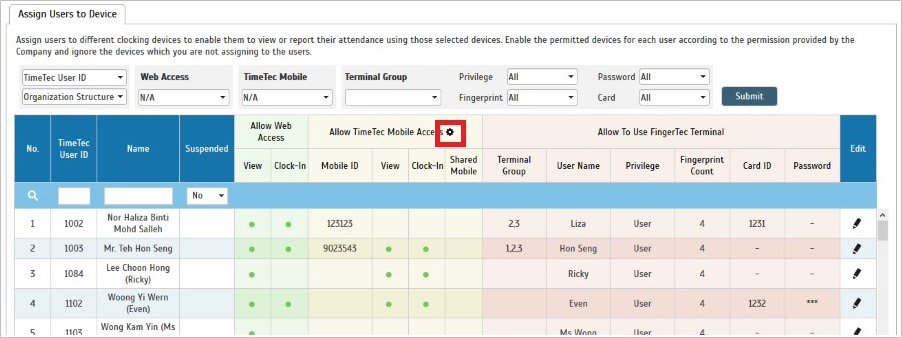 |
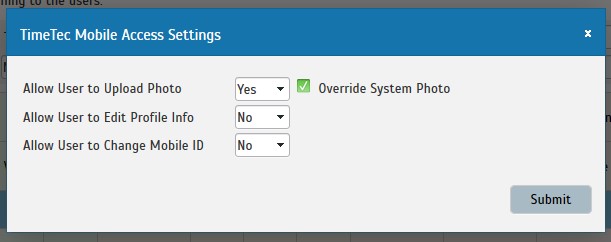 |
| 8. Revamp Roster for User View |
| Users can now view the roster in monthly calendar, instead of annual calendar that was used in the previous version. This roster can be filtered by month and year. |
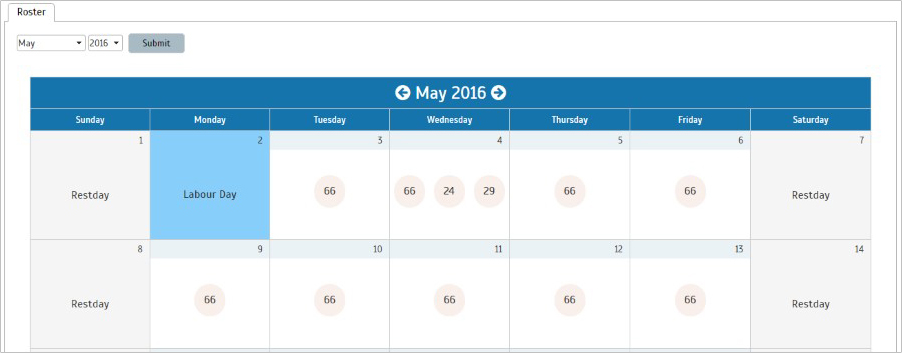 |
| You can also view the summary of your schedule by hovering the cursor at the schedule number. |
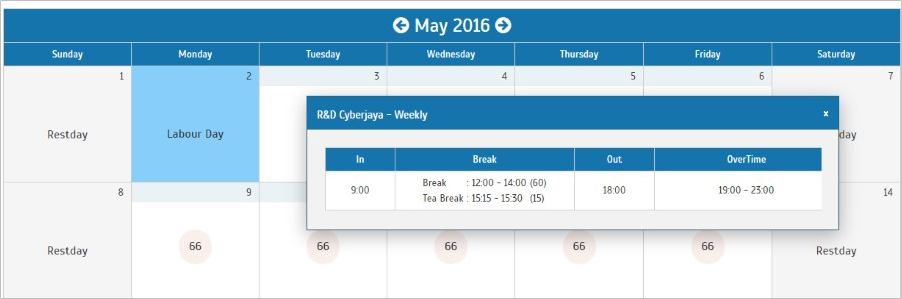 |
| 9. Manage System Role and Admin Enhancement |
| a. TimeTec TA allows System Administrator to assign system roles in a batch instead of one-by-one. |
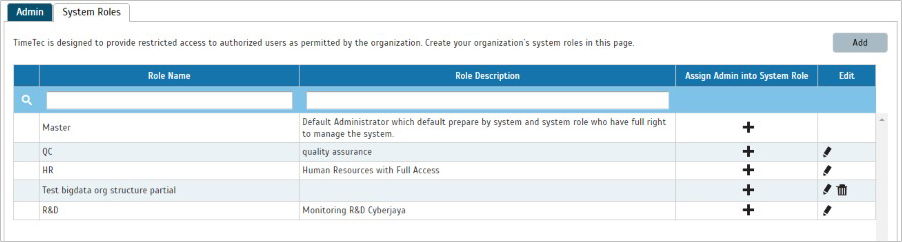 |
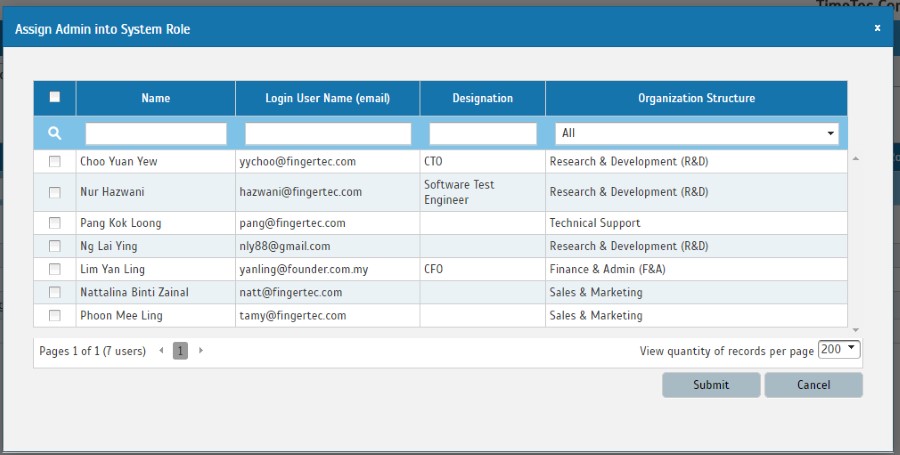 |
| b. TimeTec TA also allows the System Administrator to copy the system role configurations from an existing role, and modify it. |
| c. Organization Structure and Module rights can now be reset. |
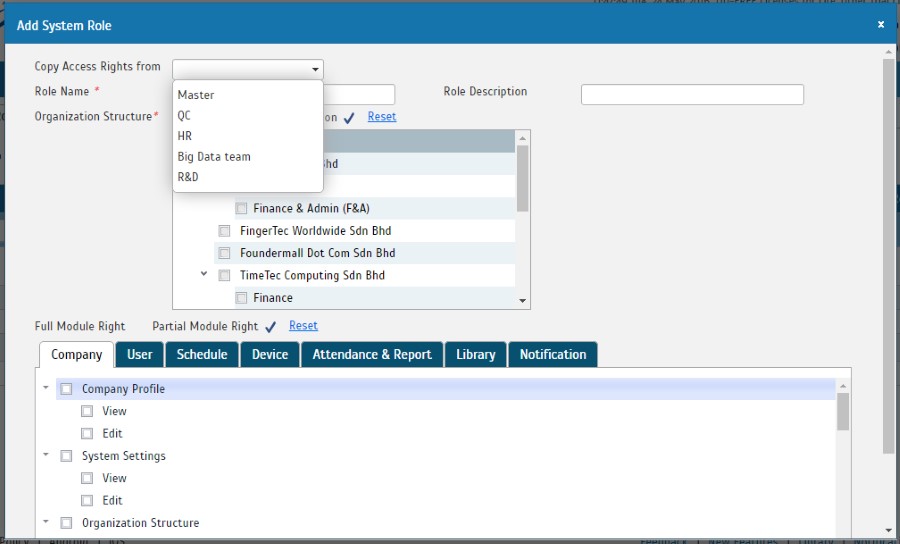 |
| 10. Stop Subscription to Setup Wizard mailer |
| Administrator can opt to unsubscribe the Setup Wizard mailer from TimeTec TA for system notifications. |
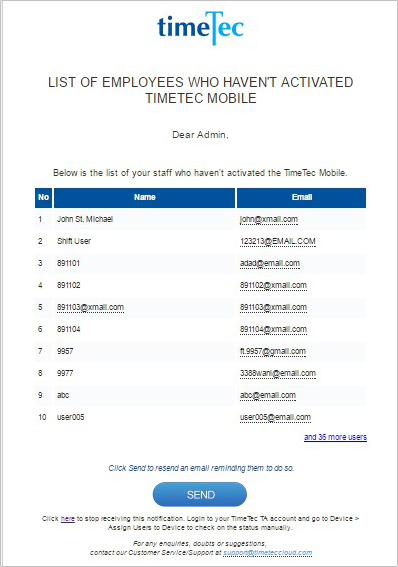 |
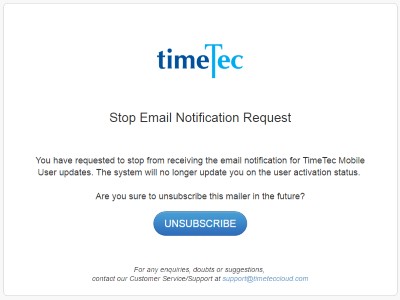 |
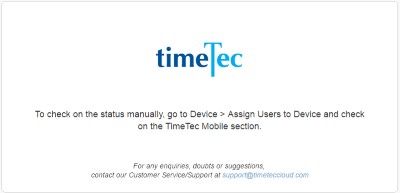 |
| 11. Tardiness Monitoring Notification |
| New notification sub-module has been added to monitor the tardiness of TimeTec TA users. Administrators can configure this notification, under Attendance Notification setting |
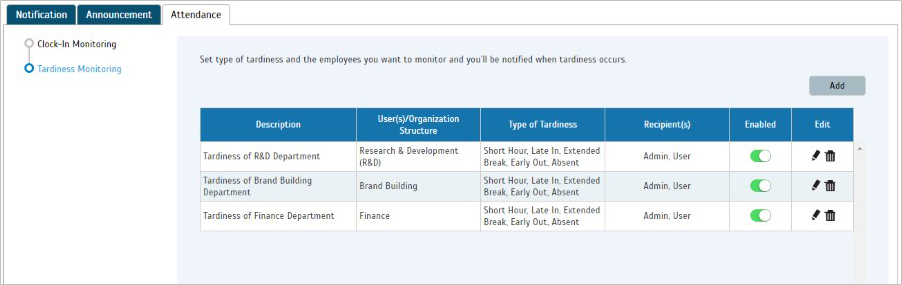 |
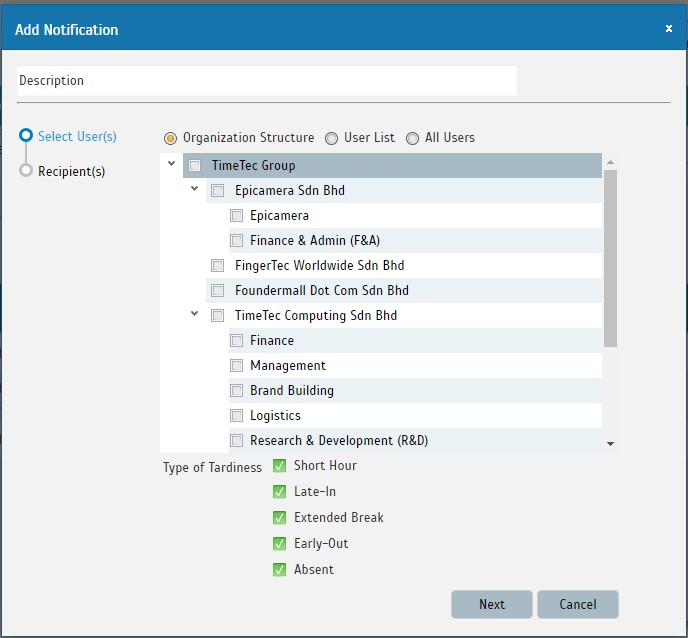 |
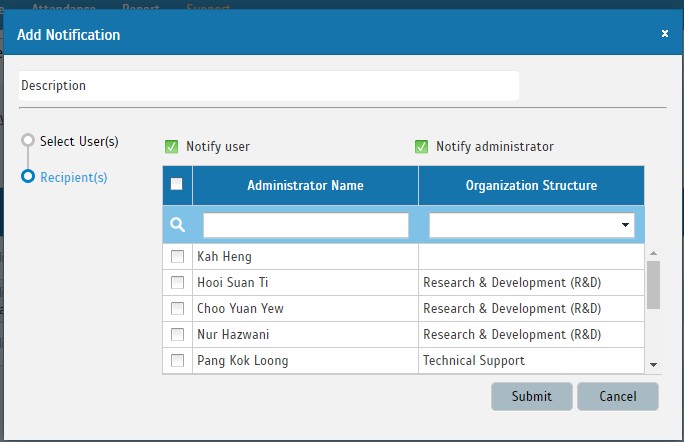 |
|
|
| 12. Enhance Holiday Filter Arrangement |
| Holidays can now be filtered according to the Organization Structure, as some departments may be located at different regions and have different set of public holidays. |
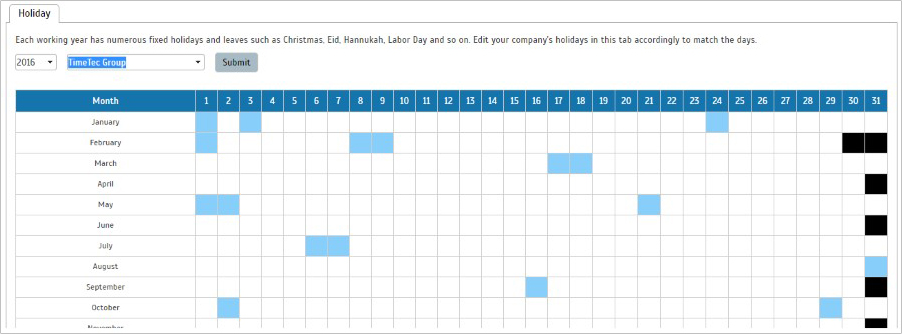 |