| Organization Structure Wizard |
| If you have not defined the Organization Structure, each time you login to TimeTec TA, the Organization Structure Wizard pop-up menu will be displayed on-screen, as a set up reminder. This wizard will guide you through the migration process to the organization structure. |
 |
| If you choose to skip the organization structure setup, the system will proceed back to the home page, and you may continue to use the existing module with Branches, Departments and Sections structure. However so, the Organization Structure will fully replace the existing structure by the end of 2016, thus the Organization Structure must be configured latest by the end of this year. |
| Organization Structure Rollback |
| You are allowed to revert the organization structure back to Branches, Departments and Sections structure for only once before the end of 2016. However, it is highly recommended for you to use the new Organization Structure, as by 2017, the Branches, Departments and Sections structure will be fully replaced by the Organization Structure. To perform the Rollback, you may proceed to Support > Wizard > Organization Structure > Generate and Rollback. |
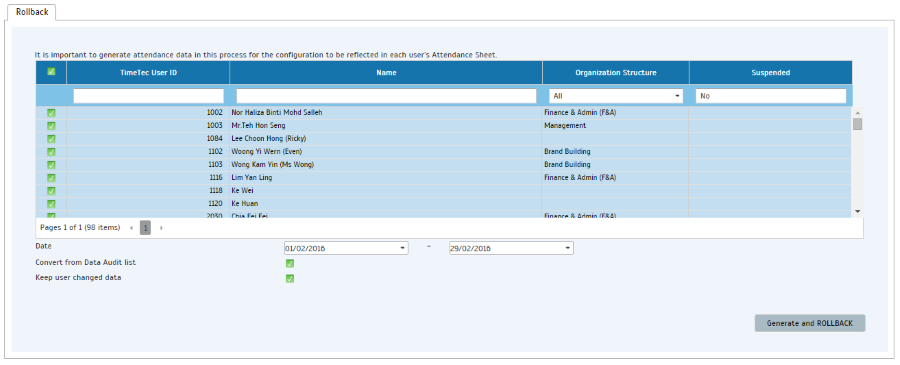 |
| After successfully completing the Organization Structure Wizard, you will now be able to view these new modules in your TimeTec TA software: |
| 1. Organization Structure This module can be found under the Company tab, which replaces the older Branches, Departments and Sections modules. From this page, you will be able to modify the organization structure of your company according to your preferences. |
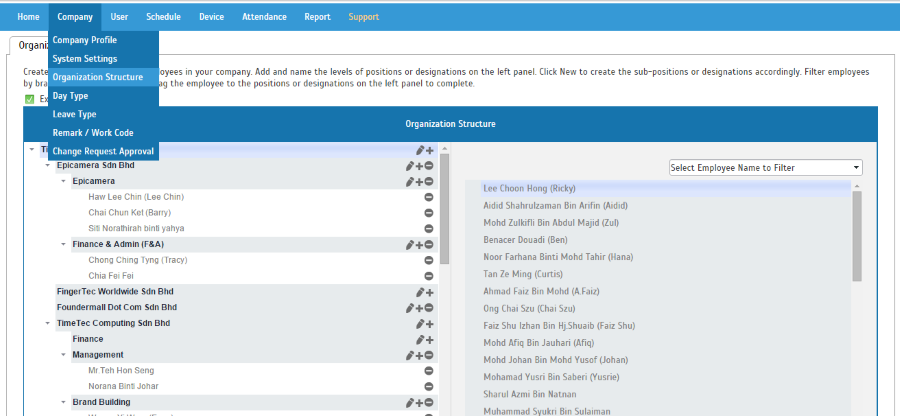 |
| 2. Manage System Roles and Admin This module can be found under the User tab of TimeTec TA. From here, you can add new roles, or edit the existing roles. |
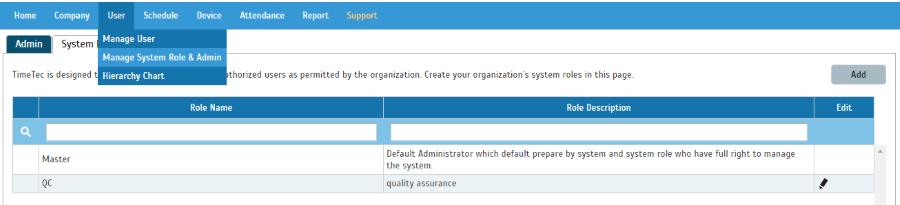 |
| You are also allowed to add and edit the administrator of your system from this page. |
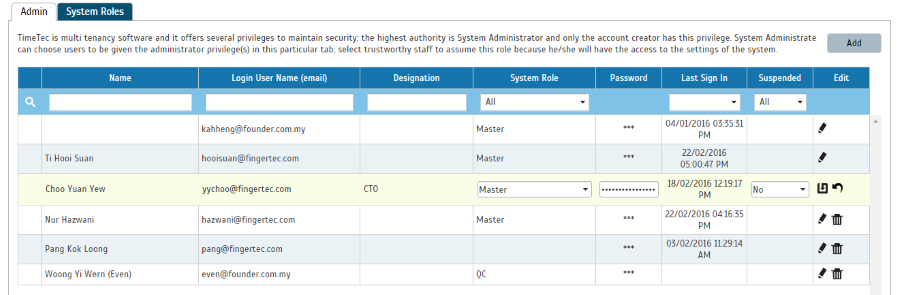 |
| 3. Holiday This module can be found under the Schedule tab of TimeTec TA. From this page, you will be able to configure (add/reset) the holidays of your company or divisions. |
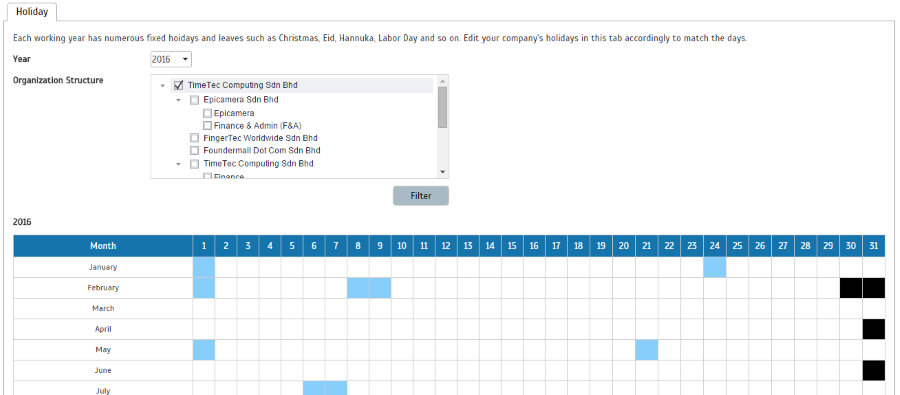 |
| Organization Structure Filters |
| The following modules will be filtered according to your Organization Structure’s roles: 1. Change request approval 2. Library |
|
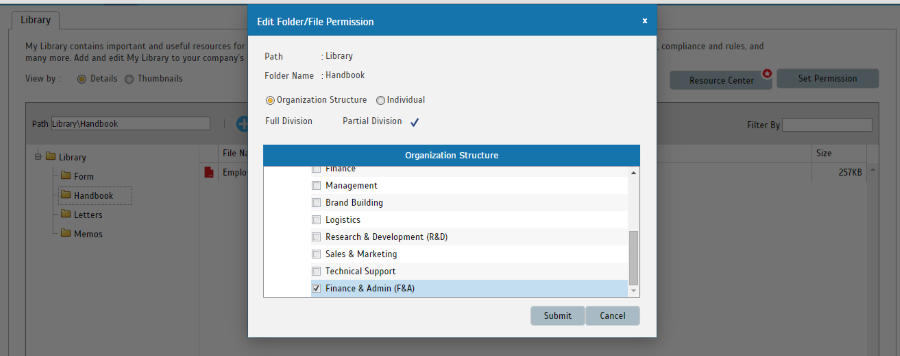 |
|
| 3. Notification settings
4. Dashboard 5. Manage User
|
|
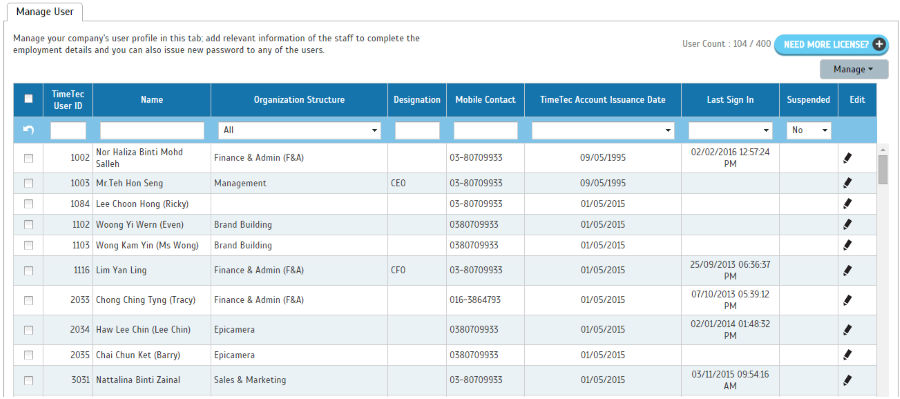 |
|
| 6. Hierarchy Chart - While arranging the Hierarchy Chart, you can now search users by the Organization Structure. | |
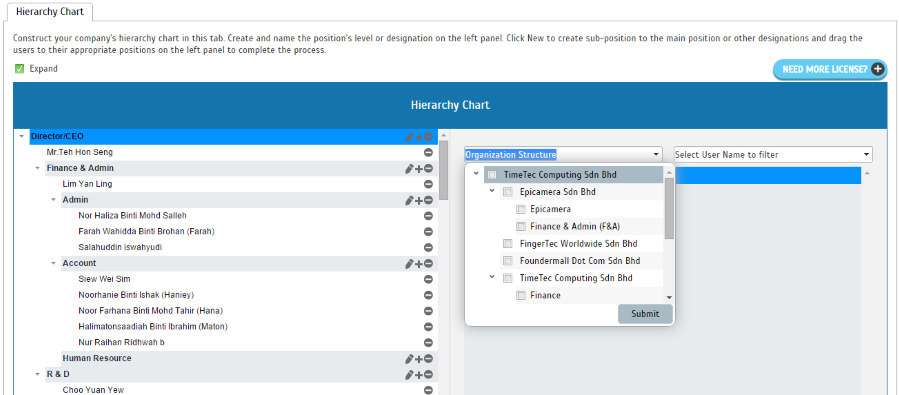 |
|
| 7. Assign User into Roster - You can now filter users by organization structure. | |
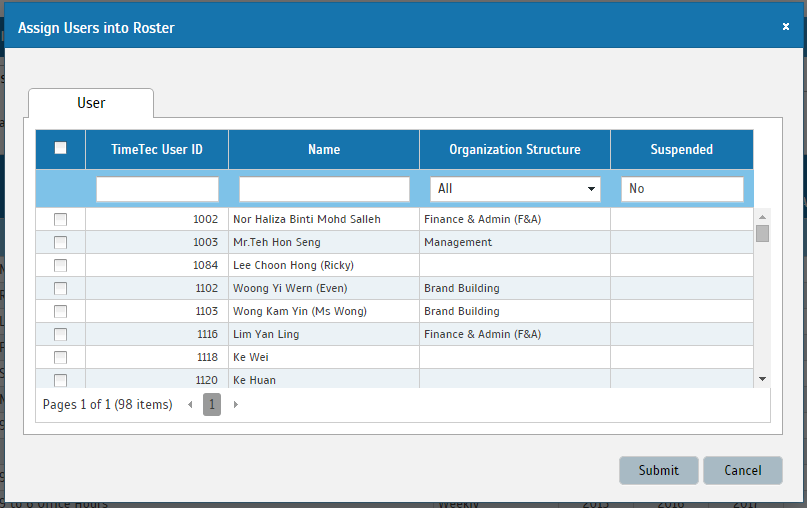 |
|
| 8. Customize User Duty Roster - You can now filter users by organization structure. | |
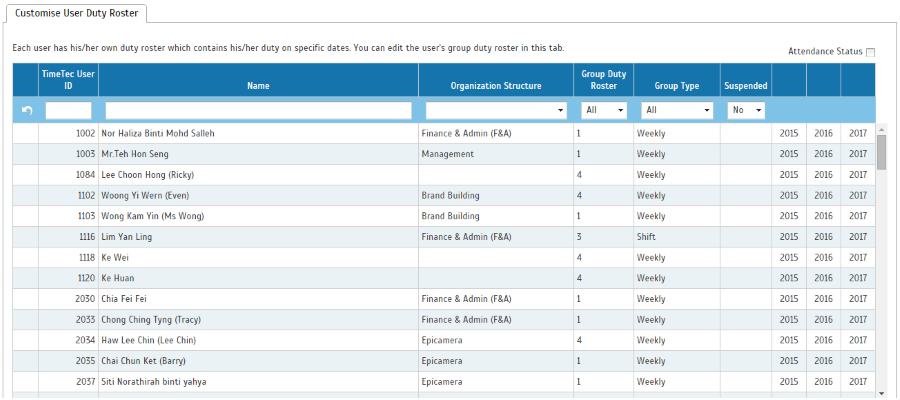 |
|
| 9. Assign Users to Device I. You can now filter users by organization structure. II. Different background colours to mark different types of access (Web Access / Mobile Access / FingerTec Devices) |
|
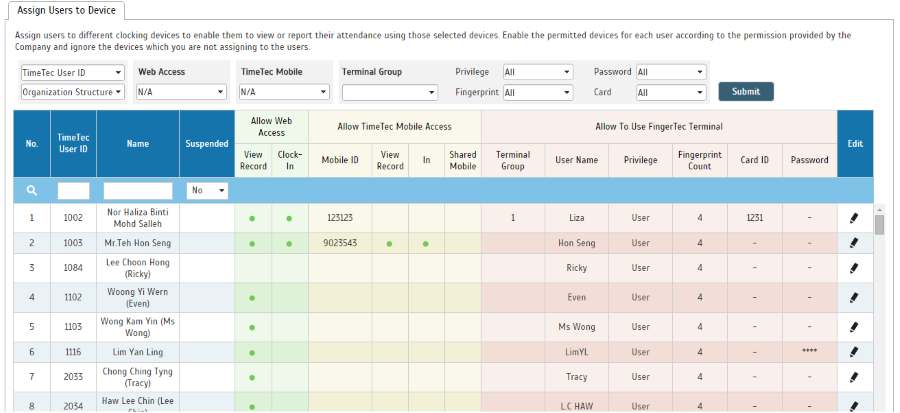 |
|
| 10. Attendance - You can now filter users by organization structure. | |
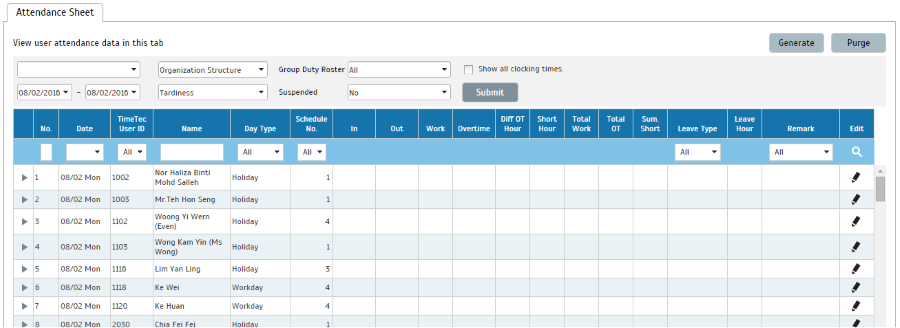 |
|
| 11. Export Attendance You can now filter users by organization structure. | |
 |
|
| 12. Export Attendance to Payroll: i. Wincom Payroll v7 Malaysia ii. Unipay/MYOB Malaysia iii. US Payroll iv. Reckon Payrol Hong Kong 13. Reports: 14. TCMSv2 Migration Wizard - Supports Organization Structure. 15. My Profile – Displays organization structure. |
|
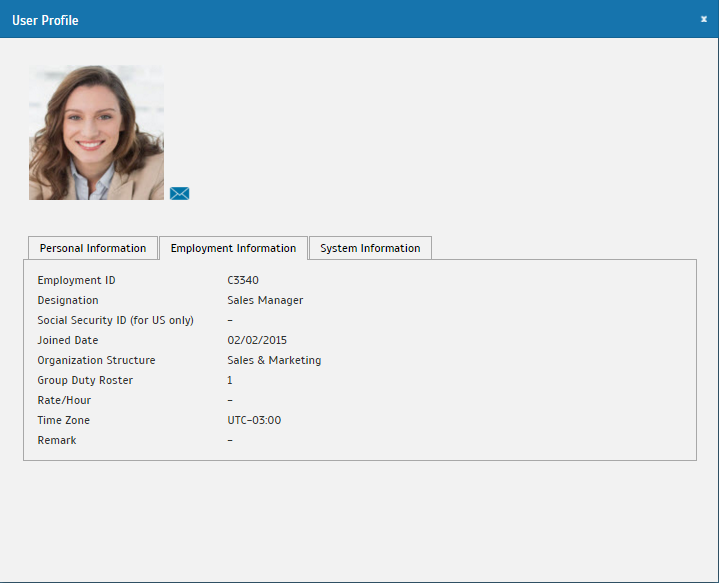 |
| New Sub-Module in Notification – Change Request |
| To inform the administrator that there is a change request pending for their further action. |
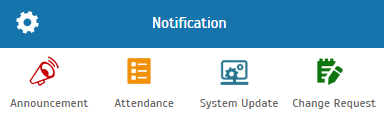 |
| Other Updates |
| 1. Set “Sign On Time Out in Minutes” to 20 minutes default. Users will be logged out if there is no activity in the software for 20 minutes. However, you can change the time to be longer if it is not sufficient by going to the Company Tab > System Settings. |
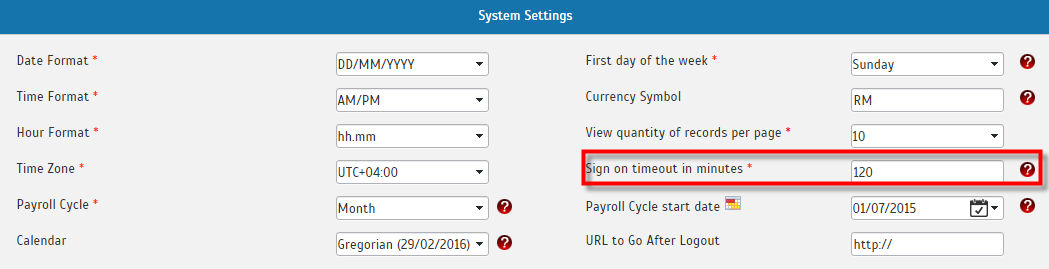 |
| 2. User Name is now linked directly to the User Profile, to ease the administrator to view the user details when needed by clicking on the user name. The names are linked for these modules:
I. Attendance |
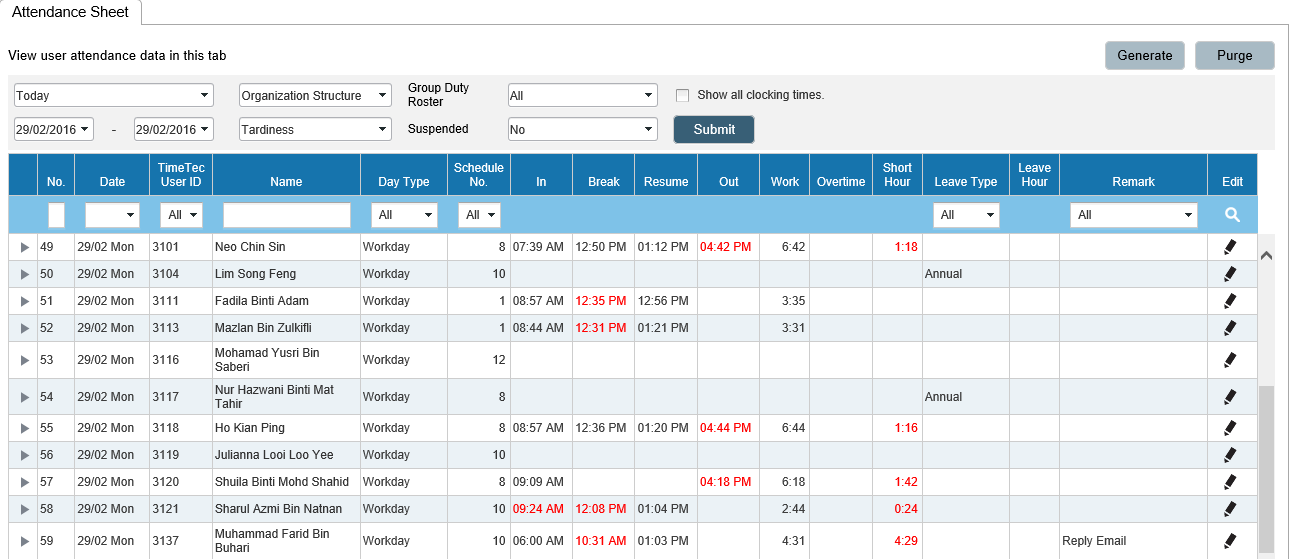 |
| II. Customize User Duty Roster |
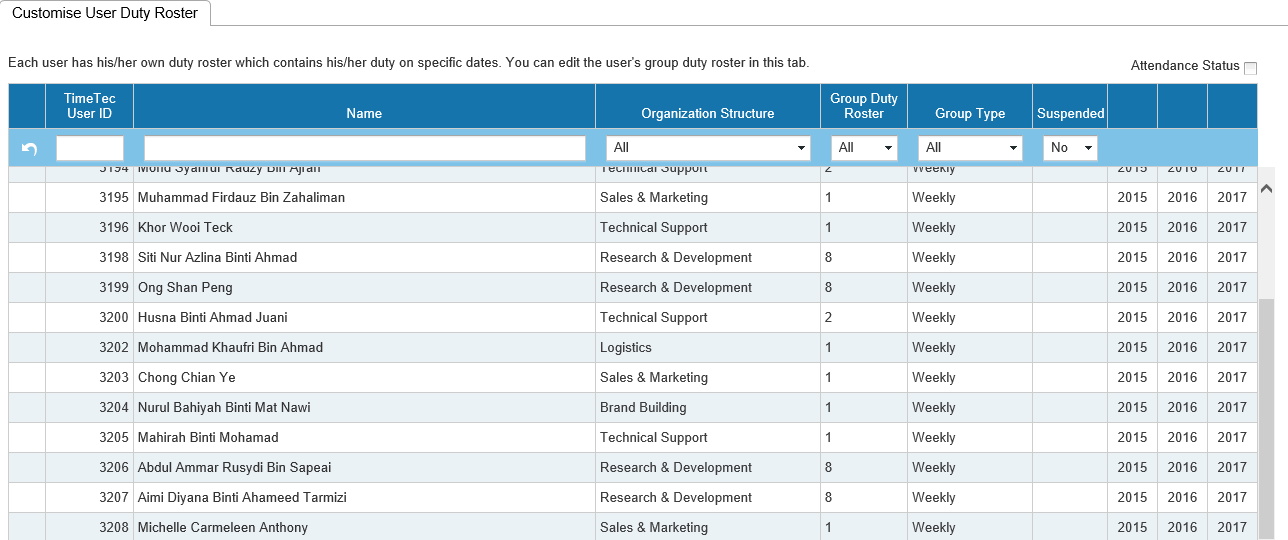 |
| III. Assign Users to Device |
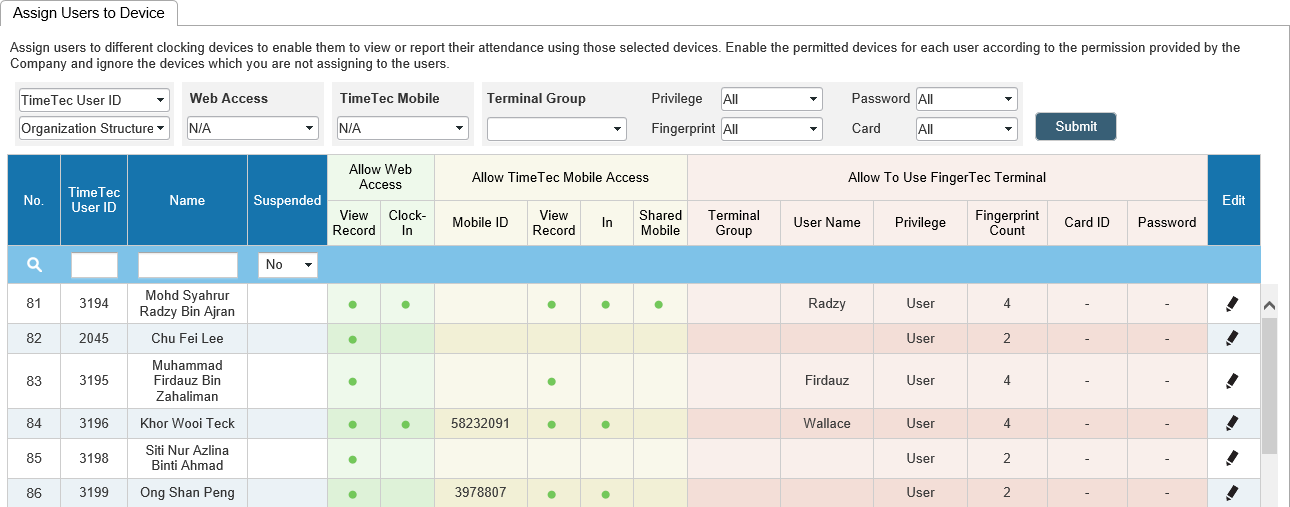 |
| 3. You can send email directly to the user when viewing their profile provided that the user has a valid email address entered to his/her profile. |
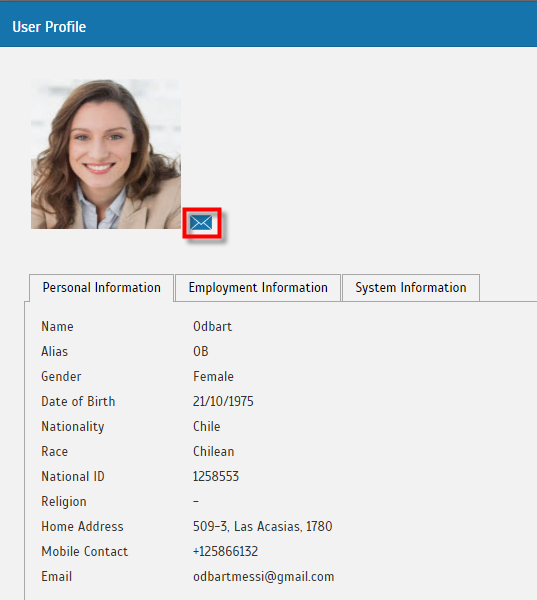 |
| 4. If your devices are connected to TimeTec TA, you will be able to see the last connection time of your device by hovering your mouse cursor at the Status icon. Having this feature enable users to know the exact time of the disconnection, and you will be able to trace the cause, and re-download the missing data during the time range, without any difficulties. |
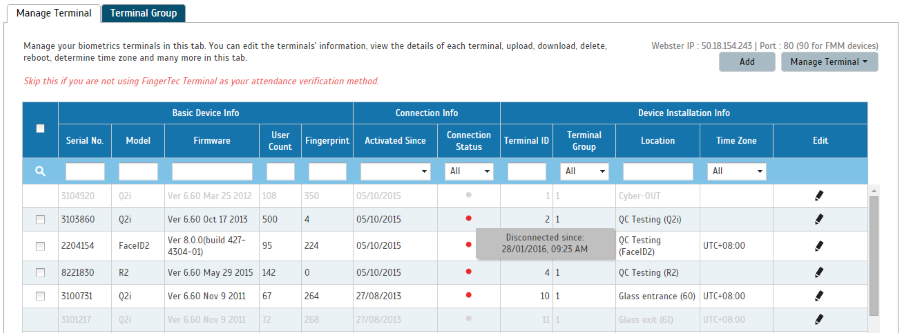 |
| 5. To simplify the view screen you may also hide the Terminal Command Queue feature when there is no FingerTec Terminal added into the software. |
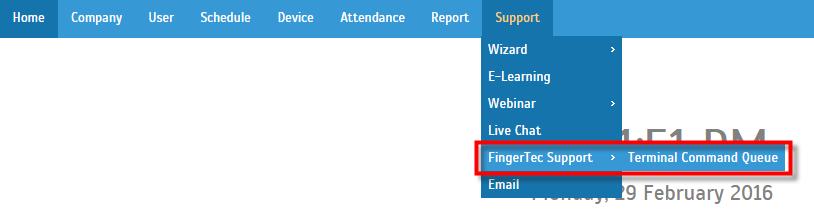 |
| We have also resolved 2 issues: |
| Name list – title overlapping. |
| Attendance Summary report - Invalid Rest day hour displayed at 'Work done in days'. |
| TimeTec Mobile (Android & iOS) Update |
| 1. The Added Organization Structure filter to TimeTec Mobile |
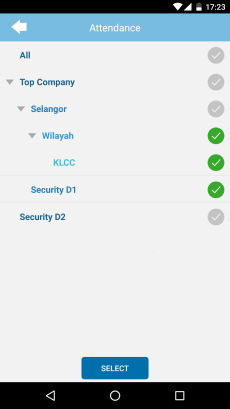 |
| 2. Supports Change Request notification |
 |
| 3. Allows user to choose preferred language and the system is equipped along with 6 more new language options as below; TA Mobile: Turkish, Japanese, Russian, France, Italian and Persian. |
| Previous Issue: January 2016 • December 2015 • November 2015 |
| Note: Some of the screenshots viewed here might be different from the ones in the current system due to our continous effort to improve TimeTec from time to time. |
