 |
|
 |
|
| To export the attendance data, Admin needs to first configure the Detail or Summary Schema (Attendance > Export Attendance > Detail/Summary Schema) by specifying the required column arrangements for the export file. This May, we’ve added two data fields to the selection available in Detail Schema, as shown below. a. Added 'Employment Status' under User Section |
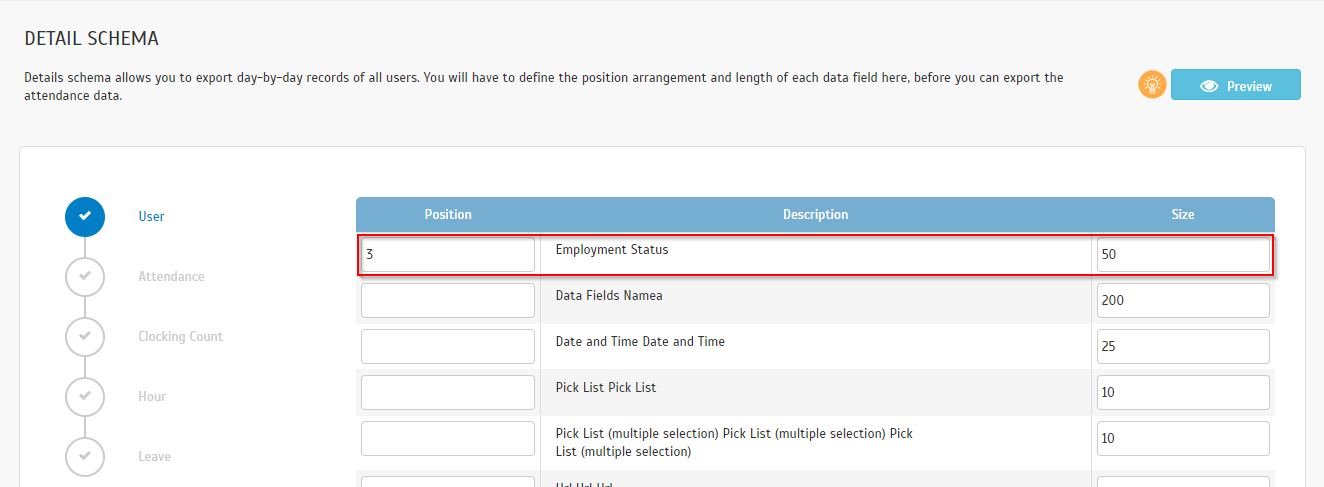 |
| b. Added 'Remark/Work Code' under Leave Section |
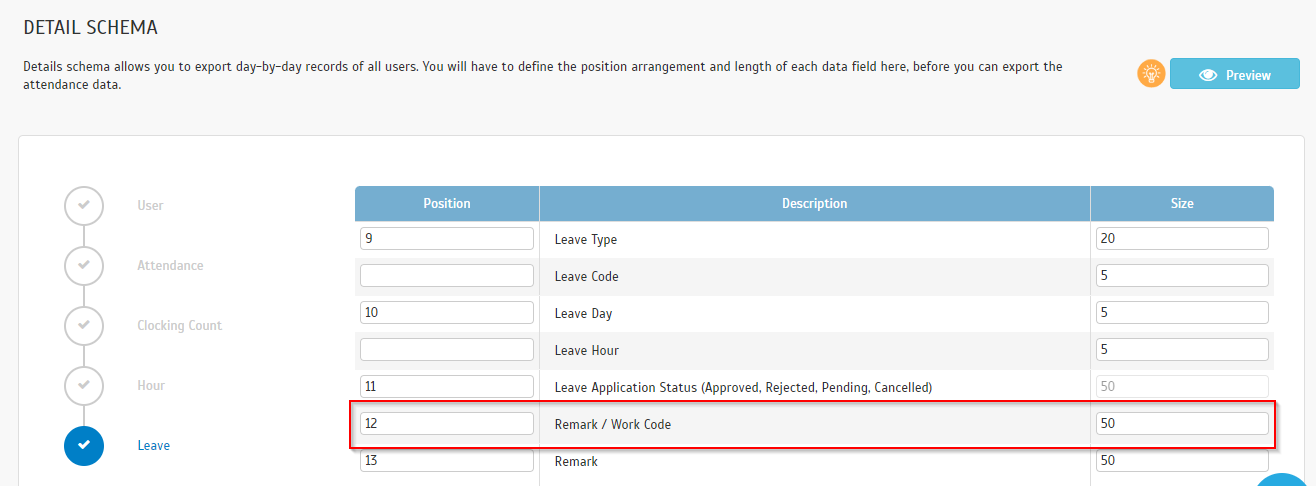 |
| Generally, when you need to customise the duty roster for individual users, such as updating their respective leave days, editing schedules, or perhaps changing their rest days, you can do so at Schedule > Customise User Duty Roster. Following customers’ requests, we recently made the enhancements listed below. a. ‘Customise User Duty Roster’ – Added Display of Day Name In the Duty Roster table, the Day Name (Mon, Tue…) is added to each column title for better user reference. |
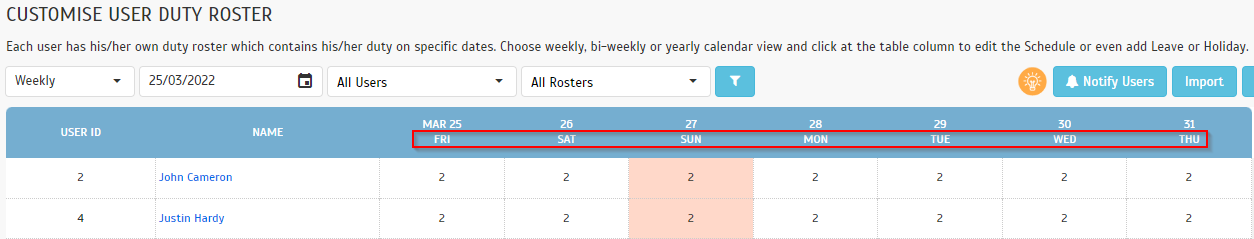 |
| b. Edit User Duty Roster – New Option to 'Define Day Type manually' Besides that, for each user’s roster, the Day type (Workday, Rest day, Offday) for every day of the week is usually set according to the user’s assigned Clocking schedule. In May, we added an option for Admins to ‘Define Day Type manually' when they choose to edit any user’s roster. This option allows Admins to select a date range and re-define the Day typesetting which will apply only to the selected user. |
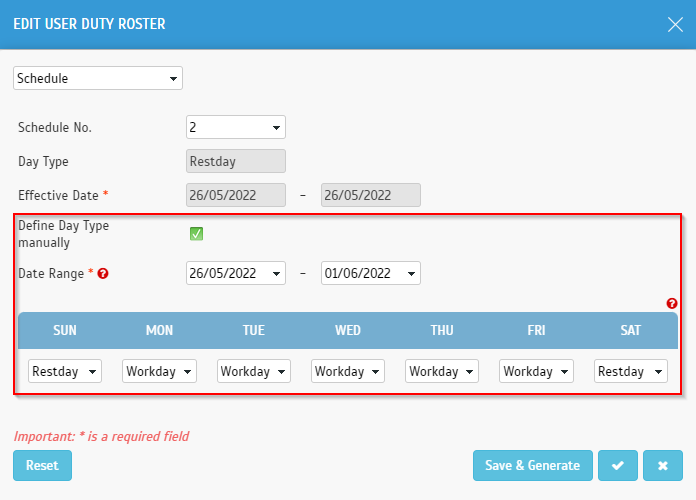 |
| TimeTec TA’s Approval feature (User > Manage Approval Rules) enables Admin to set up specific rules for managing Overtime, Edit Attendance, Out of Area Clocking and Outstation requests. Once the rules are configured, assigned employees can apply through the system and their requests will be submitted for approval. When defining the rules for managing such approvals, it is required to set a Validity Period for Approvers to respond (number of hours/ days). Users’ requests will expire if the Approvers do not complete the approval process within the given time. Following a customer’s request, we have recently extended the approval validity period to a maximum of 90 days (previously max. 50 days). This is to provide more flexibility and cater for earlier submissions. a. Increased Approval Rules Validity Period Maximum Limit to 90 days |
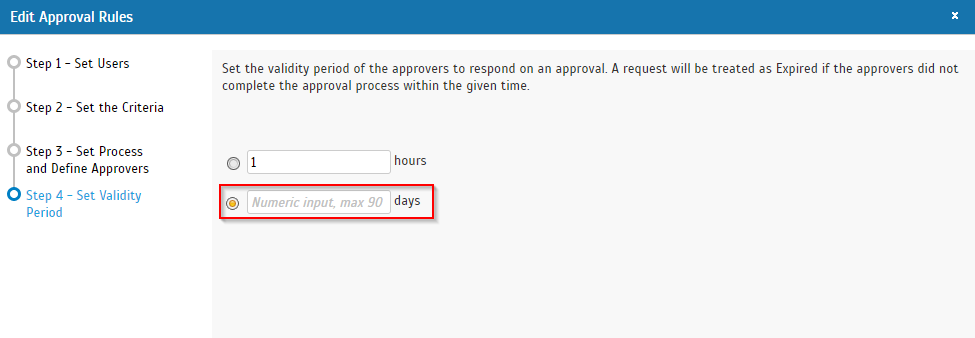 |
| Previous Issue: December 2021 |
| Note: If some of the screenshots or steps viewed here are different from the ones in the current system, this is due to our continuous effort to improve our system from time to time. Please notify us at info@timeteccloud.com, we will update it as soon as possible. |