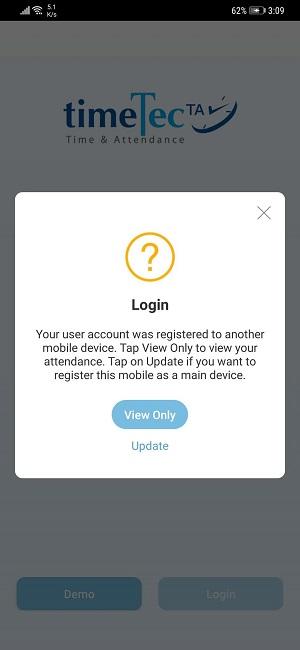
 |
|
 |
|
| a. Attendance > Health Screening |
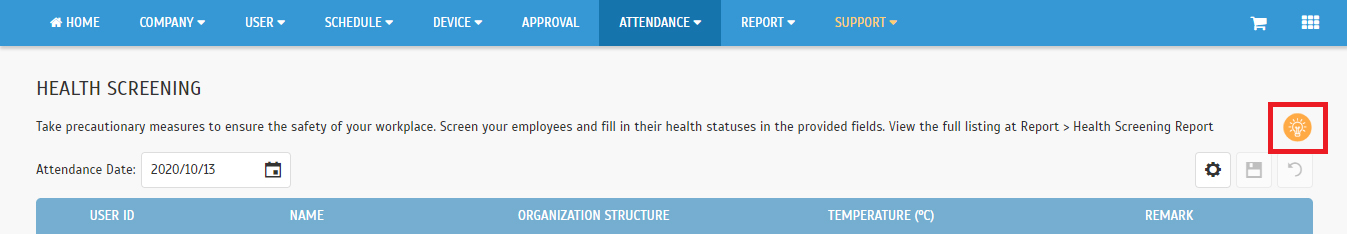 |
| b. Company > System Setting > General Settings > Display User ID/ Employee ID |
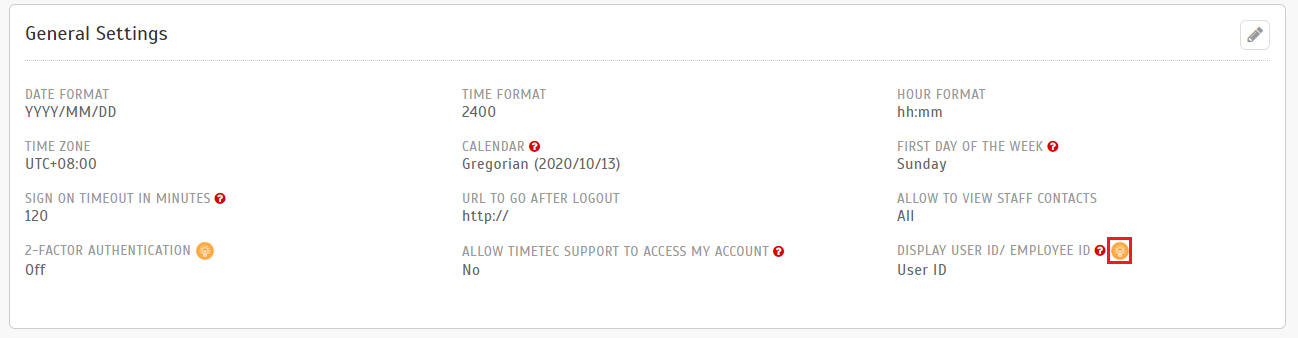 |
| c. Device > Distance Calculator |
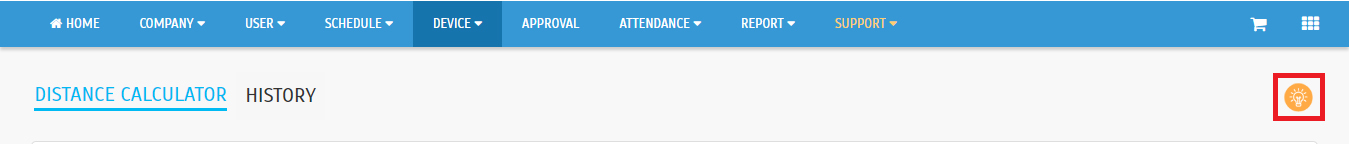 |
| d. Attendance > Export Attendance > Detail Schema |
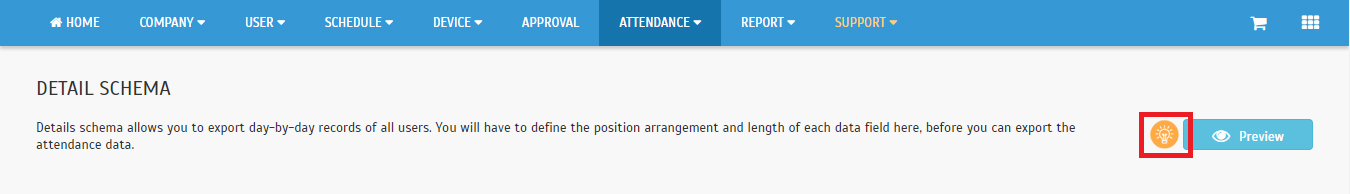 |
| e. Support > Wizard > TA Wizard |
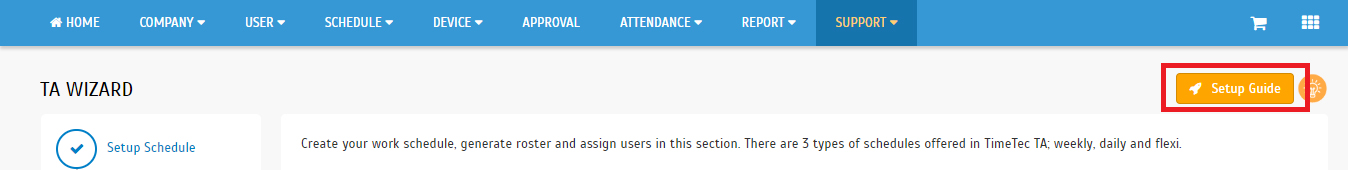 |
| 1. Mobile ID During your first-time login to TimeTec mobile app, your mobile phone will be assigned with a unique Mobile ID and set as the default mobile device. Subsequently, you are allowed to login and perform mobile clocking using this particular device and will not be allowed to do so through other mobile phones. This also means that if you’re changing to a new phone after that, you have to request for an Admin to remove the existing Mobile ID in TimeTec TA before you can proceed to login. As that can be a little inconvenient, we have the solution ready! Users can now update their own Mobile ID and superior will get notified accordingly. |
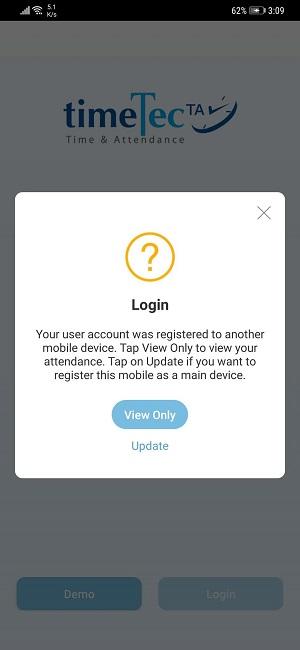 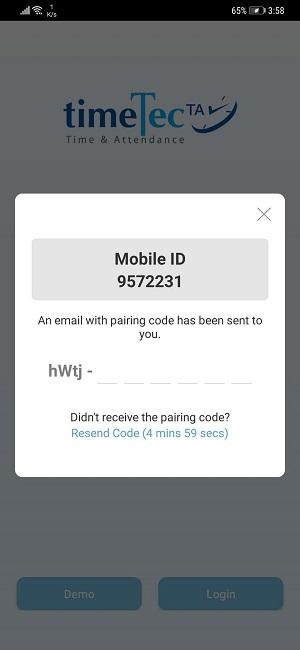 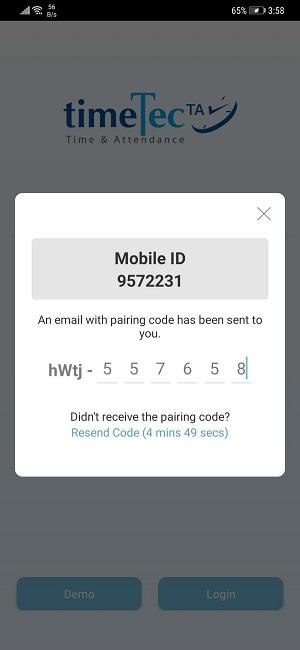 |
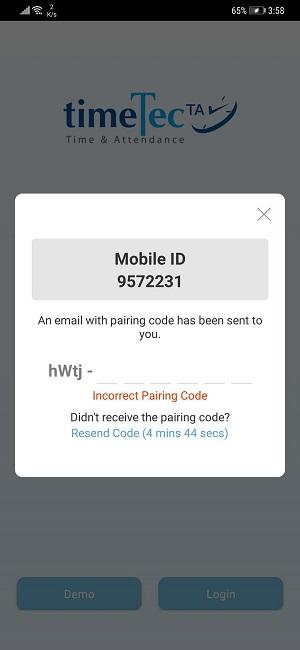 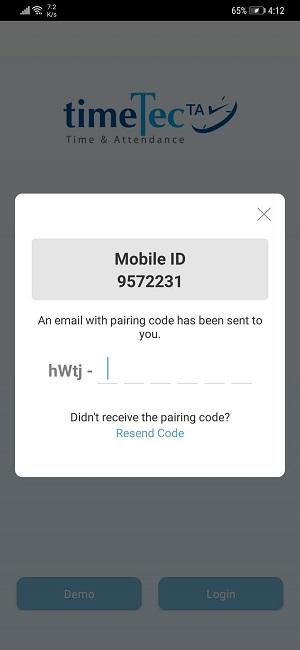 |
| 2. Staff Contact |
| Profile pictures can now be viewed in full screen and be zoomed in. Make sure to look your best! |
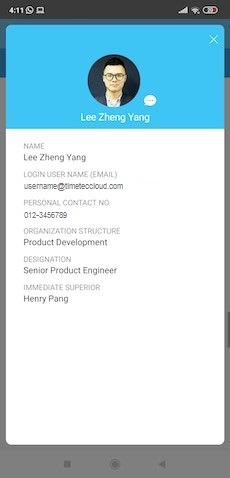  |
| 3. General |
| Enhanced language handling |
| Previous Issue: September 2020 |
| Note: If some of the screenshots or steps viewed here are different from the ones in the current system, this is due to our continuous effort to improve our system from time to time. Please notify us at info@timeteccloud.com, we will update it as soon as possible. |