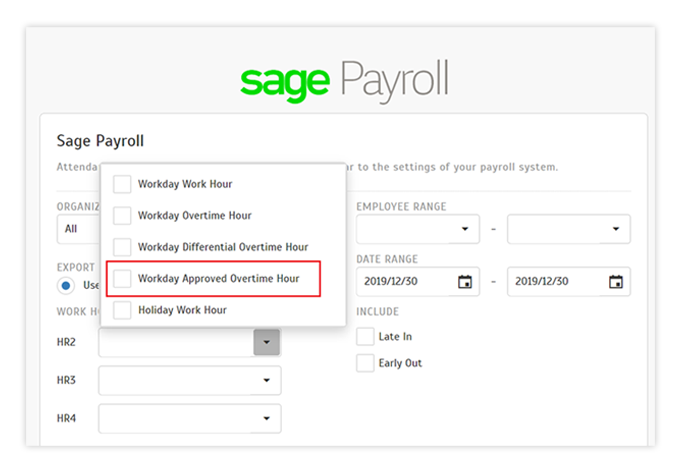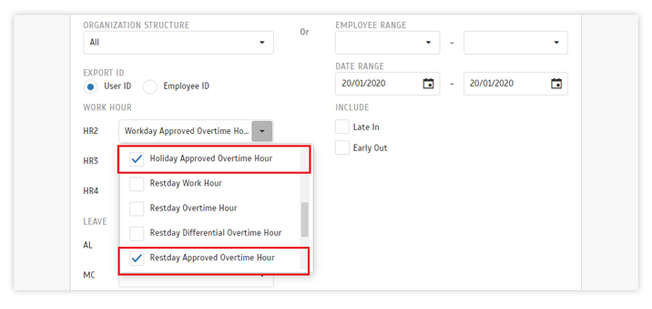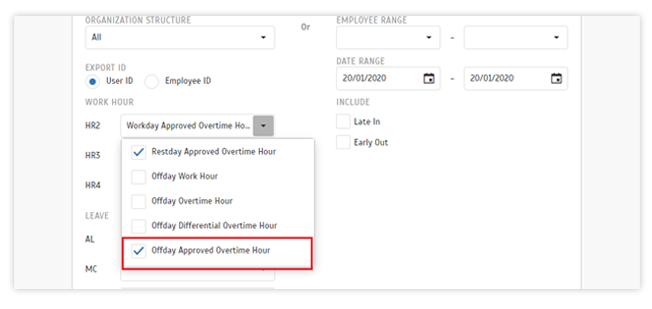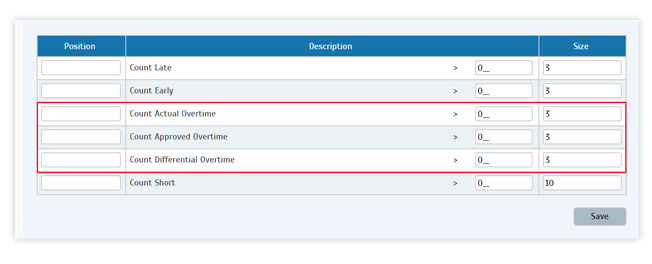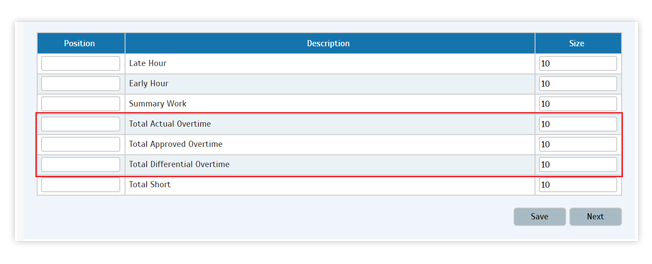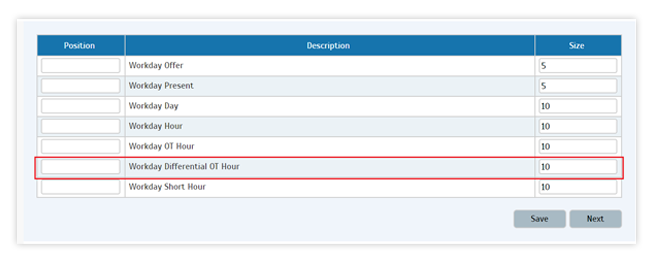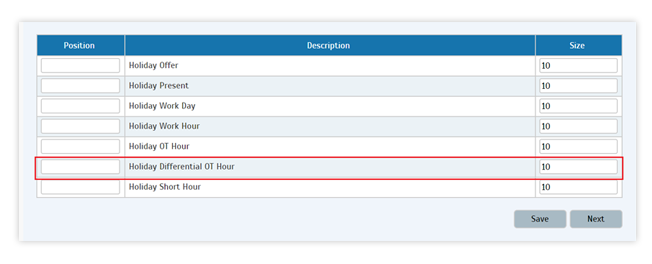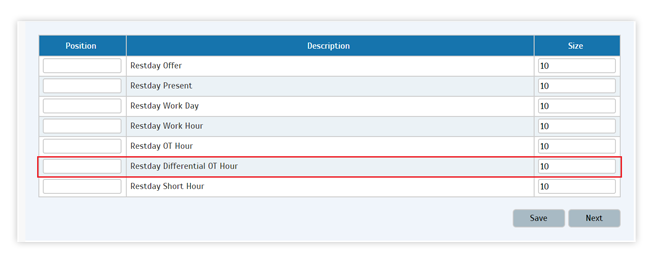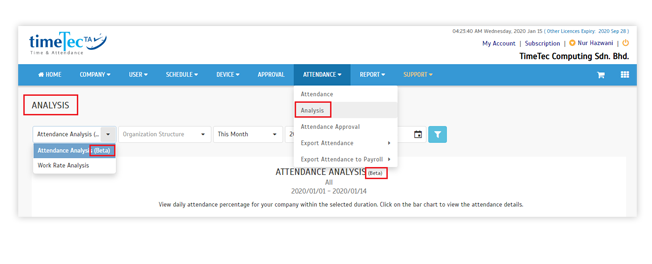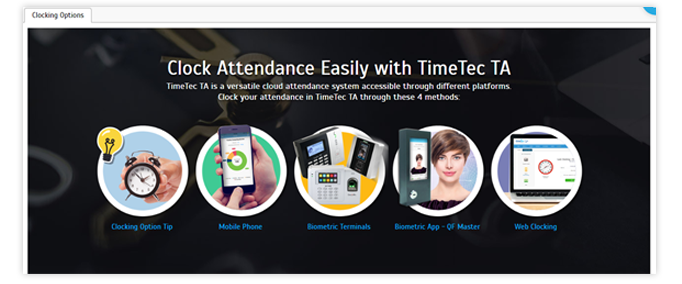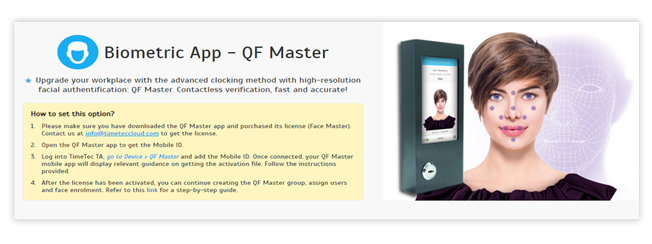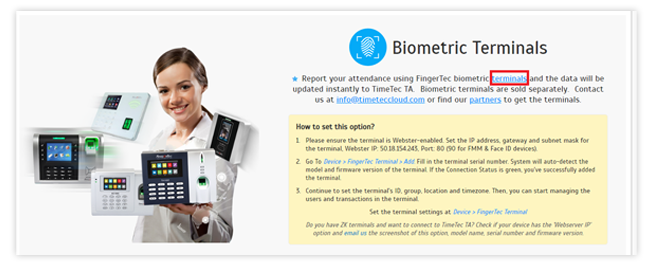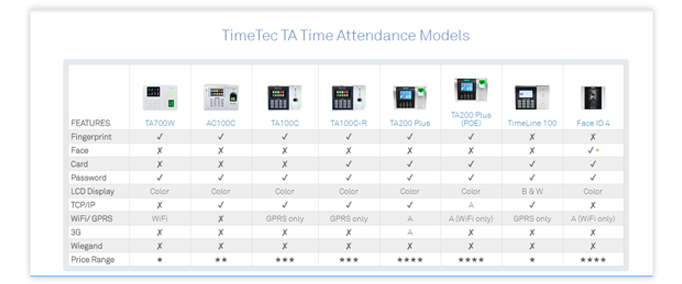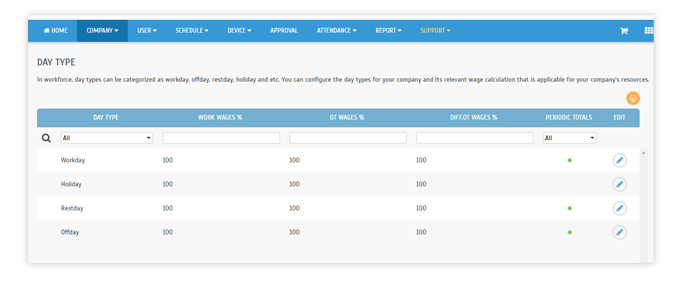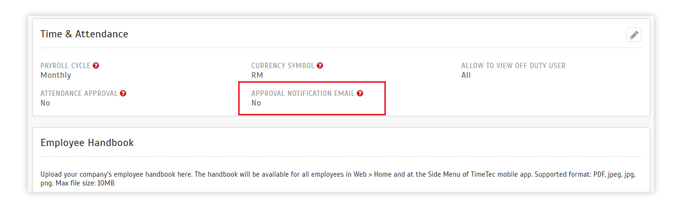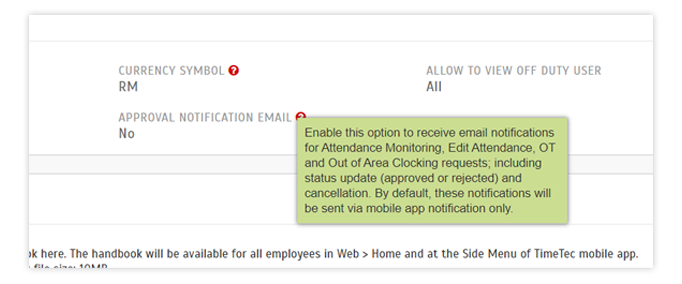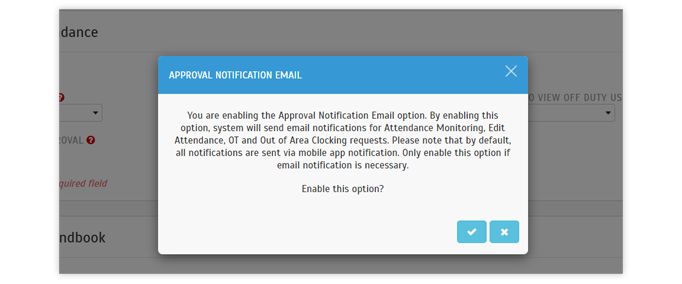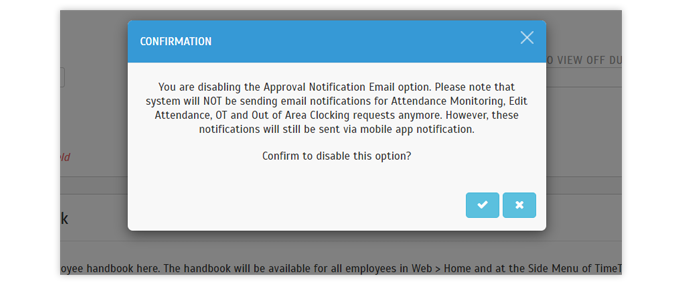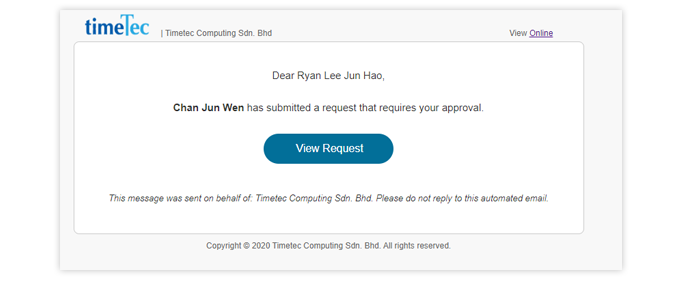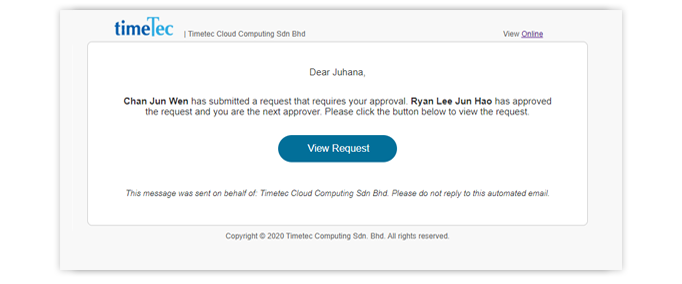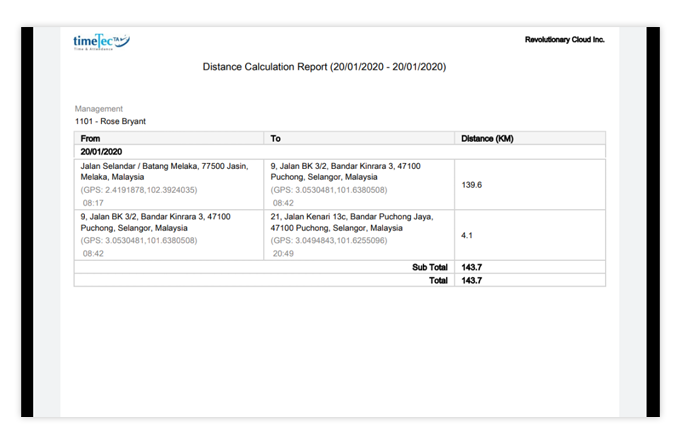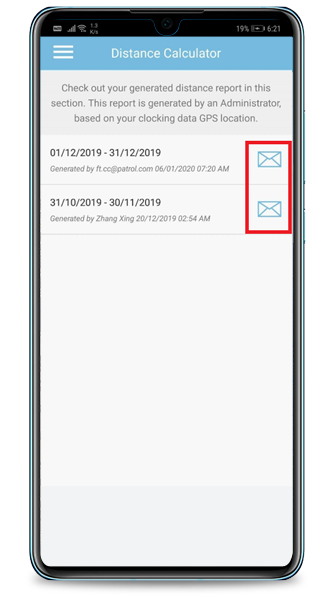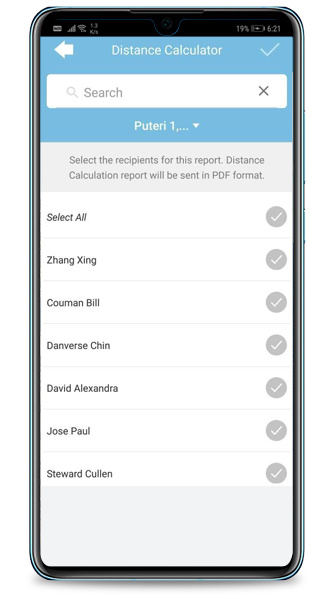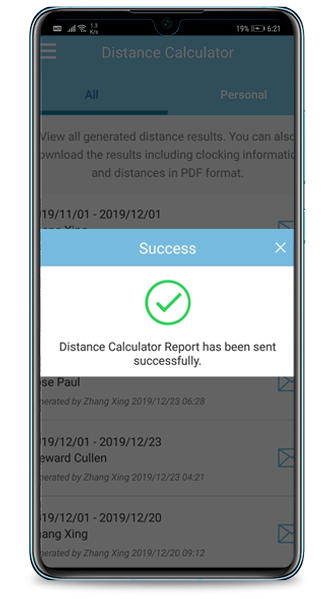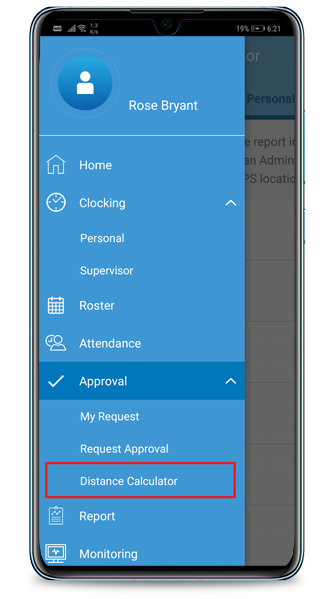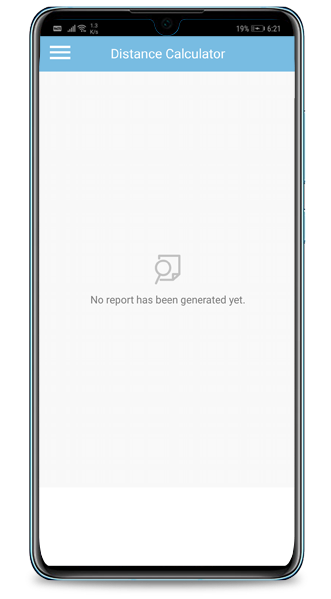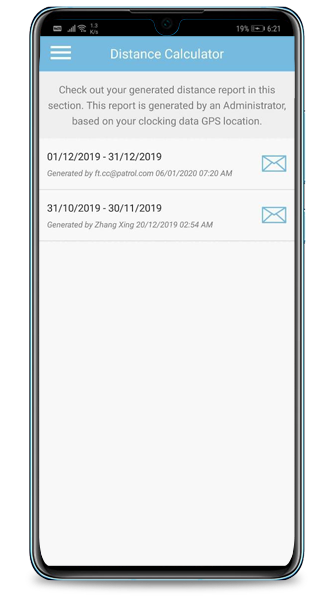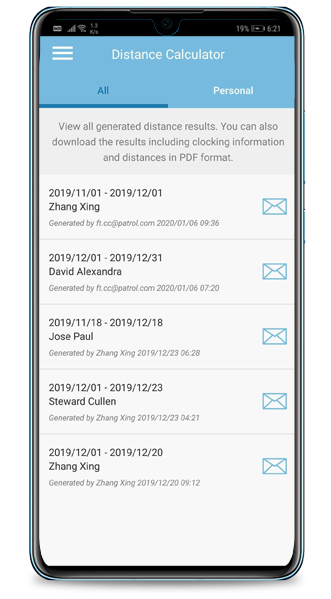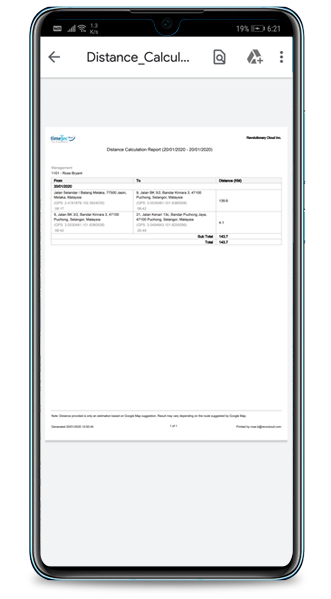| 1. Export Attendance to Payroll- Sage Payroll Enhancement |
| ‘Export Attendance to Payroll’ feature provide some payroll options that allow users to directly export attendance data into an output file matching the payroll requirements. The list of payroll options available will also differ according to your country (in Company Profile settings). This month, we’ve updated the Sage Payroll export option (available for Malaysia), as shown below:
|
| a. Added new export options: ‘Workday Approved Overtime Hour’, ‘Holiday Approved Overtime Hour’, ‘Rest Day Approved Overtime Hour’ and ‘Offday Approved Overtime Hour’ |
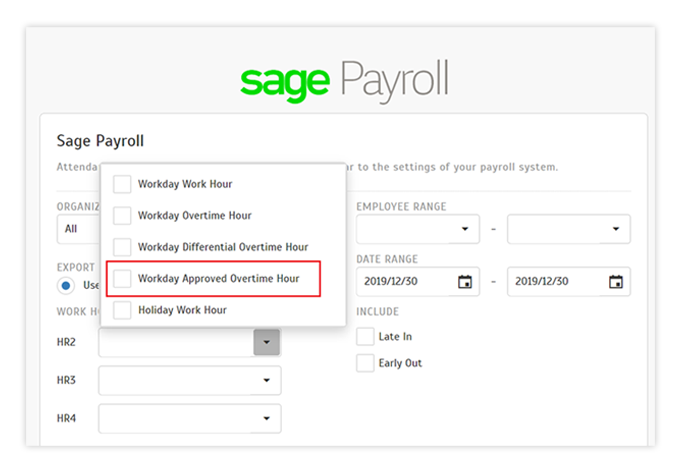 |
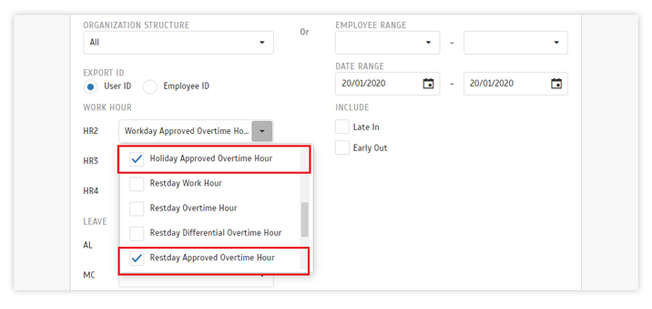 |
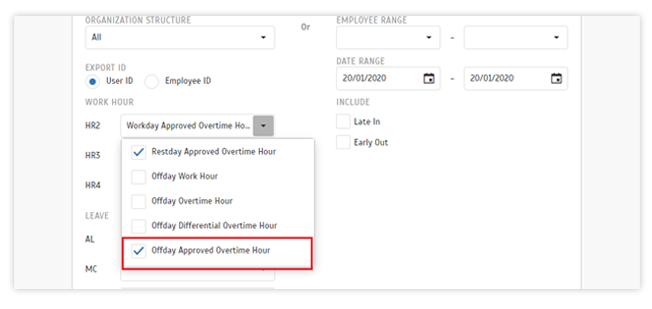 |
| 2. Summary Schema Enhancement – New Data Fields & Description Updates |
For Admins that need to export summary attendance data, the Summary Schema (Attendance > Export Attendance > Summary Schema) can be configured based on each company’s HR requirements. Therefore, from a full list of data fields available in the system, Admins can define the position arrangement and the length of the required data fields that should be included in the export file. There is also a scheduler function that can help to export the attendance data automatically as per schedule (sent via email to the recipients).
In January, following customers’ request, we’ve added new data fields and also standardised some of the descriptions:
|
a. Added new row "Count Approved Overtime" field in the Summary Schema
b. Updated row description from "Count Overtime" to "Count Actual Overtime"
c. Updated row description from "Count Different Overtime" to "Count Differential Overtime" |
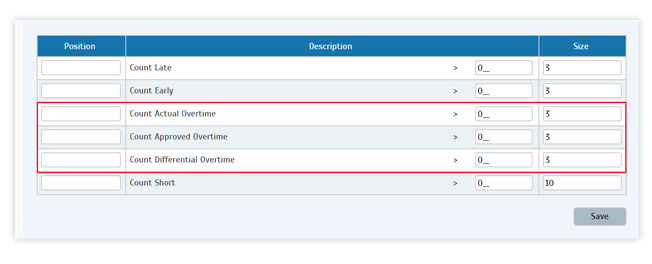 |
d. Updated row description from "Workday Different OT Hour" to "Workday Differential OT Hour"
e. Updated row description from "Total Overtime" to "Total Actual Overtime" |
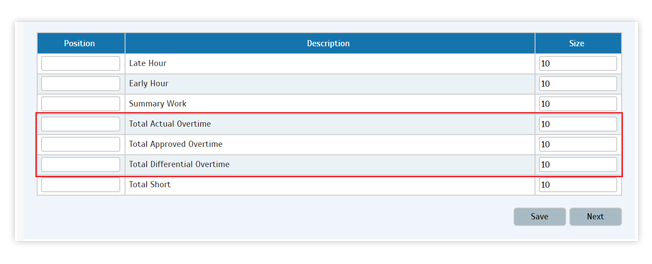 |
| f. Updated row description from "Workday Different OT Hour" to "Workday Differential OT Hour" |
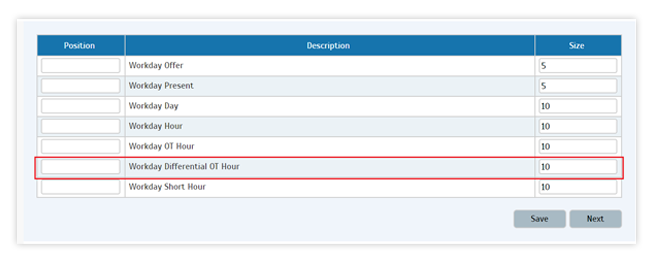 |
| g. Updated row description from "Holiday Different OT Hour" to "Holiday Differential OT Hour" |
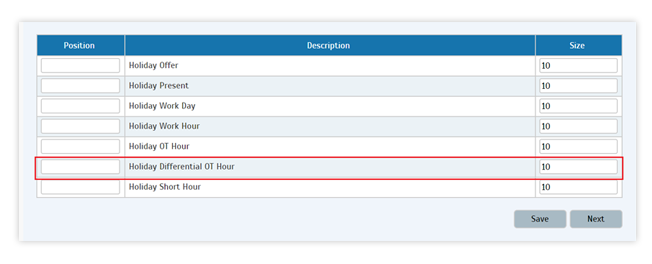 |
| h. Updated row description from "Restday Different OT Hour" to "Restday Differential OT Hour" |
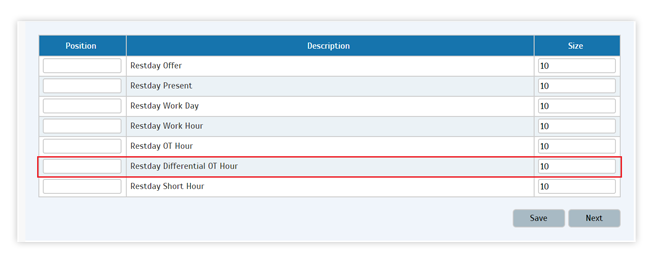 |
| i. Updated row description from "Offday Different OT Hour" to "Offday Differential OT Hour" |
 |
| 3. Attendance > Analysis – Updated Title in Menu |
Last year, to help you monitor and manage the staff attendance better, we have released 2 analysis charts (accessible on the same page): the ‘Work Rate Analysis’ Chart and the ‘Attendance Analysis’ Chart. Work Rate Analysis Chart shows statistics on the daily work rate (actual work hours/ scheduled work hours), while the Attendance Analysis will display the daily Attendance percentage (by Attendance type) for your company within the selected duration.
Recently, we have updated the title of this analysis page on the Menu and also the ‘beta’ indicator. To access the relevant chart, go to Attendance > Analysis and select the chart from the dropdown menu.
|
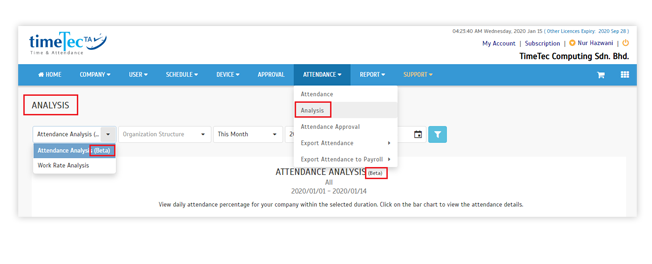 |
| 4. Updated Device > Clocking Option page |
In the second half of the year 2019, we have launched a new QF Master mobile application, an Android-based app that caters face recognition and also QR Code identification. QF Master can be used jointly with TimeTec solutions such as TimeTec TA: for attendance clocking, TimeTec Access, TimeTec VMS and i-Neighbour: for door access. More information for QF Master is available at this link. You can also refer here for a step-by-step guide to use TimeTec TA with QF Master.
Due to the introduction of this new clocking method, we have recently updated the Clocking Option page with the latest information, as shown below.
|
| a. Updated Background Image and Icon Image |
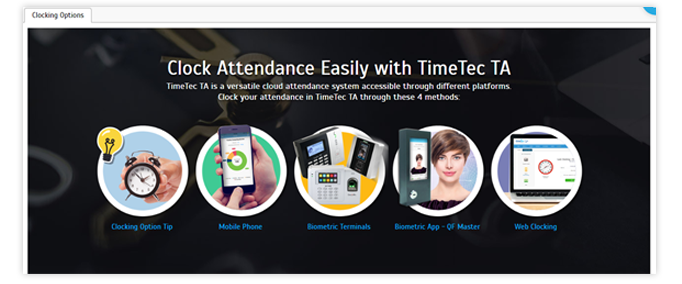 |
| b. Added Biometric App – QF Master Description to the Page |
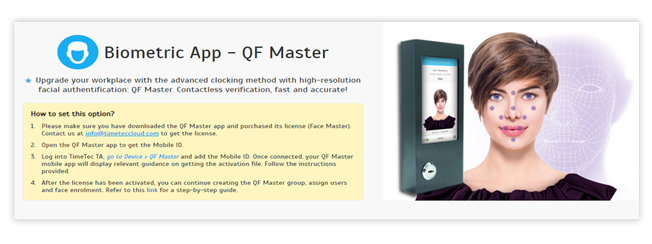 |
| c. Added Hyperlink to the Word “terminals” |
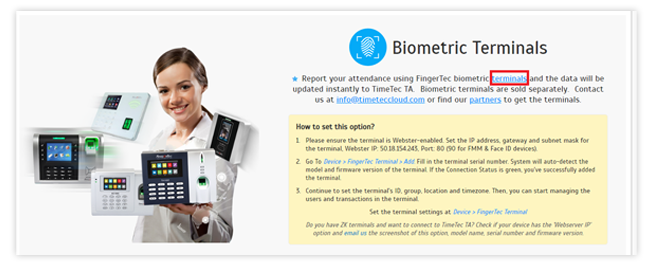 |
| When user clicks on the hyperlink, it will redirect to the page below |
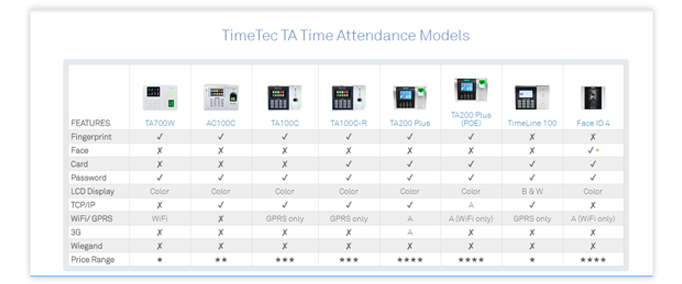 |
| 5. Enhanced Attendance Calculation Logic According to Day Type |
| At the Day Type settings page, you can configure the wage/payment for different day types, such as Workday, Restday or Holiday etc. You may also configure the payment of normal working hours and overtime working. These settings will then be used in generating calculations for reports such as the Gross Wages Report.
|
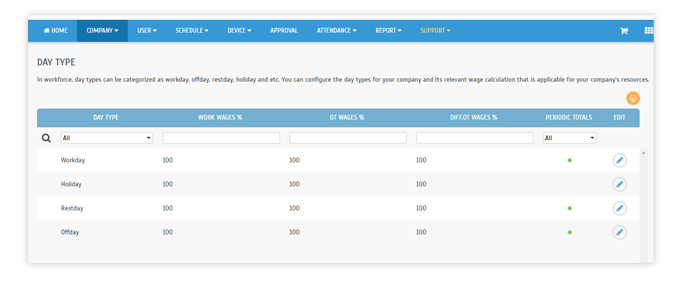 |
| In January, we have enhanced the attendance calculation logic based on the Day Type settings as follows: |
a. When Work Wages % column is set to 0%, all work hours will go to OT hours. This logic applies to Weekly and Daily schedule.
b. When OT Wages % column is set to 0%, all OT hours will go to Diff OT hours. This logic applies to Weekly and Daily schedule. |
| 6. Send Approval Notification via Email |
The next update is designed especially for the management to deal with Overtime and Edit Attendance and/or Out of Area Clocking requests. If your company uses this feature and has configured the rules, only specific assigned employees will be allowed to submit applications and these requests will be sent to their Manager/Admin for approval. Usually, this will be sent only via mobile app notifications.
This month, we’ve added email as another medium for these types of request notifications. Details of the new setting are as follows:
|
i. Go to System Settings > Time & Attendance > Approval Notification Email.
ii. Enable this option to receive both email and mobile app notifications for Attendance Monitoring, Edit Attendance, OT and Out of Area Clocking requests; including status update (approved or rejected) and cancellation.
iii. When the option is disabled, the system will not send out any email about application and/or approval. Notifications will be sent to both applicants and approvers via mobile app notification only.
iv. For all subscriber accounts, the option is Disabled by default. |
| Please refer to the screenshots below for more information. |
| a. Option for ‘Approval Notification Email’ in the System Settings |
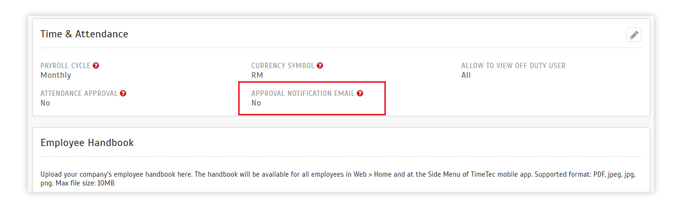 |
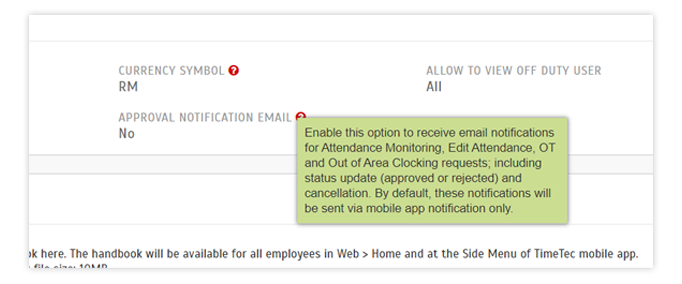 |
| b. A pop-up will display once the option is enabled |
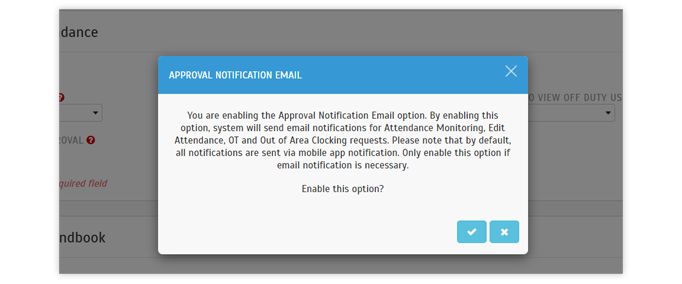 |
| c. A pop-up will display once the option is disabled |
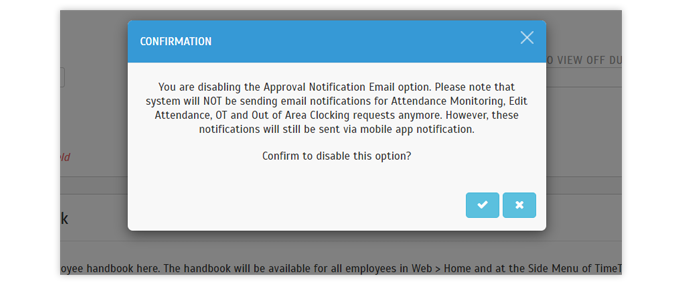 |
| d. Sample of Notification sent via email for approval request |
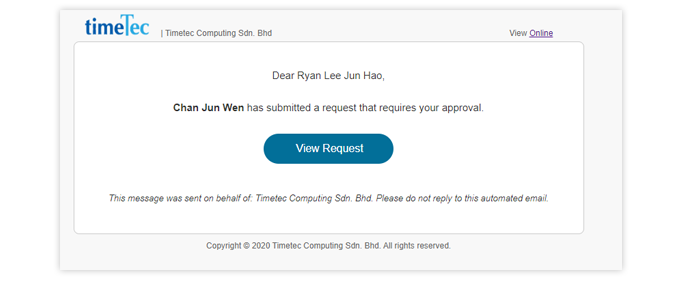 |
| e. Sample of Notification sent via email for approval |
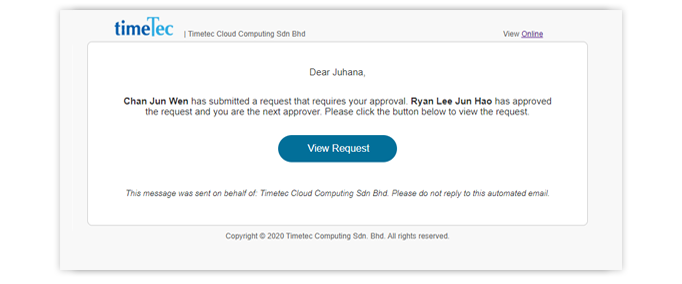 |