| New Features |
| 1. New Feature- Batch Edit Attendance | |||||||||||||||
| The first enhancement caters to Admins to monitor clocking activities in the Attendance Sheet. We have recently improved this page by introducing a Batch Edit Attendance function. This will allow Admin to quickly edit the attendance records for multiple users/ multiple days at one go, all carry out on the same page. Therefore, users no longer need to edit the attendance line by line for each individual user. Choose Manage > Edit Attendance, use the filter button to retrieve attendance data for the applicable user(s) and date(s). Make necessary changes on the page, and click ‘Save’ to proceed. Please refer to the sample screenshots below for further details: a. Attendance Sheet > Manage Button - Added Batch Edit Attendance |
|||||||||||||||
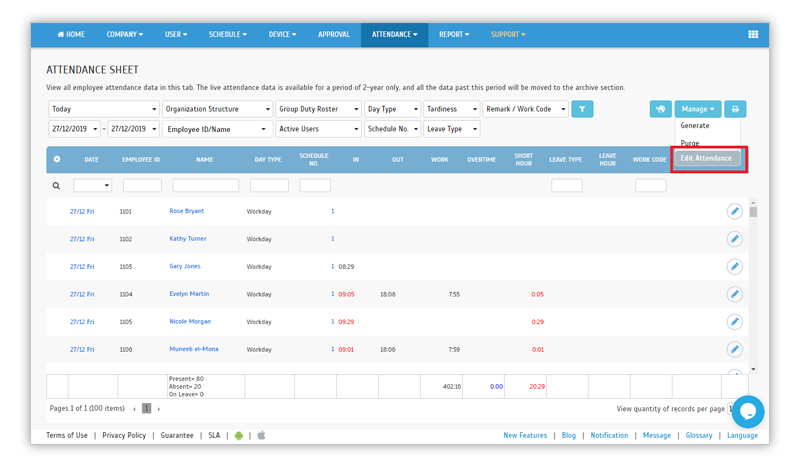 |
|||||||||||||||
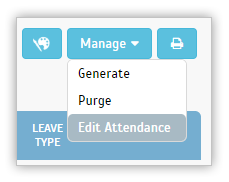 |
|||||||||||||||
| b. Batch Edit Attendance | |||||||||||||||
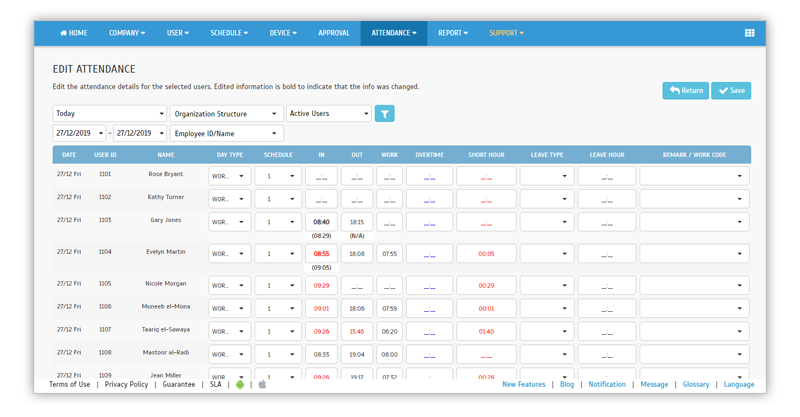 |
|||||||||||||||
| c. Return to Attendance Sheet | |||||||||||||||
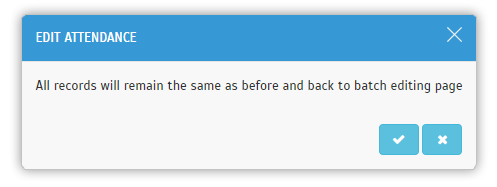 |
|||||||||||||||
| d. Save Batch Edit Attendance | |||||||||||||||
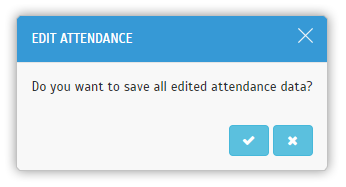 |
|||||||||||||||
| 2. Enhancement of Monthly Staff Duty Roster Report | |||||||||||||||
| The Monthly Staff Duty Roster Report displays the monthly working calendar checklist of a particular workgroup. In December, we have added several new options for this report: i. Show Schedule Number ii. Show Leave Balance iii. Show Designation a. Monthly Staff Duty Roster Report Setting |
|||||||||||||||
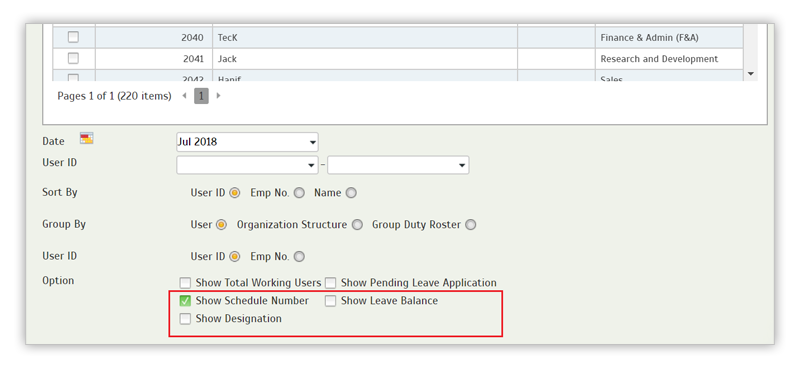 |
|||||||||||||||
| b. Monthly Staff Duty Roster Report (Show Schedule number, Leave balance, Designation and Pending Leave) |
|||||||||||||||
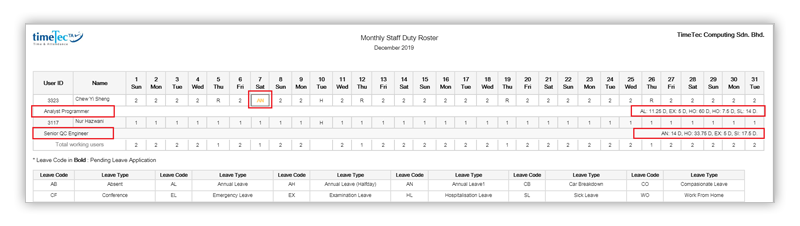 |
|||||||||||||||
| 3. Clocking Schedule - Enable 3 Digits Rounding | |||||||||||||||
| In the Clocking Schedule settings, there is a Rounding tab which allows Admin to define rules for rounding Work and OT clocking times. Previously, users can set a 2 digit value for rounding, e.g. nearest 15 minutes and choose whether the clocking time will be rounded up/down/to the midpoint. Example: |
|||||||||||||||
|
|||||||||||||||
| Taking into account of customers’ request, we have expanded this function by enabling Admin to input 3 digits (e.g. 100 minutes) when they edit the value for these fields: i. Round up the work time to the nearest (minutes) ii. Round up the OT time to the nearest (minutes) |
|||||||||||||||
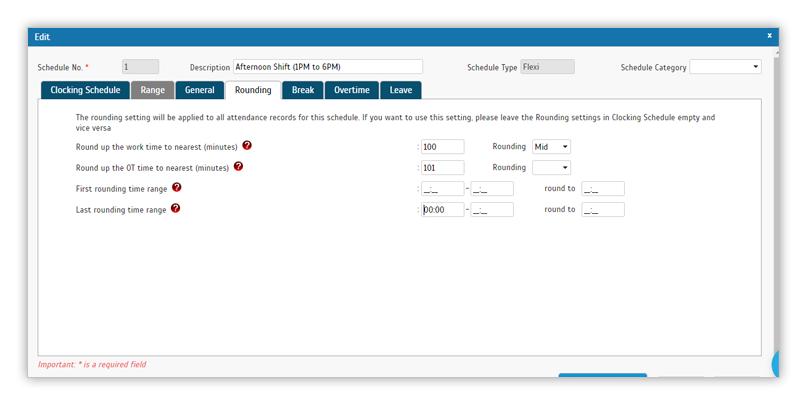 |
| TimeTec Profile Updates |
| 1. Include the Amendment History for Full Profile (User Login View) |
| In recent months, we have significantly enhanced the management of user-profiles by allowing Admin to choose whether users can edit their own profiles (Setting at TimeTec Profile > System Settings > Profile Management). Furthermore, Admin can also configure the specific profile section(s) which will enable for user’s editing. As such, the user’s full profile can now be edited by either an Admin or by the User. We will include the Amendment History (User Login View) to display the details of all changes made and which party was responsible for such changes. |
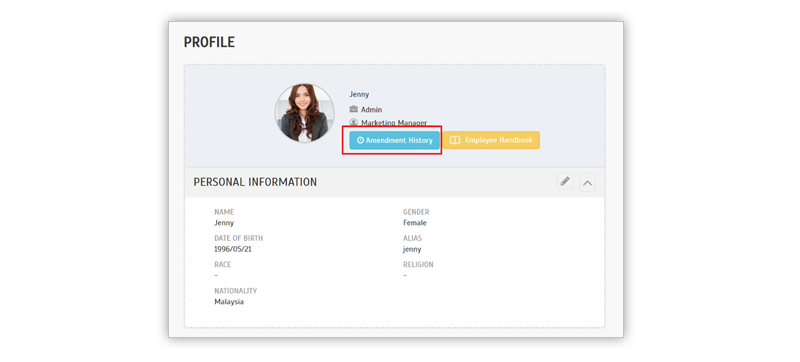 |
| 2. Added Confirmation Message before Save Changes on User Profile |
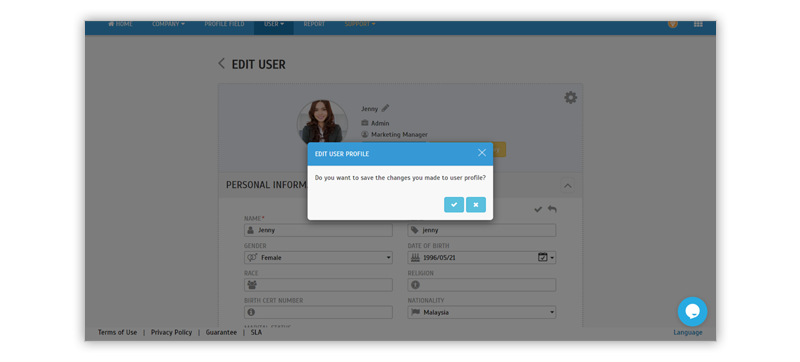 |
| 3. Added TimeTec VMS in Application Change window |
| If you’re using more than one TimeTec application, you’d probably know that you can easily switch from one to another by going to the Application Change menu (right end of the menu bar). Besides applications that the company has already activated, there is also another section for “Other TimeTec Applications” which you can activate for a free trial. Recently, we have added an icon here for TimeTec VMS. TimeTec VMS is our latest cloud-based visitor management system, designed to better manage and monitor visitors at your workplace. Just click on “More Info” and sign up to experience a 30-day free trial. |
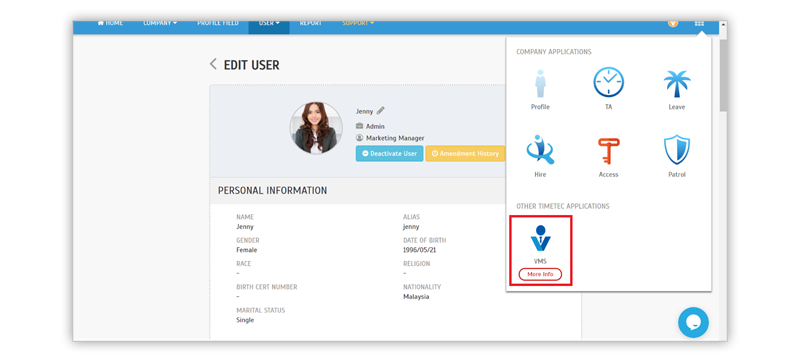 |
| TimeTec TA App Update |
| 1. General |
| Updated design for various Dialog boxes. |
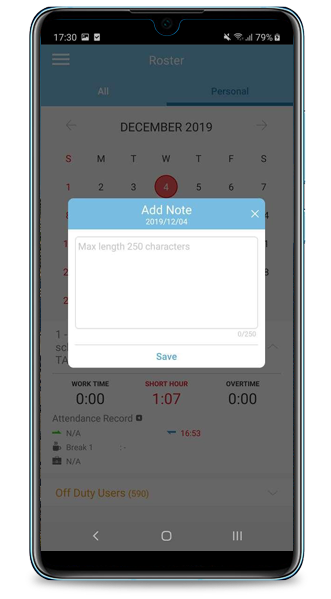 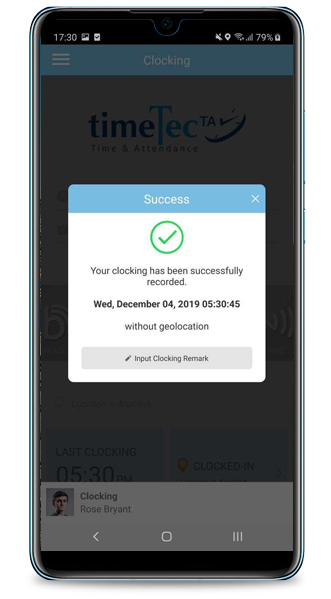 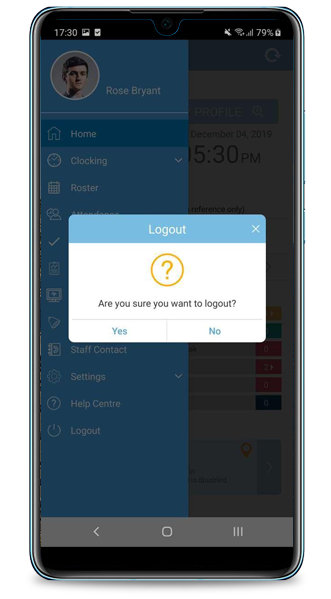 |
| 2. Profile |
| • New: Added Edit function to the User Profile. • Users will be allowed to edit their own profiles if the ‘Profile Management’ setting has been enabled by the Admin. • Users can edit only when they view their Full Profile. |
| i. Edit Profile Photo |
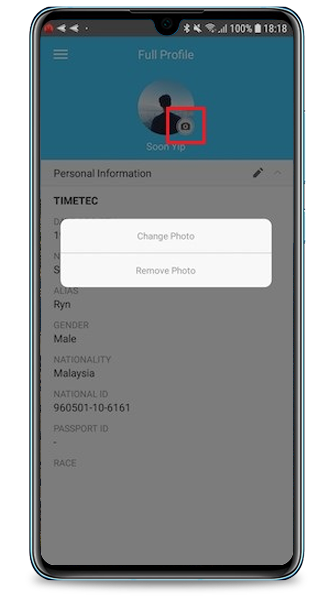 |
| ii. Display Edit icon only for permitted sections |
 |
| iii.Edit Profile |
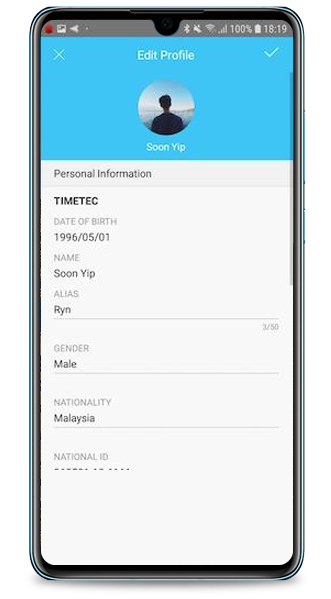  |
| Previous Issue: Nov 2019 • Oct 2019 • Sep 2019 |
| Note: If some of the screenshots or steps viewed here are different from the ones in the current system, this is due to our continuous effort to improve our system from time to time. Please notify us at info@timeteccloud.com, we will update it as soon as possible. |
© 2020 Timetec Computing. All rights reserved.
