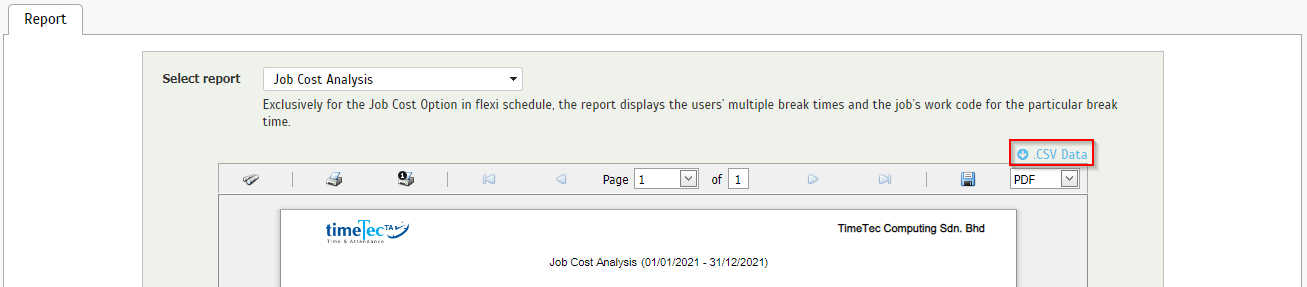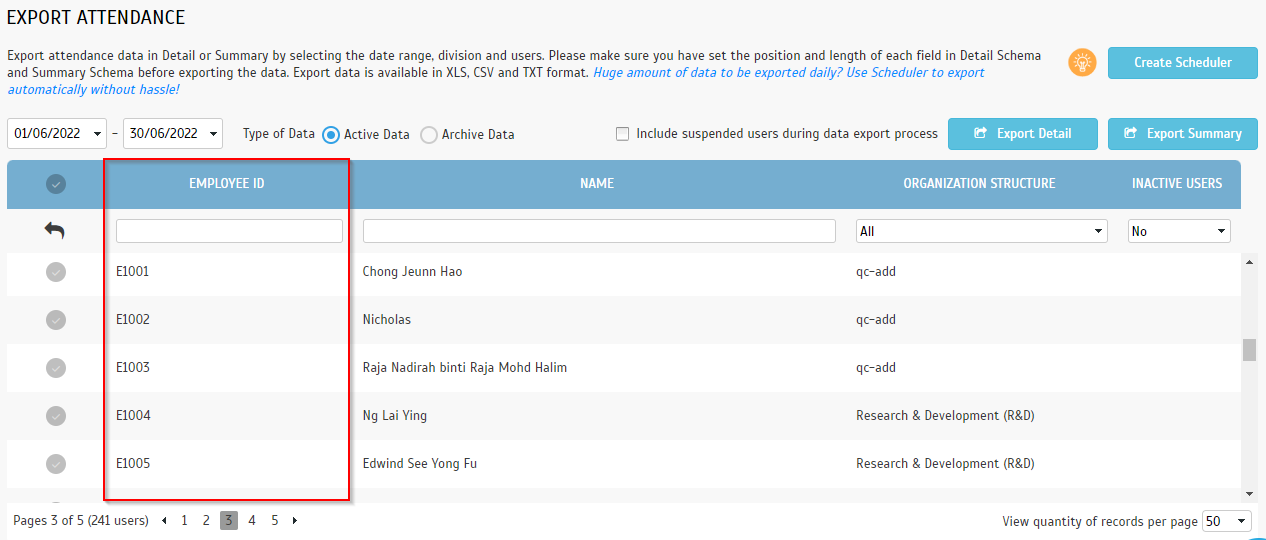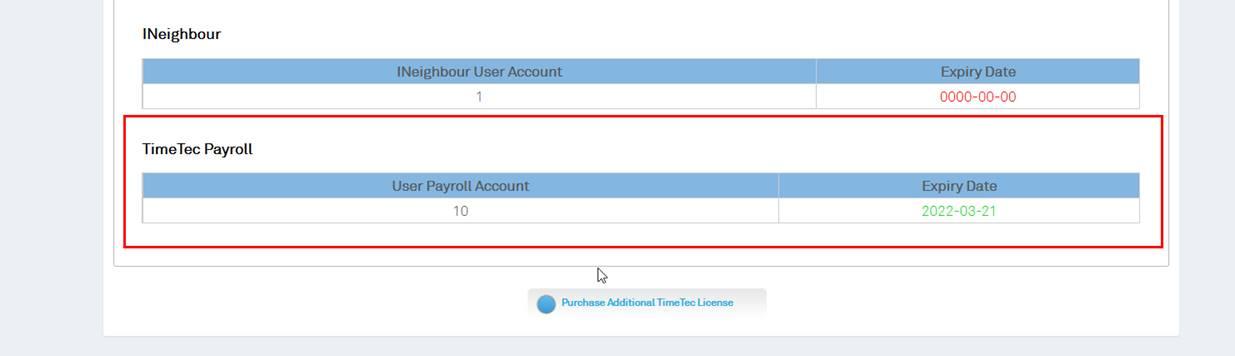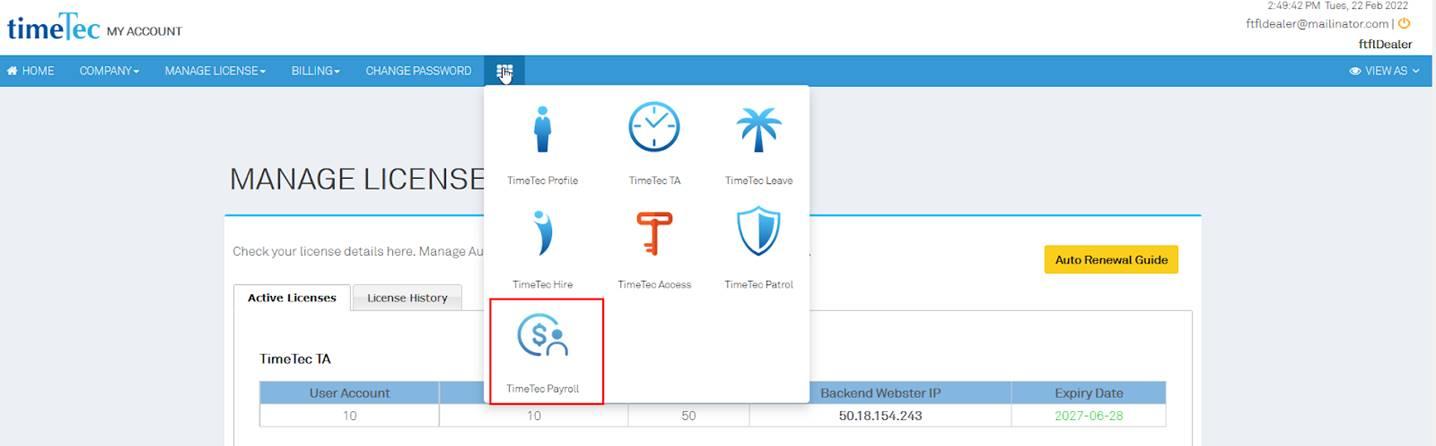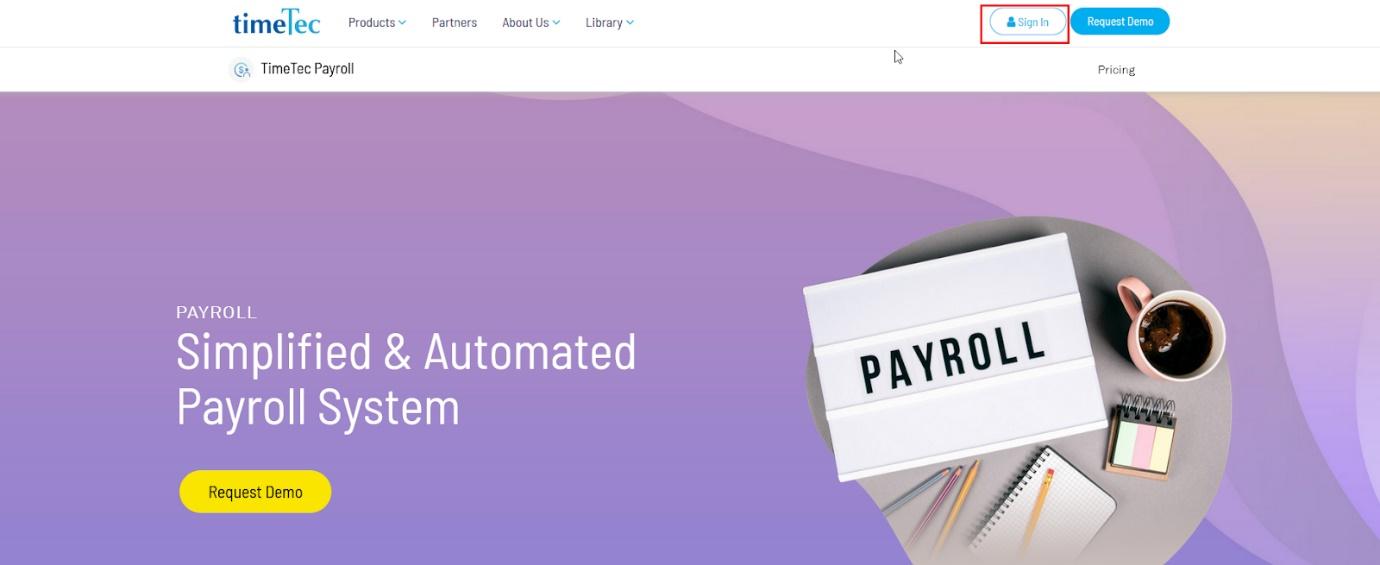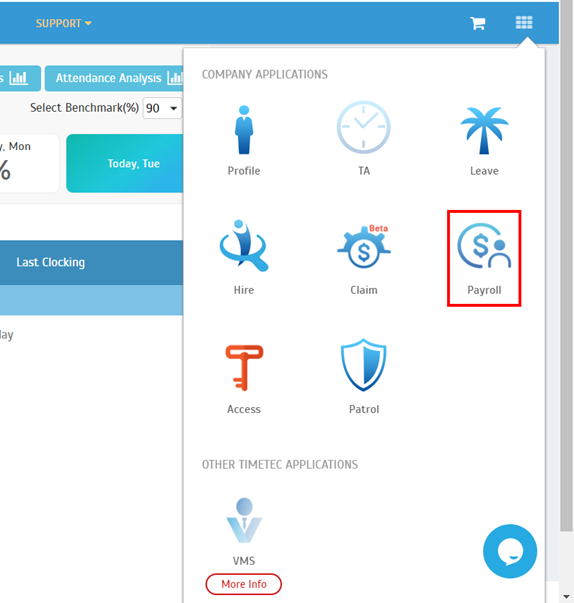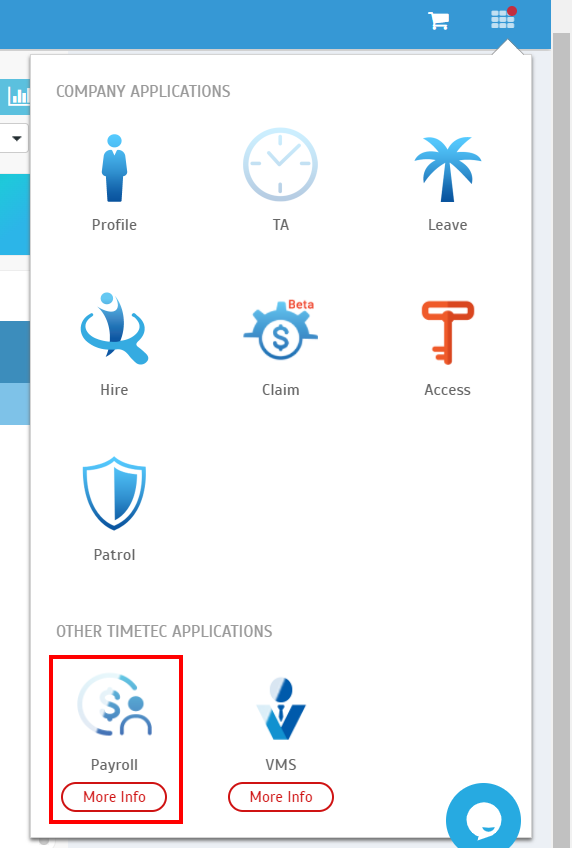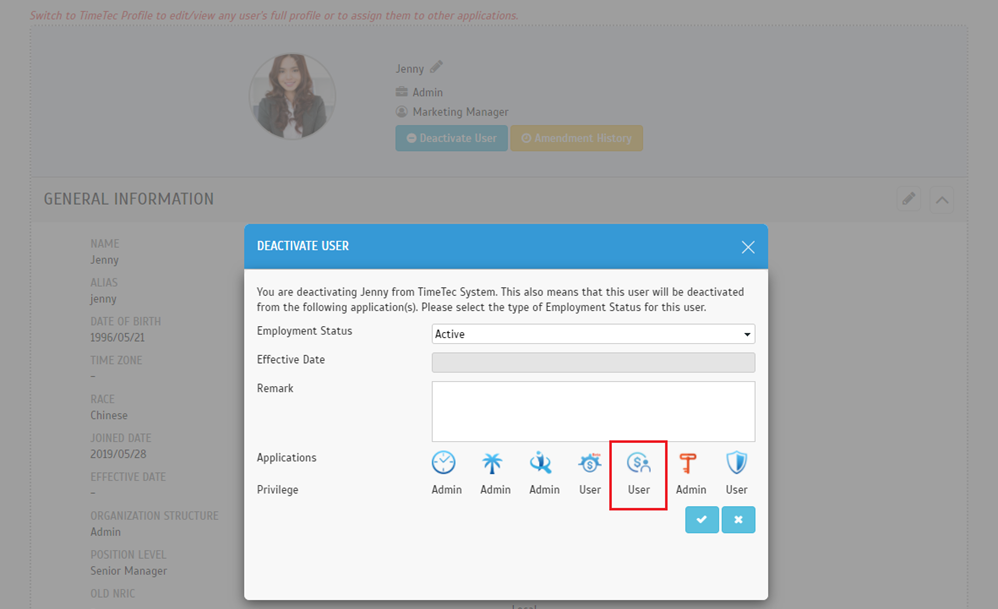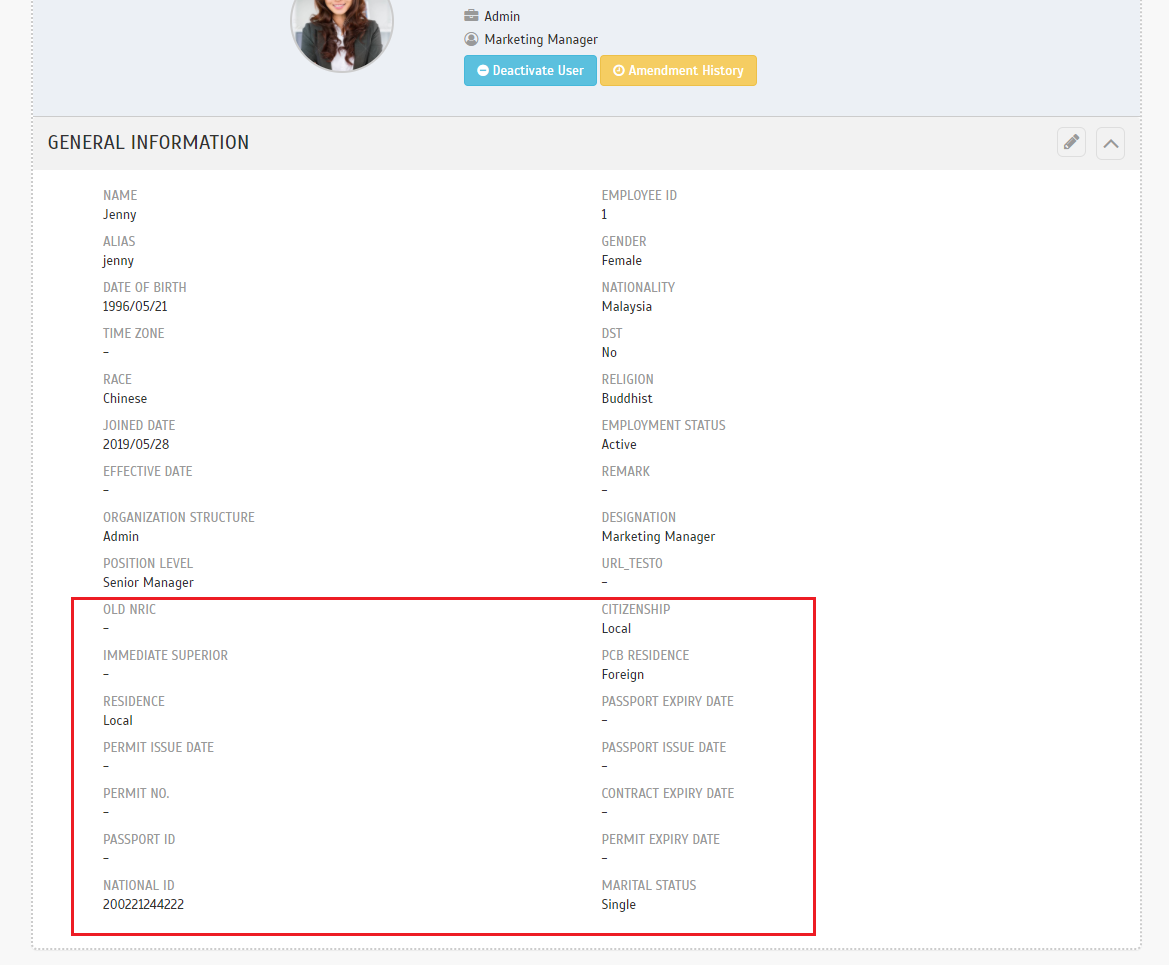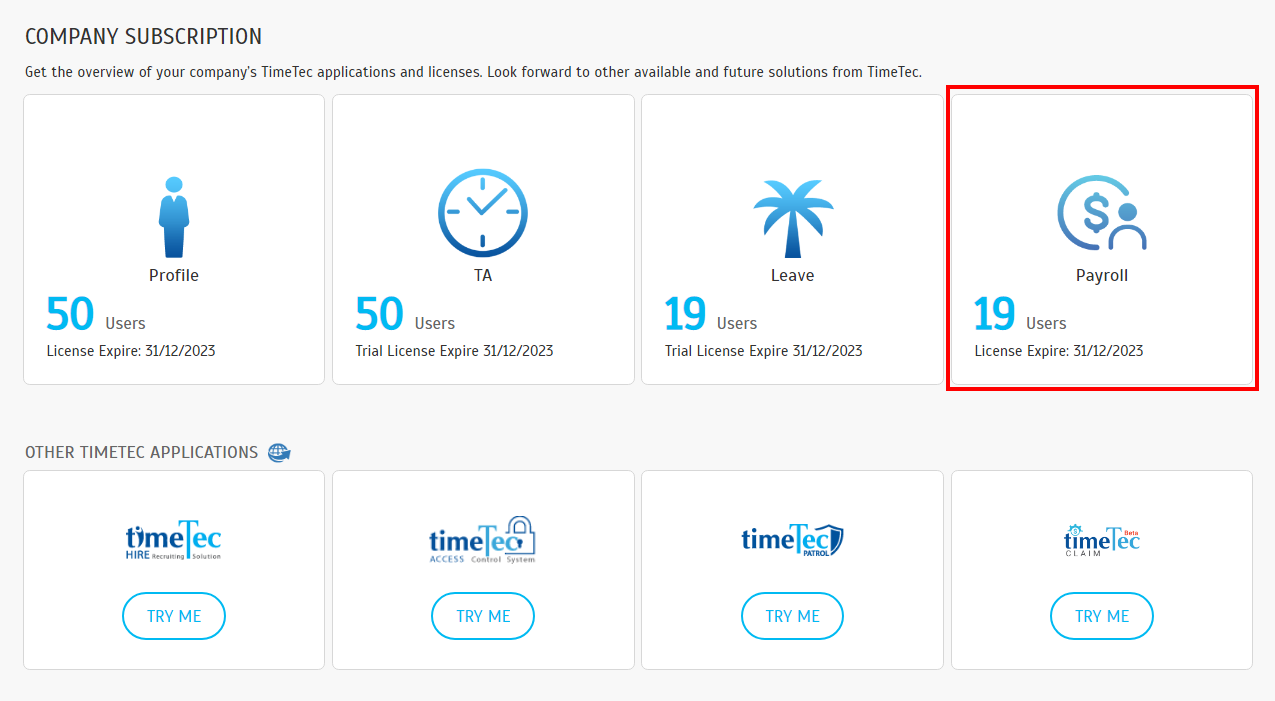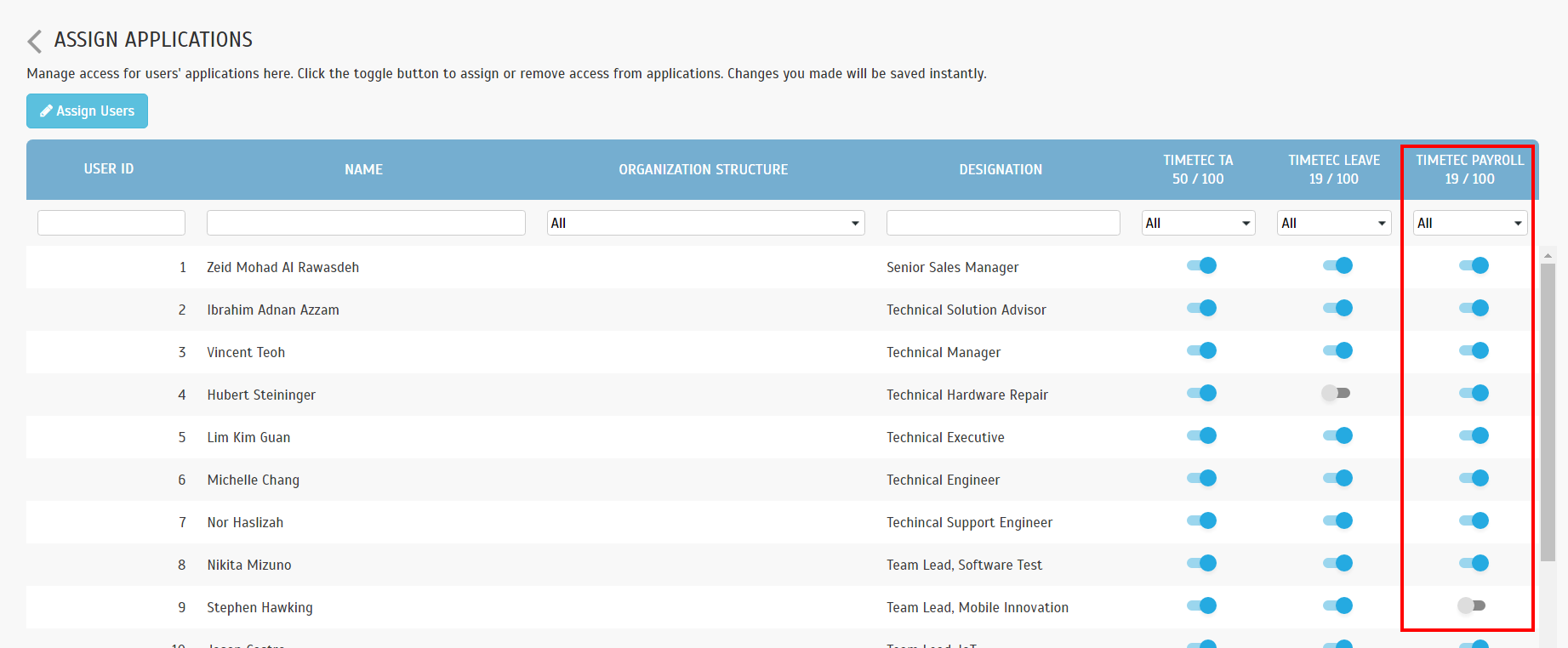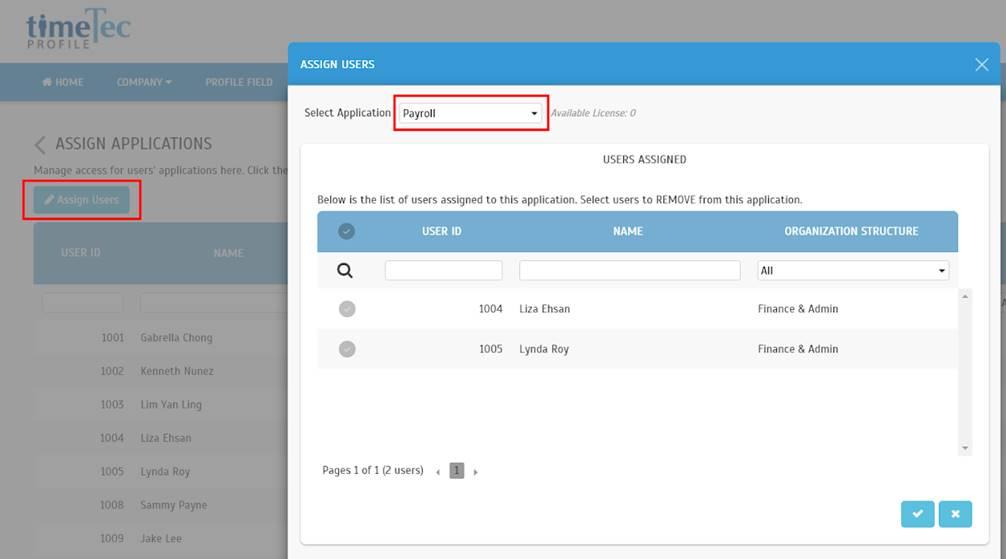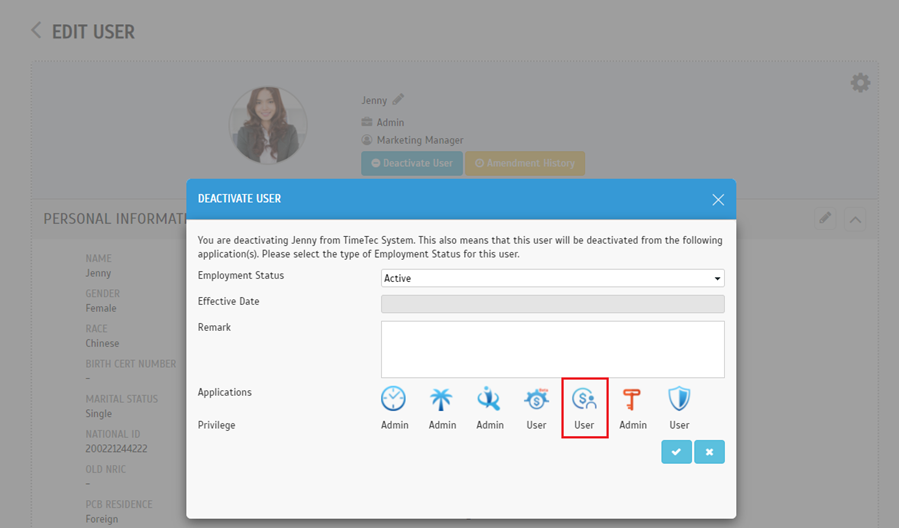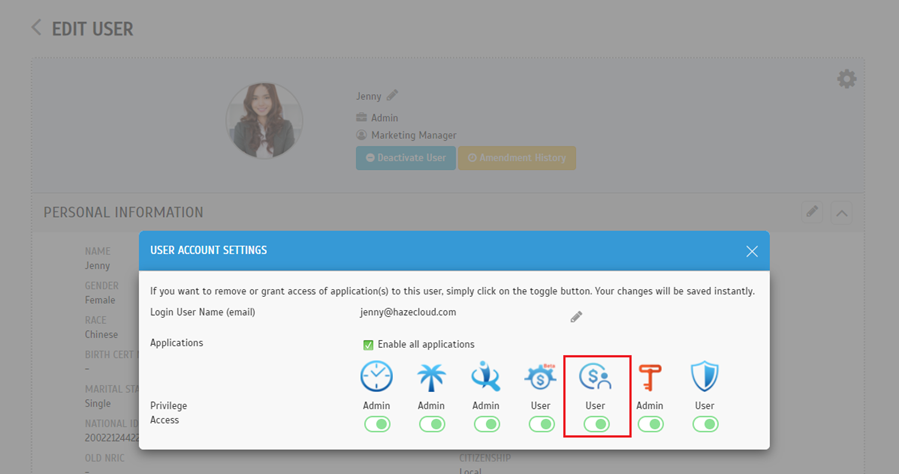1. Job Cost Analysis Report – Added ‘.CSV Data' Download Link
The first update is for the Job Cost Analysis report which is exclusively used for the Job Cost Option in the flexi schedule. This report displays the users’ multiple break times and the job’s work code for the particular break time.
Following a customer’s request, we recently added a feature to enable the export of the report data into a CSV file for further processing.
|
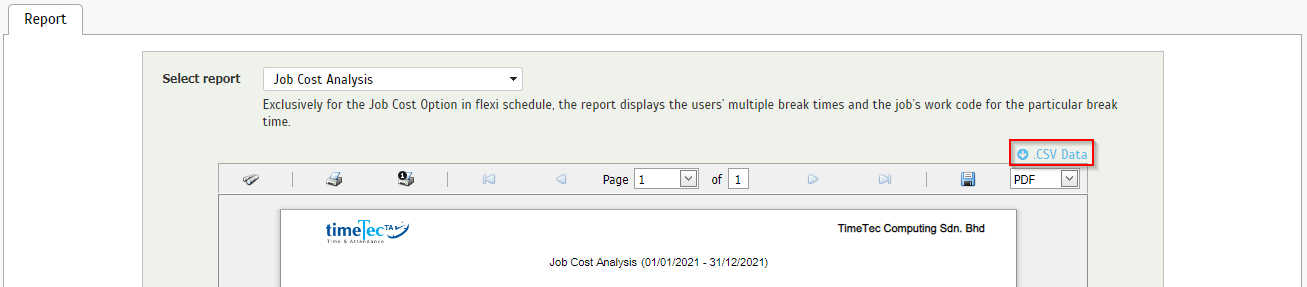 |
2. Export Attendance - Display ‘Employee ID’ when the company setting is set to 'Employee ID
By default, the primary user identification throughout TimeTec TA is the User ID. However, System Settings has an option that allows you to choose an Employee ID instead of a User ID.
If you set to use ‘Employee ID’, this field will be displayed in several key modules and pages. In the latest release, we updated the export attendance page to show Employee ID based on the setting applied.
|
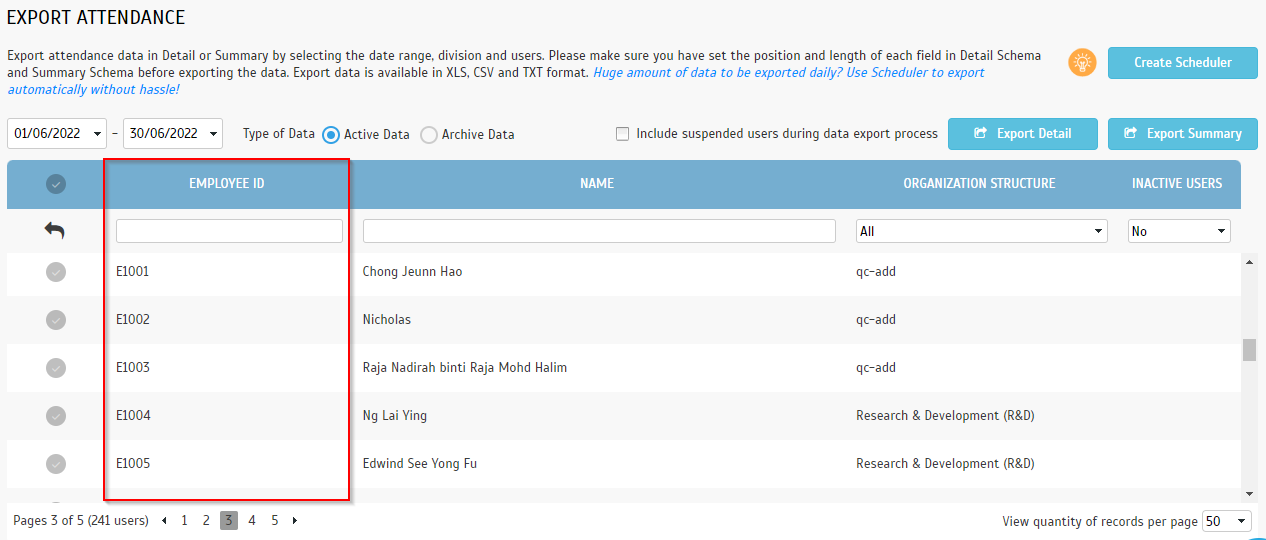 |
| TimeTec TA & TimeTec Payroll Integration Updates |
Time attendance data is one of the essential inputs for payroll management and this could mean extra time and effort required to transfer data between two different applications. To ease this process, TimeTec is currently integrating TimeTec TA with TimeTec Payroll, a new automated payroll management solution. TimeTec Payroll will enable Admins to manage employee payroll online with automatic payroll calculation, integration with local banks, automatic payslip distribution and more.
The integration is currently in progress and below are some updates:
|
1. Admin View - My Account
| After the TimeTec Payroll license is activated, System Admin / Billing Admin can view license info in My Account. |
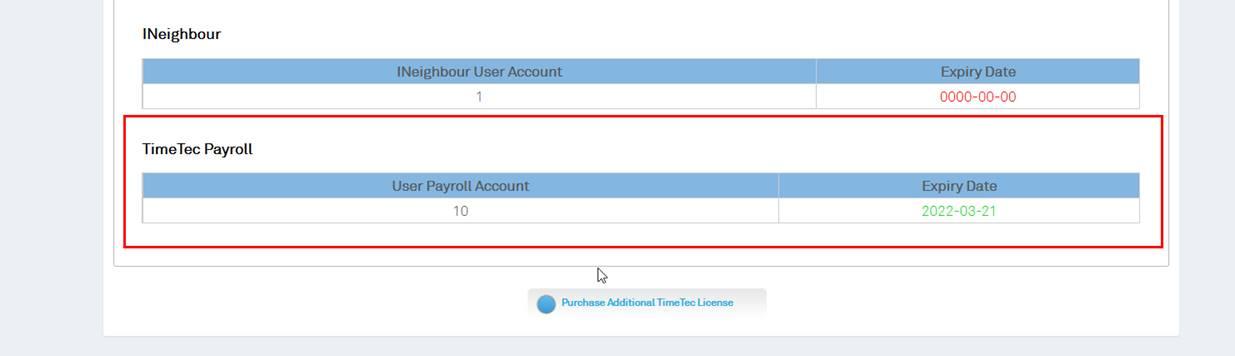 |
2. Application Switch Menu (Admin View) - My Account to Payroll.
3. Direct Login to TimeTec Payroll (www.timeteccloud.com/payroll)
4. Application Switch Menu (Admin View) – TA to Payroll
| Added Timetec Payroll in the application switch menu and shining icon for 1 month. Users who are assigned to Payroll in TimeTec Profile can view the Payroll icon.
|
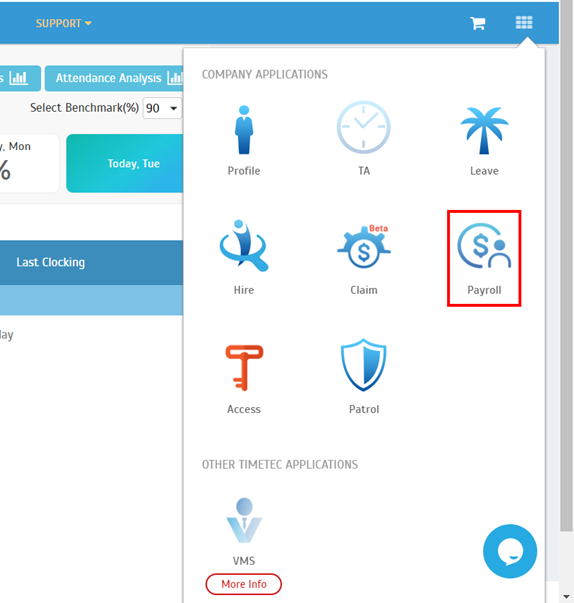 |
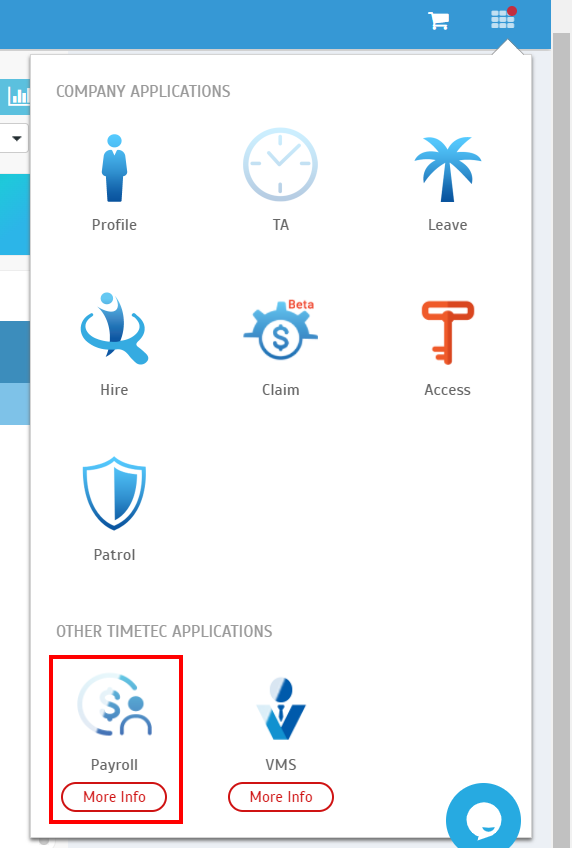 |
5. Added Payroll icon into Deactivate User Popup
6. User Profile Update – New Fields for Payroll
| Automatically assign Payroll required fields to user profiles after the Payroll license is activated. Changes to user information will be recorded in Amendment History. |
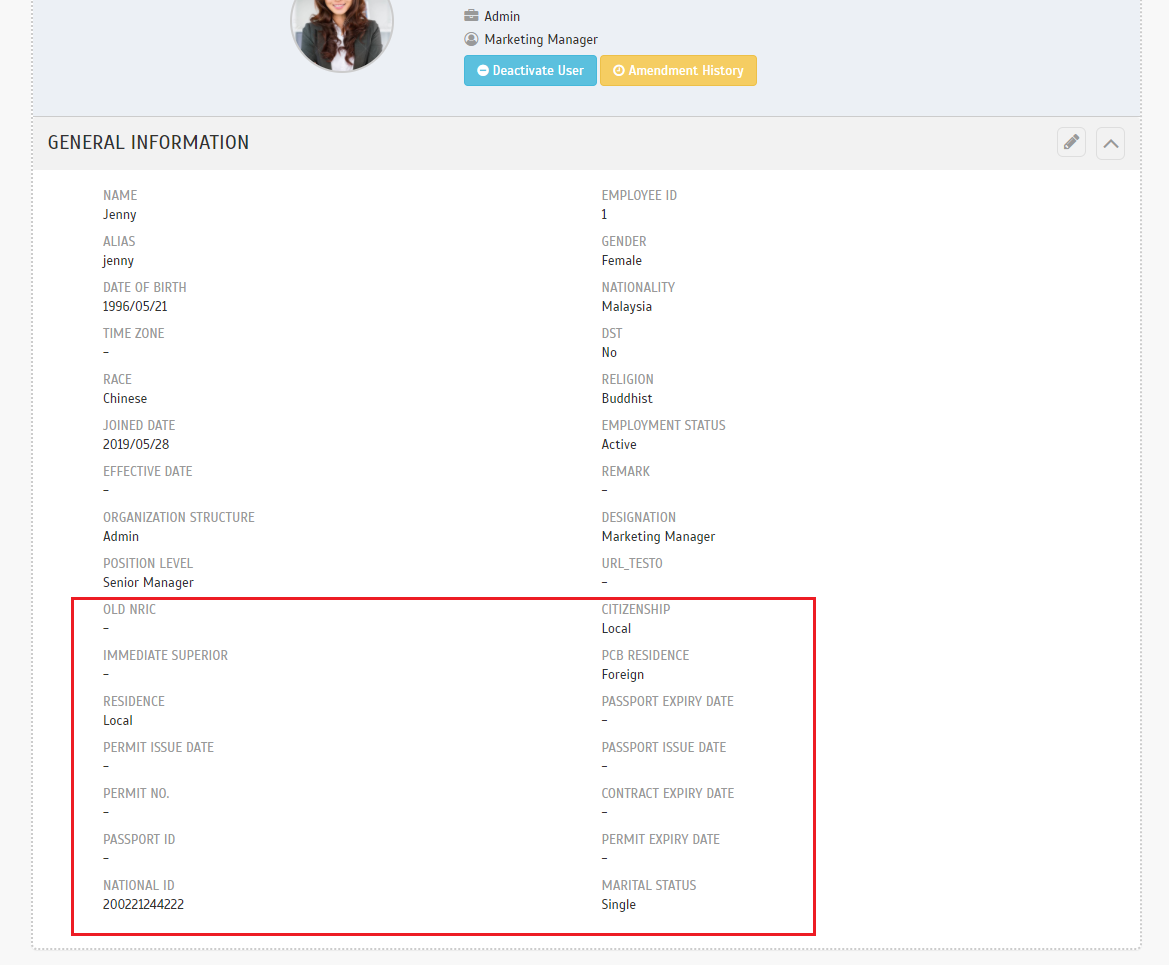 |
7. TimeTec Profile Updates
| a. Added Payroll to Company Subscription |
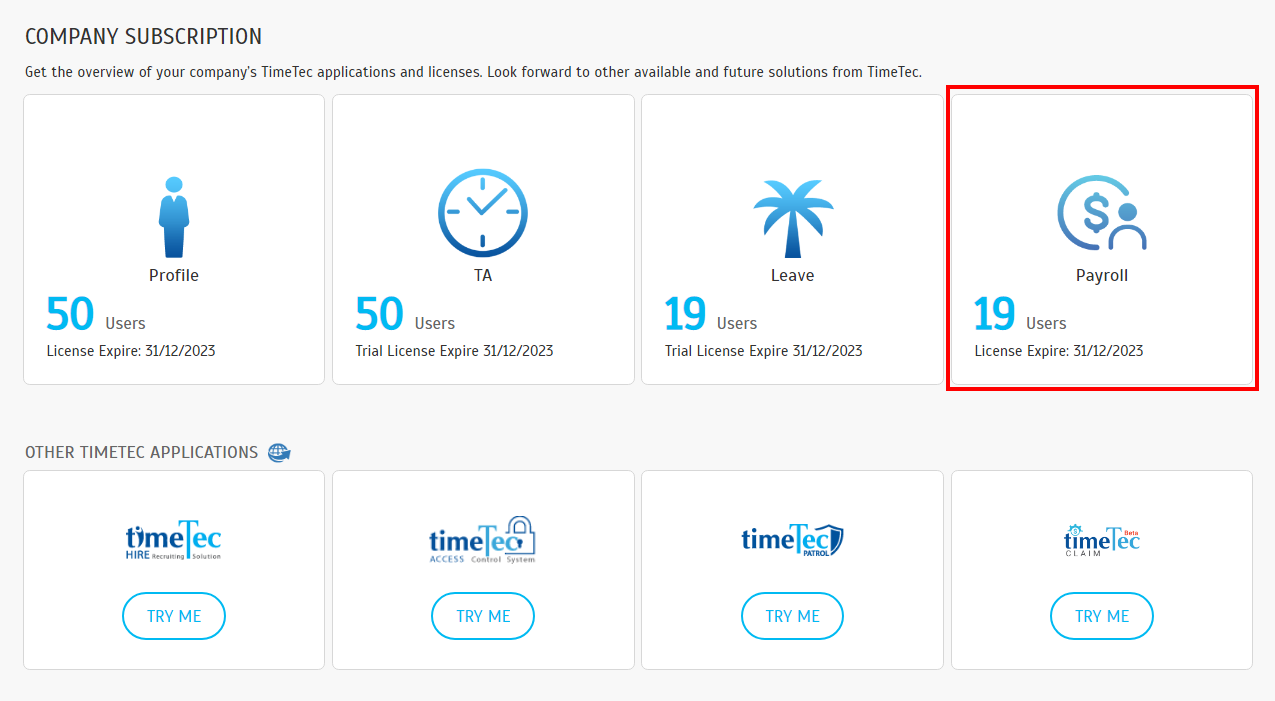 |
| b. Added Payroll columns in Assign Applications |
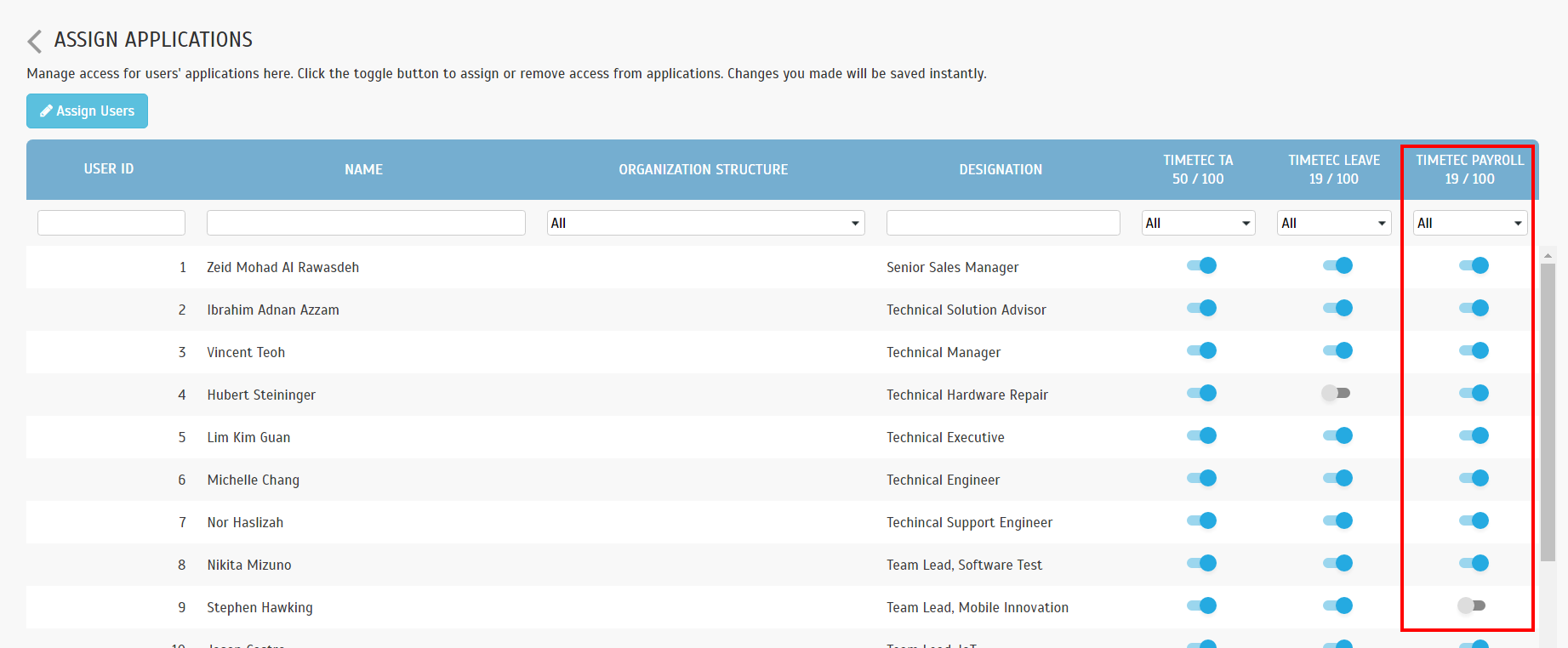 |
| c. Added Payroll to Assign Users |
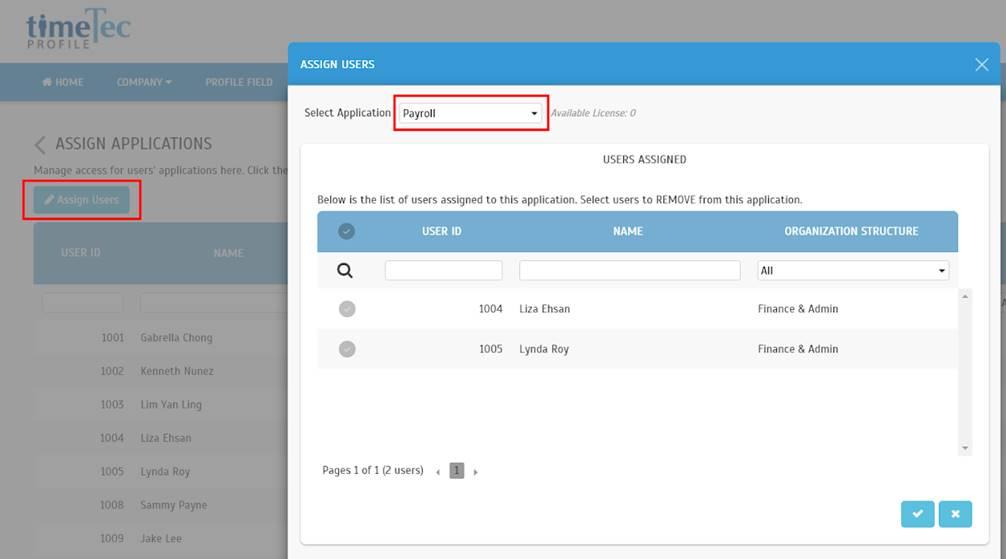 |
| d. Added Payroll icon into Deactivate User Popup |
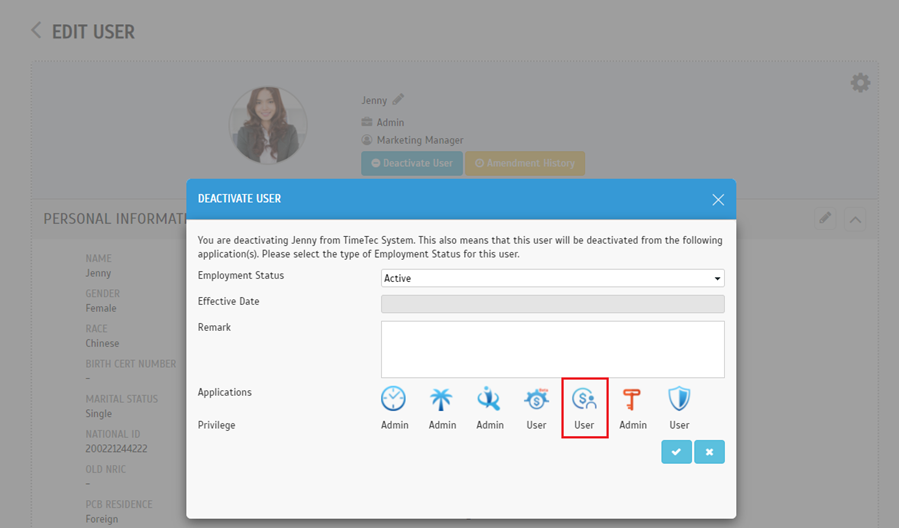 |
| e. Added Payroll to User Account Settings |
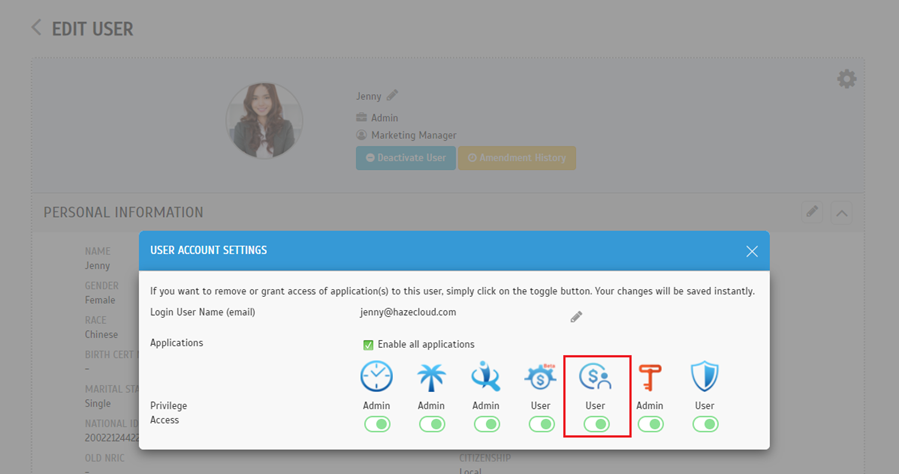 |
8. TimeTec API – Added New Function
a. GetPayrollUserInfo
b. GetPayrollAttendance
c. GetPayrollProfileUpdateLog
d. UpdatePayrollProfileUpdateLog
e. GetPositionLevel |