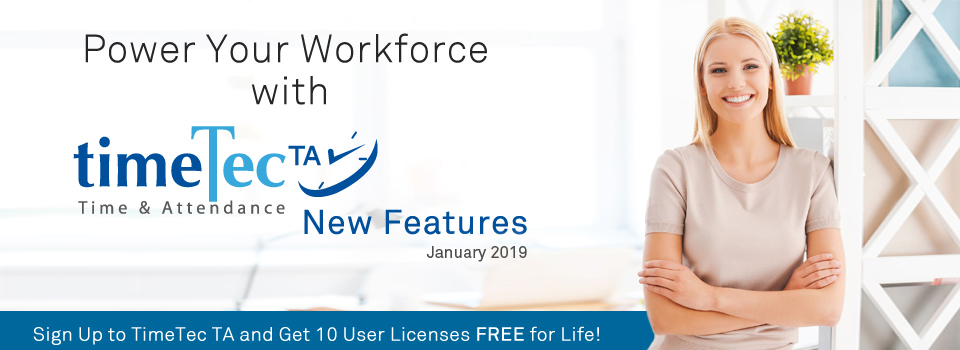| Revamped Reports: Weekly Attendance Listing & Paired Staff Movement Analysis |
| We’ll start with some updates made for the stated reports. Please refer to the list and screenshots below for more information: |
| a. Weekly Attendance Listing |
| i. Added option for Landscape Report Orientation |
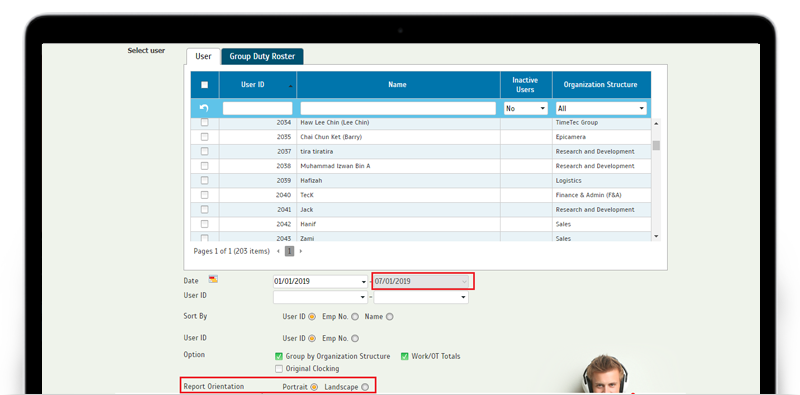 |
| ii. Landscape Orientation Mode - Added 2 new columns: Leave Hour and Work Code |
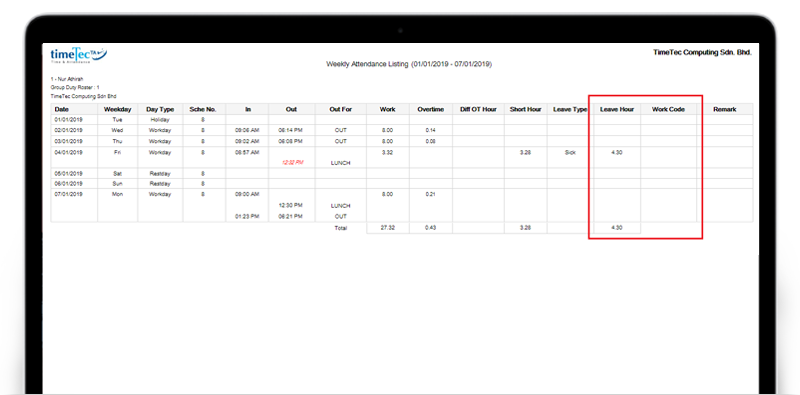 |
| iii. Revamped ‘Weekly Attendance Listing’ in Portrait Orientation Mode |
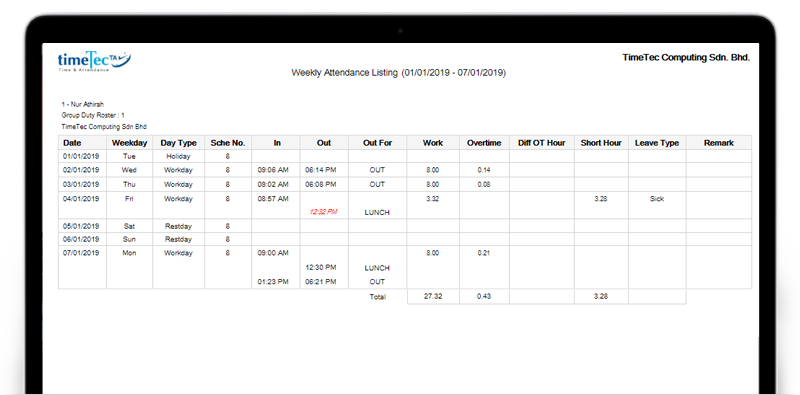 |
| iv. Report Scheduler - Added option for ‘Weekly Attendance Listing’ |
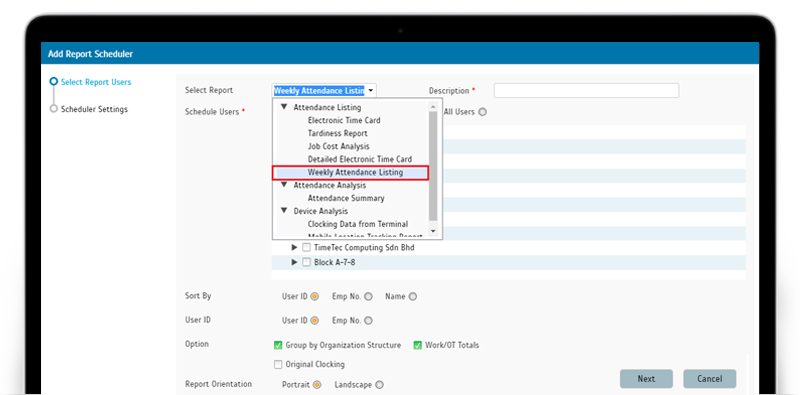 |
| b. Paired Staff Movement Analysis Report |
| i. Added records for dates without clocking |
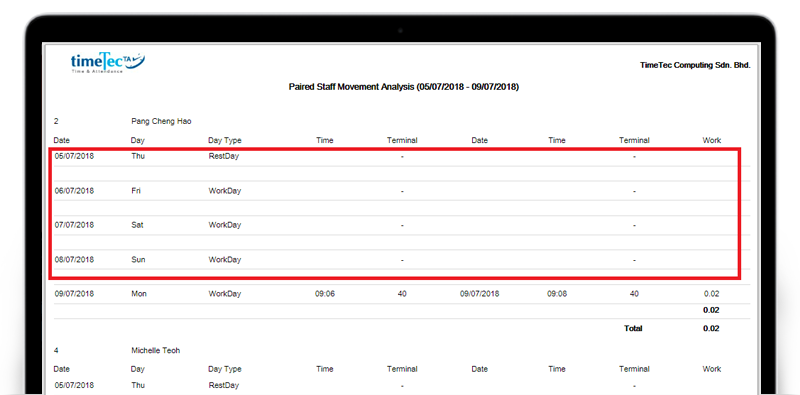 |
| ii. Added Total Work Hour for each user within the selected date range |
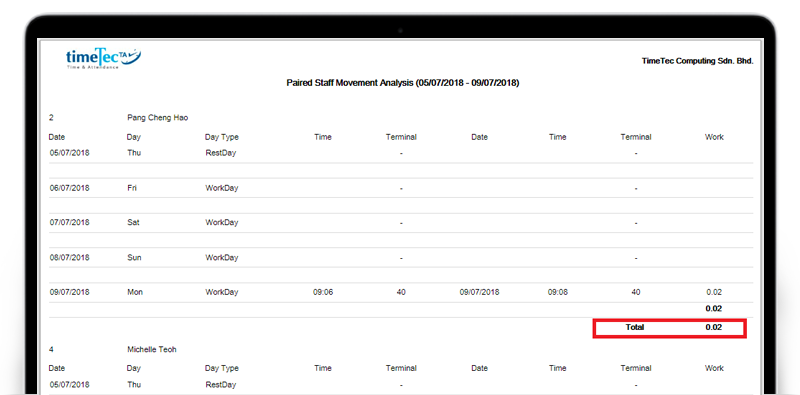 |
| Dashboard – Sort Disconnected Devices by last connected time |
| For users that are using FingerTec devices in TimeTec TA, there is a section on the Admin dashboard which shows the connection status of all active devices. Hence, the list of disconnected devices will now be sorted according to the last connected time. |
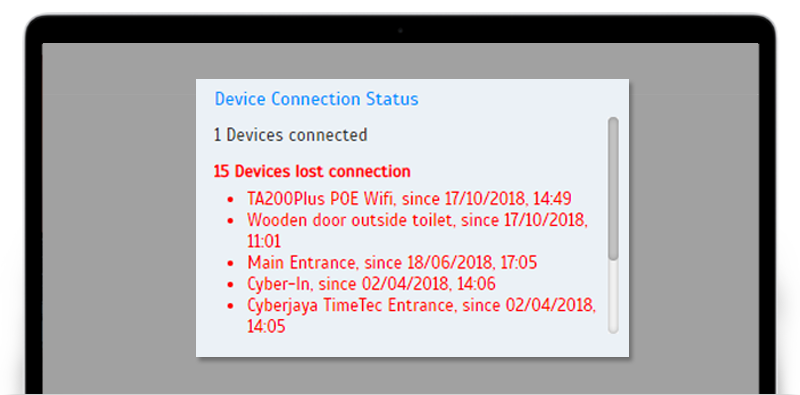 |
| Manage User - Added new Alert message for User Deletion |
| At Manage User, to optimise processing time, we’ve set a limit to restrict only a maximum of 50 users to be deleted at a time. As such, we’ve added an alert pop-up message whenever the Admin selects more than 50 users for deletion. |
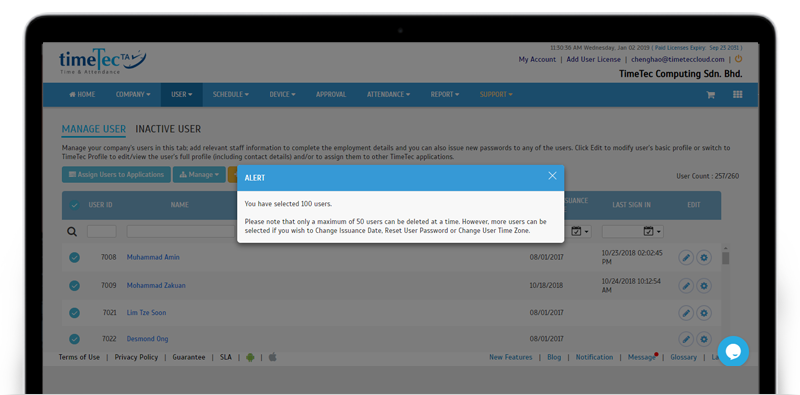 |
| New NFC Icon |
| In January, to assist users in easily identifying the information for NFC and Beacon, we’ve updated the look for the NFC icon, which will now be displayed in purple colour. This enhancement is made throughout the system, with the example as follows: |
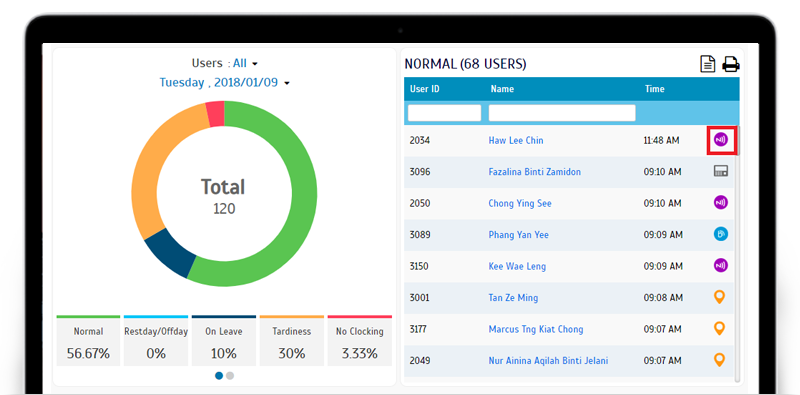 |
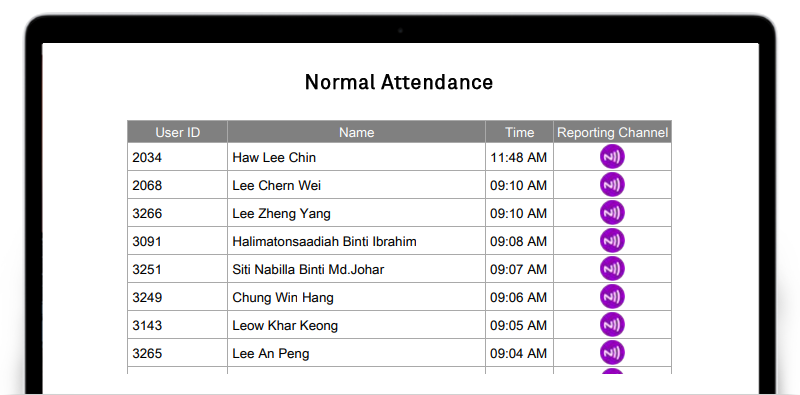 |
| Enhancement of Admin Dashboard - Holiday Information |
| Following customer’s request, we’ve enhanced the information displayed for Holiday on the Admin dashboard. The updates are listed as below: |
| Chart displaying Holiday Name. If there are multiple holidays on that day, hover over the ellipsis to view further details. |
| Chart data will now be displayed if there is at least one user clocking during the holiday. |
| Added new 'Type' column to Restday/Offday user list. Display the Type as either Restday/Offday/Holiday. |
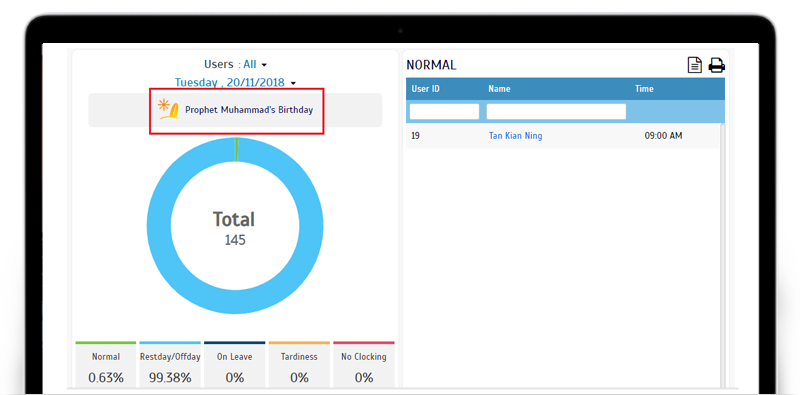 |
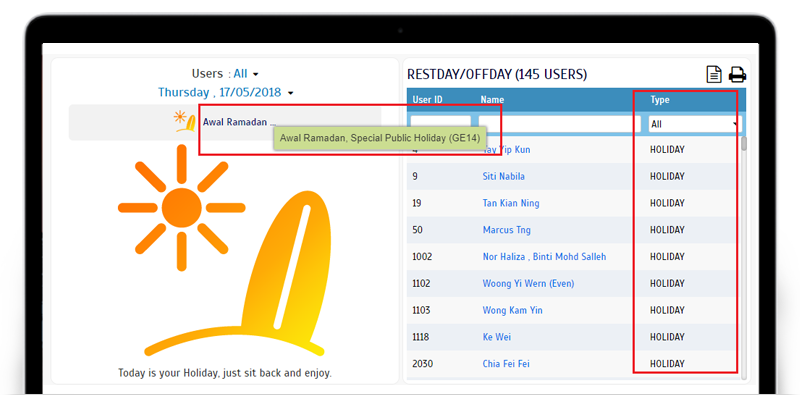 |
| Enhancement of User Dashboard - Show Leave Hour |
| Similarly, we’re also enhancing the User Dashboard by adding the Leave Hour information for users that are applying for Partial Day Leaves. |
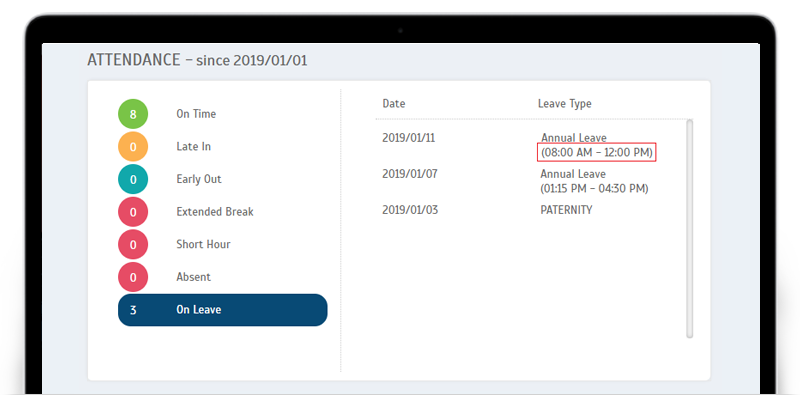 |
| Manage Terminal – New function: ‘Export Users to USB’ |
| This next feature is for users that are using FingerTec terminals in TimeTec TA. After December’s release for ‘Download Users from USB’; this month, we’ve added a new option that allows you to carry out the process of ‘Export Users to USB’. With this function, you can now upload users from TimeTec TA to any terminal without a connection (or face unstable connection) to the Internet. Therefore, this feature allows you to export user data (including fingerprint template) from TimeTec TA to a USB drive before taking it to the terminal’s site for uploading. |
| a. Manage Terminal dropdown - New option to ‘Export Users to USB’ |
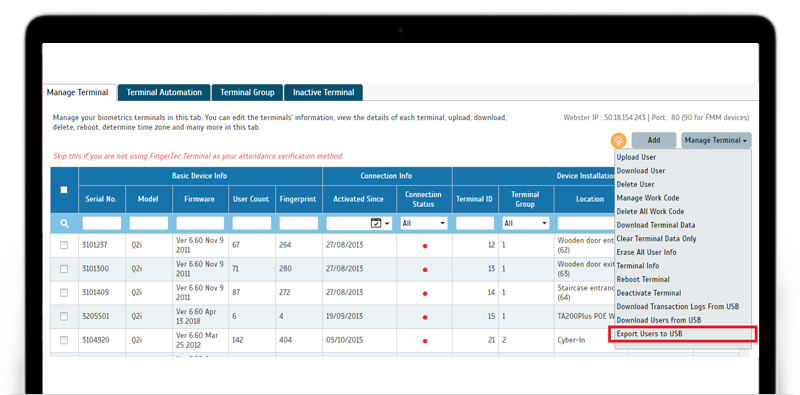 |
| b. ‘Export Users to USB’ pop-up will be displayed after clicking on the selection |
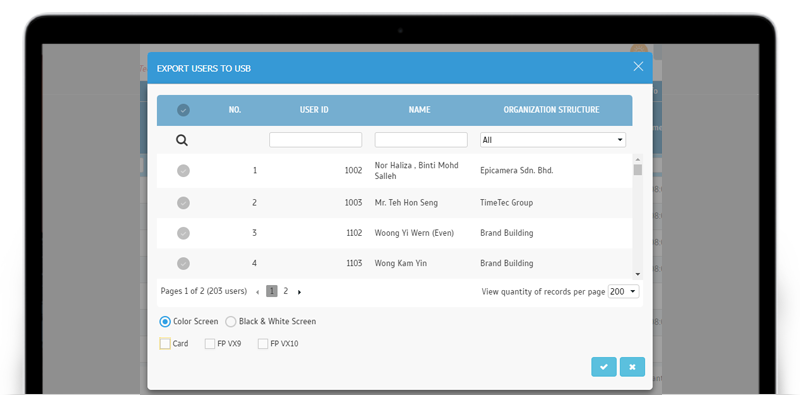 |
|
Other Updates
1. Updated Turkish translation for the following words: |
|
TimeTec TA App Update
1. Help Centre |
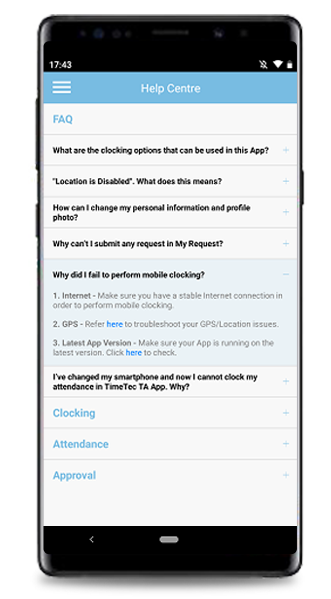 |
| 2. General a. Simplified view for partial rights Division and Hierarchy Full Access Rights |
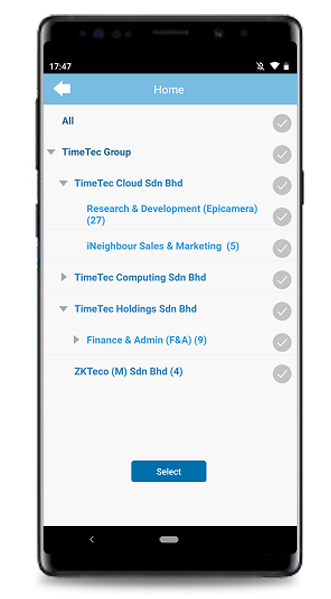 |
| Partial Rights |
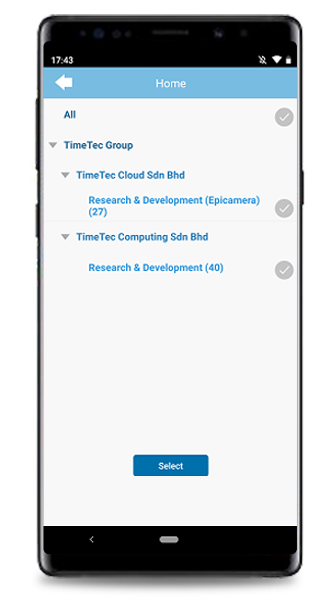 |
| b. Enhanced design for NFC Icon |
 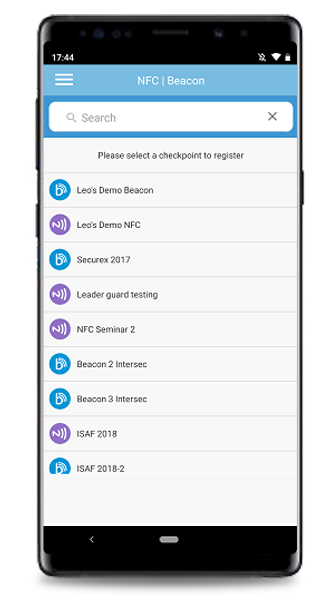 |
| c. (iOS) Updated to Google Maps SDK |
| Previous Issue: Dec 2018 • Nov 2018 • Oct 2018 |
| Note: If some of the screenshots or steps viewed here are different from the ones in the current system, this is due to our continuous effort to improve our system from time to time. Please notify us at info@timeteccloud.com, we will update it as soon as possible. |