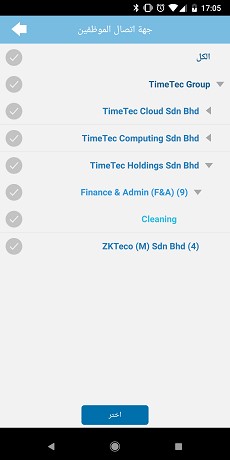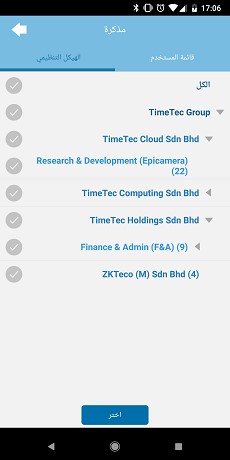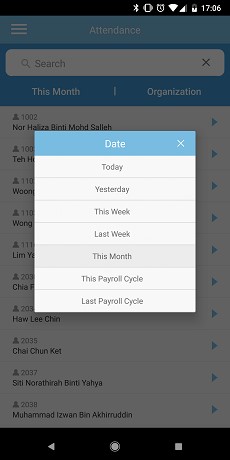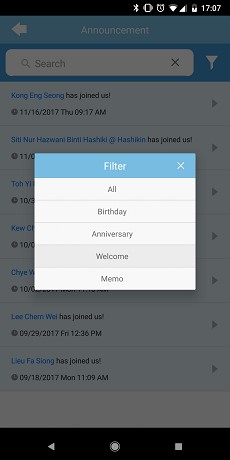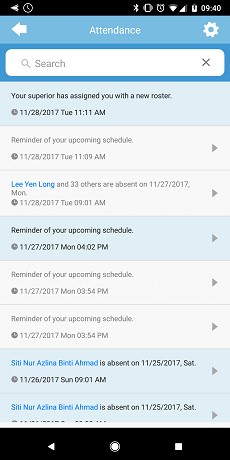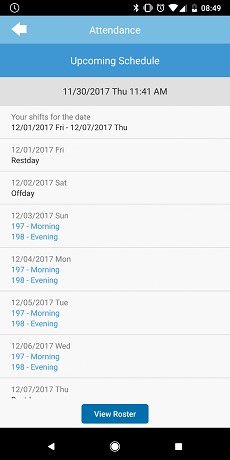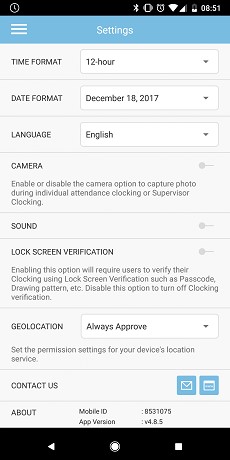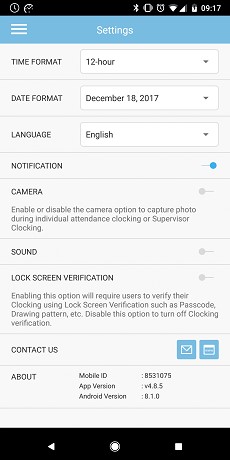| Export Attendance to Payroll - Additional Payroll Type for Australia |
| In the application, the Export Attendance to Payroll feature shows a list of payroll options available according to country. By selecting this, you can export attendance data directly into an output file that has been customized to match the payroll requirements. Following customer’s request, we’ve recently added a few more payroll types for Australia: ADP, QuickBooks, QuickBooks with Jobcost and Reckon Accounts. To enjoy this new feature, please make sure that your country is set to Australia in the Company Profile settings. The new options are as shown below: | |||
| a. | ‘Export Attendance to Payroll’ menu – Added new Payroll type | ||
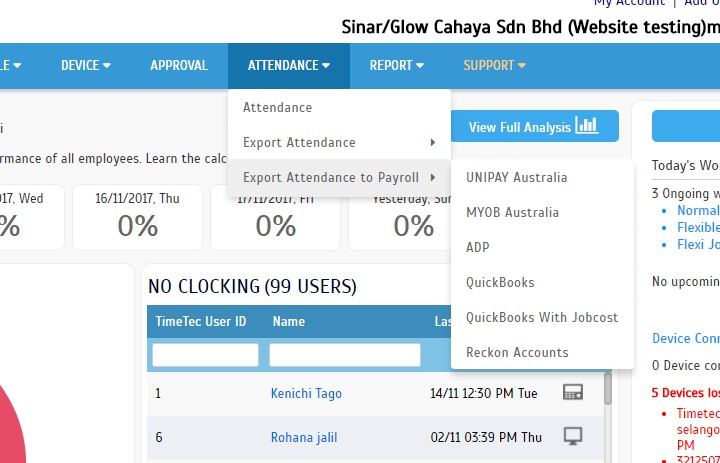 |
|||
| b. | |||
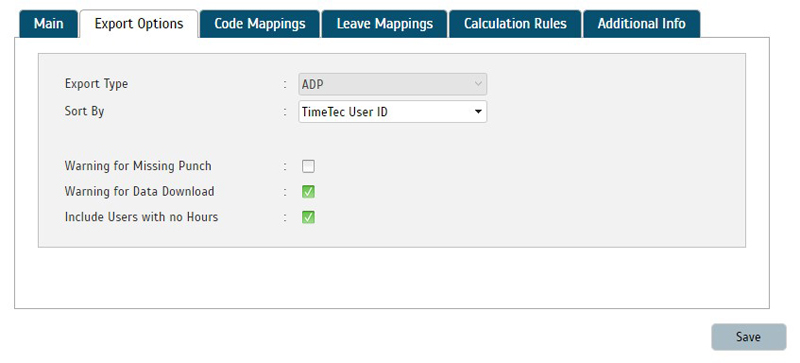 |
|||
| c. | QuickBooks payroll | ||
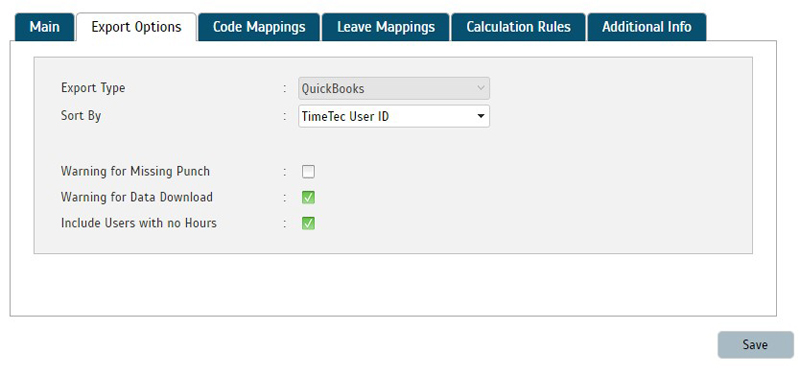 |
|||
| d. | QuickBooks with Jobcost payroll | ||
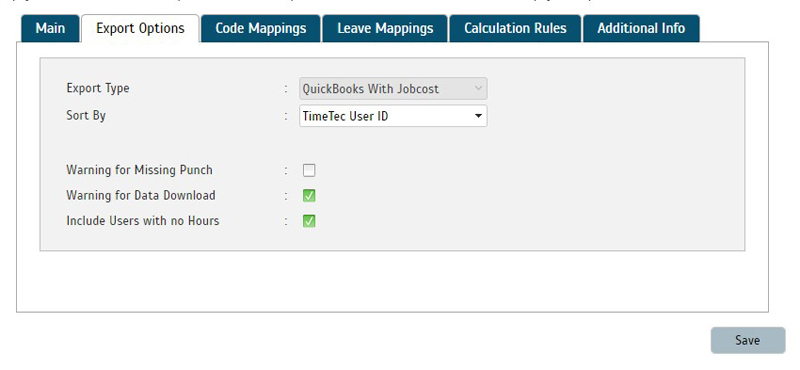 |
|||
| e. | Reckon Accounts payroll | ||
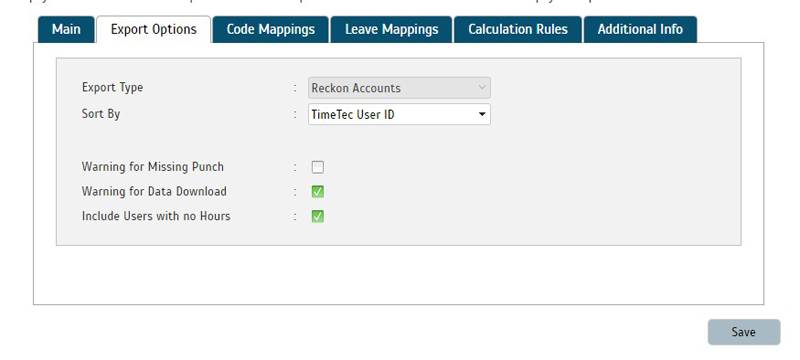 |
|||
| Shift Report Updates |
| This month, based on user’s requirements, we’ve made the following changes for Shift Report: | |||
| a. | Allow users to download data in xlsx format | ||
| b. | Show full Jobcost record (previously only display first In and last Out) Please refer to the screenshots below for the updates. |
||
| ● | An xlsx link will be provided to allow users to download the data file. | ||
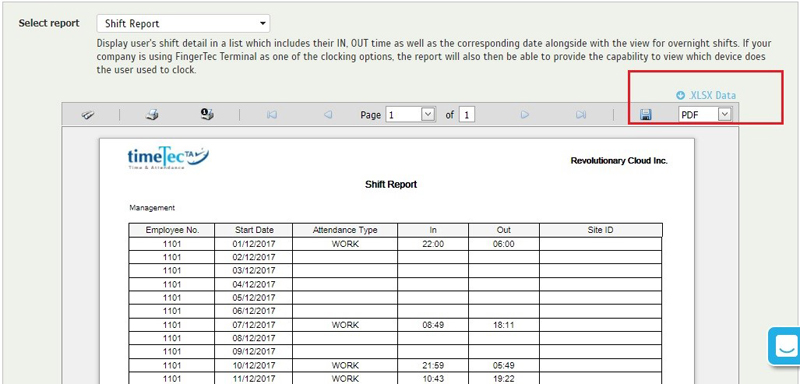 |
|||
| ● | The output of Shift Report in xlsx format. | ||
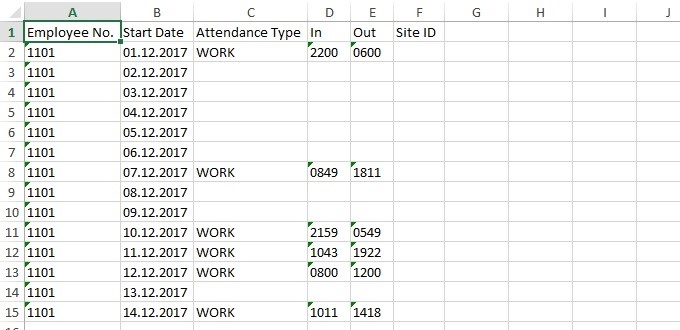 |
|||
| ● | Show full Jobcost record. | ||
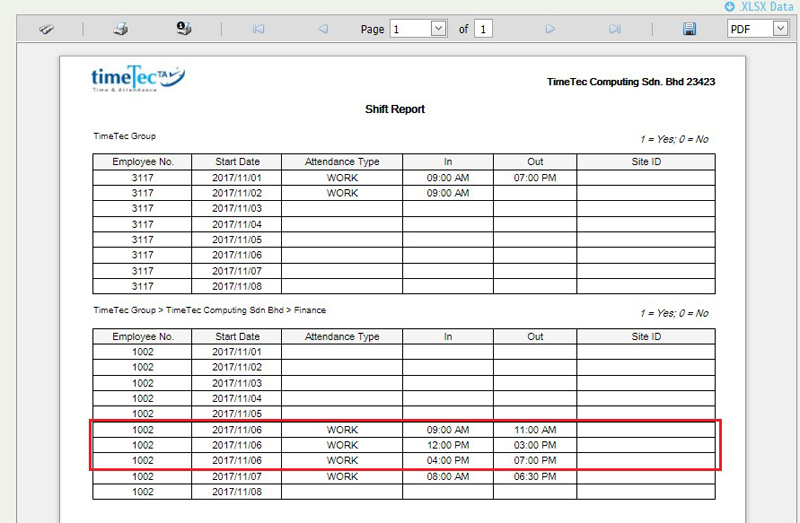 |
|||
| Manage System Roles & Admin - Removed password field |
| System Roles & Admin function determines the accessibility of your account’s Administrators. You can assign a user to Admin role at any point in time by adding them in Manage System Roles & Admin > Admin tab. To prevent overwriting the user’s existing password, we have tweaked this process a little and removed the password field. | |||
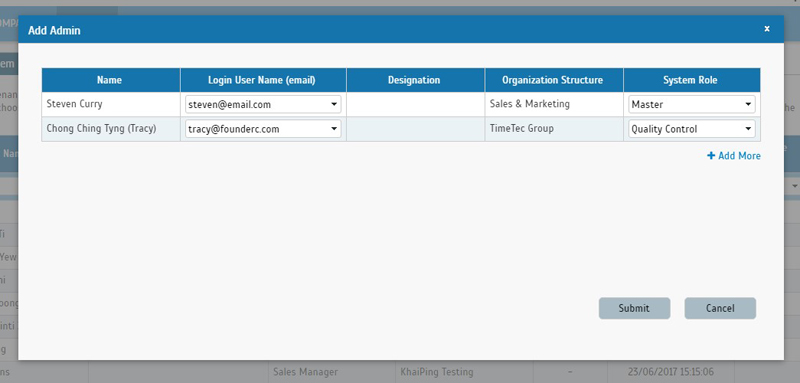 |
| Added function to ‘Remove Terminal’ |
| Prior to this, all terminals added into Timetec TA software could only be deactivated but could not be deleted and some users may require the option to permanently remove the terminal. Therefore, we have added a delete function in both the Manage Terminal and Inactive Terminal screens. Note that you’ll now find a trash icon in the Edit column. | |||
| a. | Manage Terminal | ||
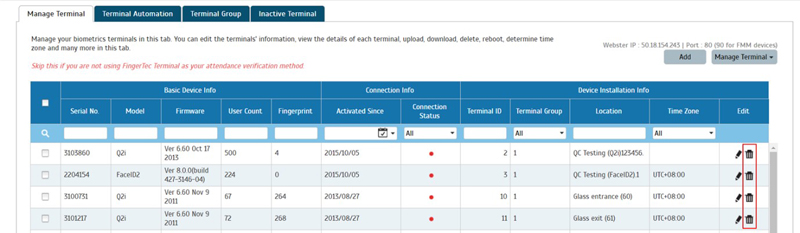 |
|||
| b. | Inactive Terminal | ||
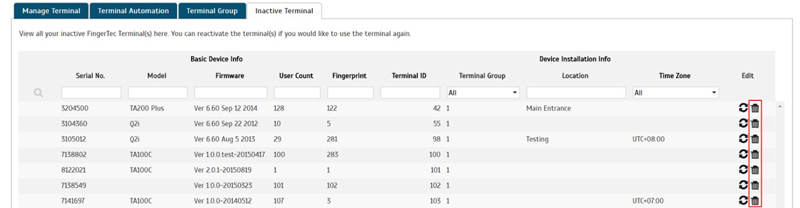 |
|||
| Enhancement for Remark / Work Code – Support up to 9 digits now |
| Within TimeTec TA, Work Code allows users to report a remark while clocking, which will subsequently be displayed in attendance sheets and reports. This function was recently enhanced to support up to 9 digits, a step up from the previous maximum of 6 digits. | |||
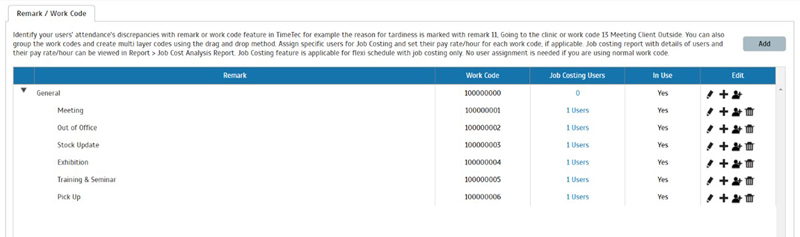 |
| Customise User Duty Roster – New feature: Notification and Email for Users |
| If working arrangements in your company requires frequent updates of employees’ duty shifts, here’s a new feature to make your job easier. Now, you can actively keep employees up to date on any changes you make and on their latest schedules by simply setting ‘Notify Users’ after you’re done with all of your adjustments. When configured, the system will then send a mobile notification and email to selected users about their upcoming schedule and changes in their schedule. For further details, go to Schedule > Customise User Duty Roster > Notify Users as shown in the example below. | |||
| a. | Setting ‘Notify Users’ in Customise User Duty Roster page | ||
 |
|||
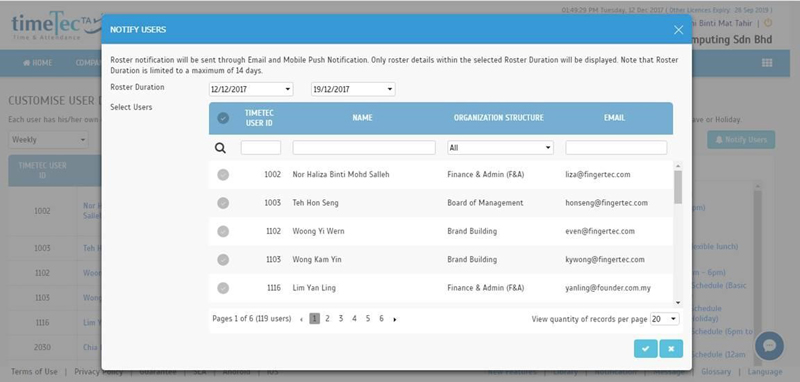 |
|||
| b. | User receives an ‘Upcoming Schedule’ Attendance notification | ||
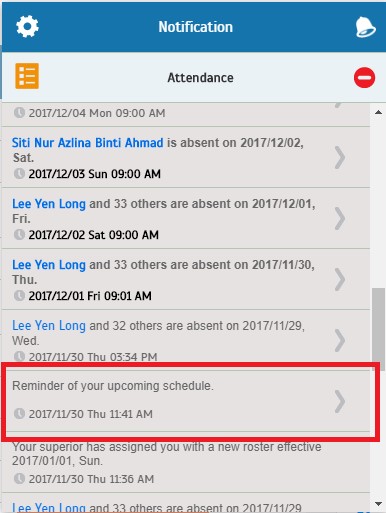 |
|||
| c. | ‘Upcoming Schedule’ Notification Details | ||
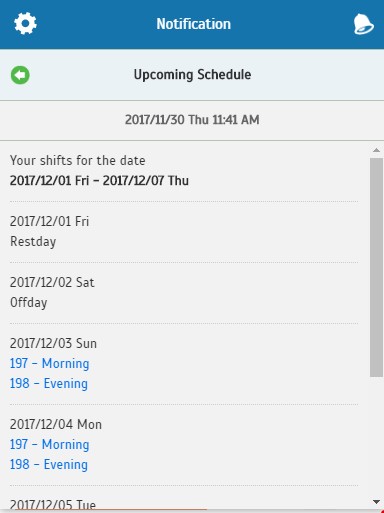 |
|||
| d. | User also receives ‘Upcoming Schedule’ email | ||
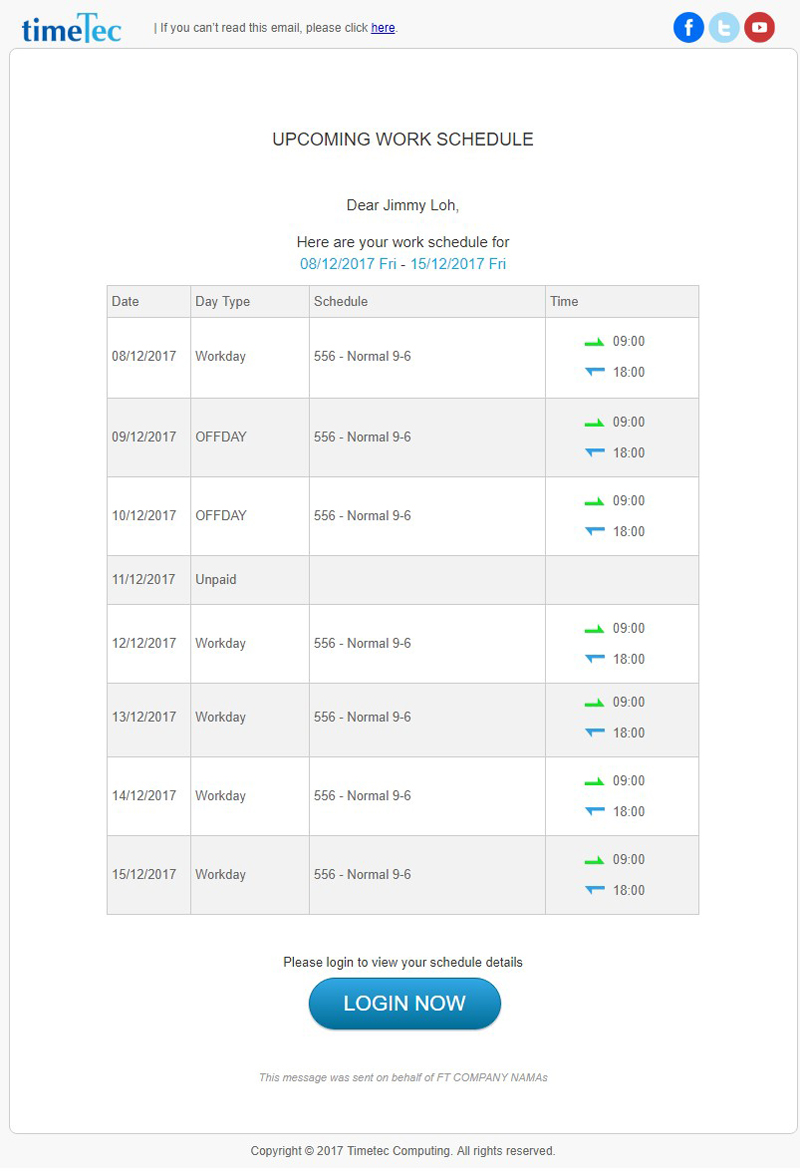 |
|||
| Revamped the Absent function in UI for Leave Type |
| In order to alert Admin and the management about any users that have not clocked-in on Workdays, the Attendance Sheet is designed to automatically reflect ‘Absent’ in these cases. To emphasize this special function for ‘Absent’, we have revamped the UI for Leave Type in the system. In the new layout, you can now see this item on top of the Leave Type table. By default, the term ‘Absent’ is used but you can change this to your preferred description. After you have verified the cause, you can then edit the Leave Type column in Attendance Sheet to something more suitable (e.g. Medical leave). |
|||
| a. | Absence on workday defined as ‘Absent’ | ||
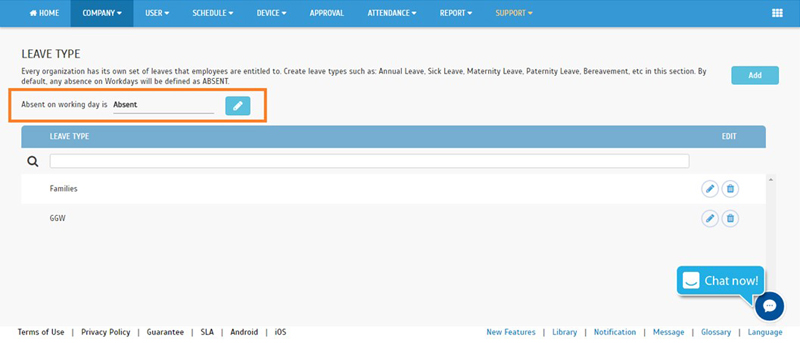 |
|||
| b. | ‘Absent’ shown in Electronic Time Card | ||
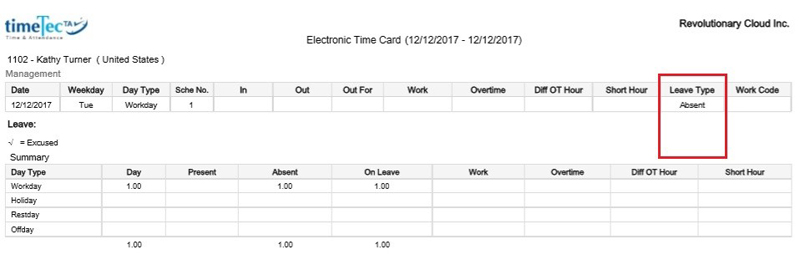 |
|||
| Added ‘No Data to Display’ icon for all tables |
| When there are no results or information found in any of the tables, the screen will now display an appropriate icon. | |||
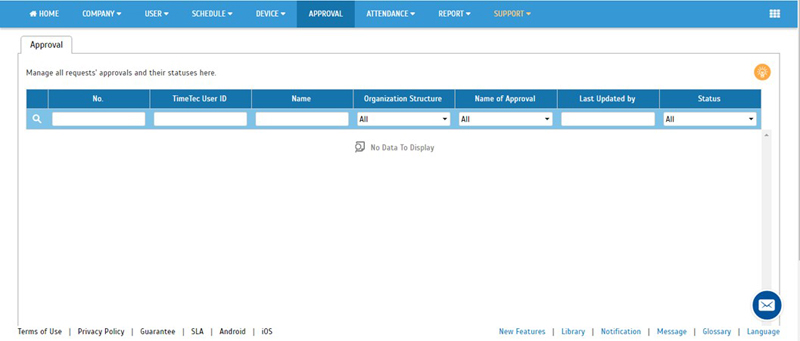 |
| Complement TimeTec TA with the newly released TimeTec Profile |
| 1. | New Feature: TimeTec Profile is now available | ||
| In December, we bring you some exciting updates! We’ve just released TimeTec Profile, a new tool that’s designed to help centralize all of your employees' profiles on cloud. This solution not only secures employee information with multi-level authorization, it also keeps it accessible and you can apply the data across all other TimeTec solutions such as TimeTec Patrol and TimeTec Leave. What’s more, TimeTec Profile is provided FREE of charge when you subscribe to any of TimeTec cloud-based solutions. For existing TimeTec TA subscribers, you can now activate TimeTec Profile whenever you login to the software. Please read on for the details of the changes. |
|||
| a. TimeTec Profile Activation window will display a popup when the Admin login. | |||
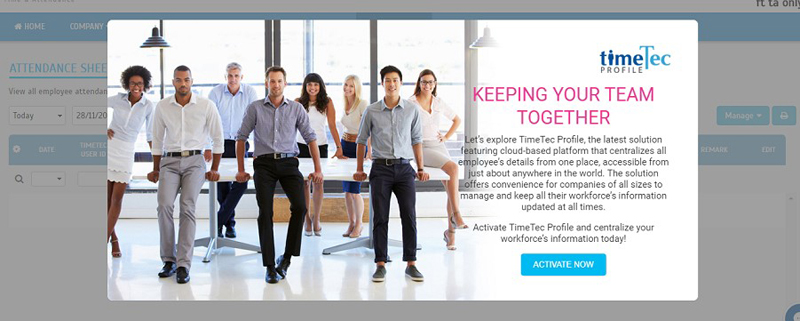 |
|||
| b. After Activation- New UI and field arrangement for the following module: | |||
| ● Manage User | |||
| ● Profile Field | |||
| These two modules are also available in TimeTec Profile for overall user settings. Manage User i. New UI for Manage User & Inactive User |
|||
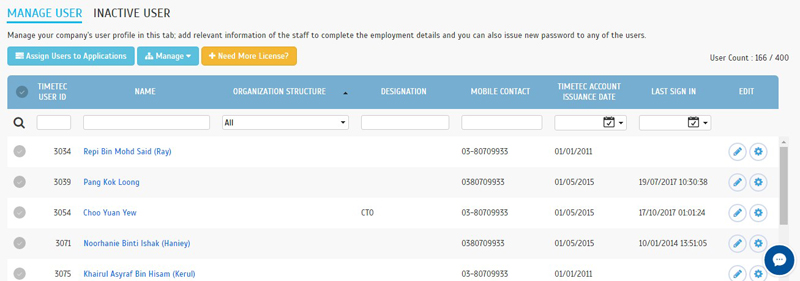 |
|||
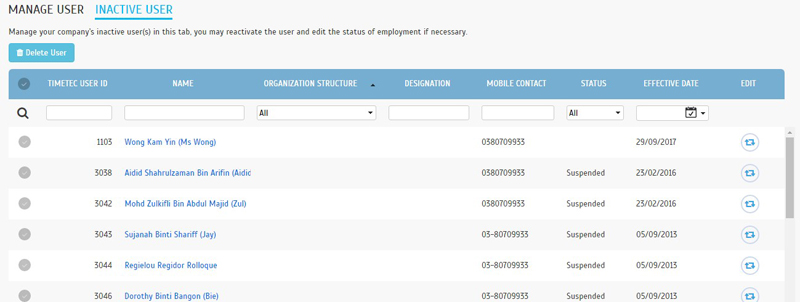 |
|||
| ii. Delete User confirmation alert | |||
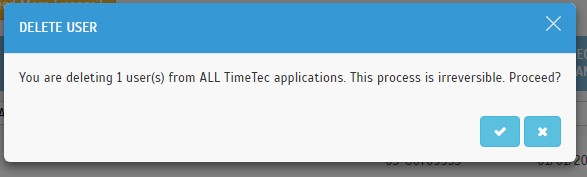 |
|||
| iii. Assign Users to Applications | |||
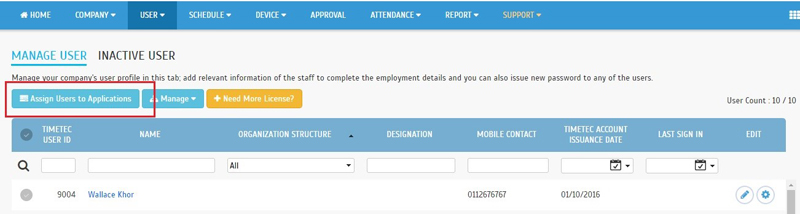 |
|||
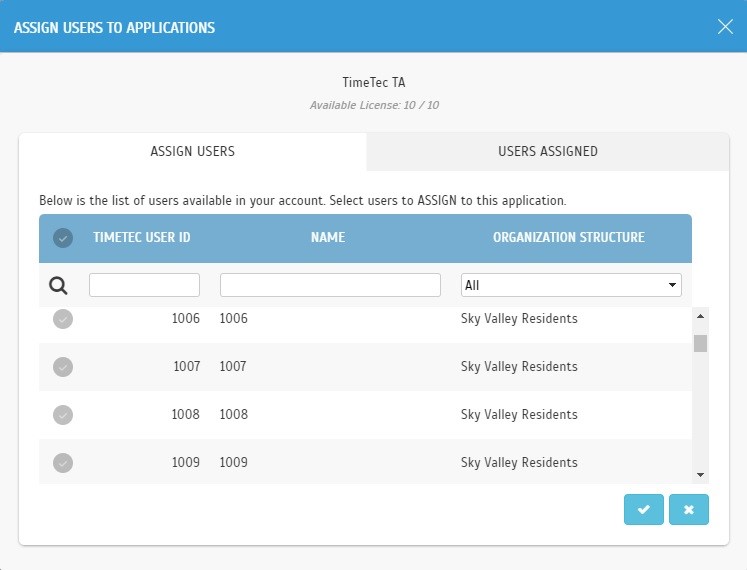 |
|||
| iv. Add User | |||
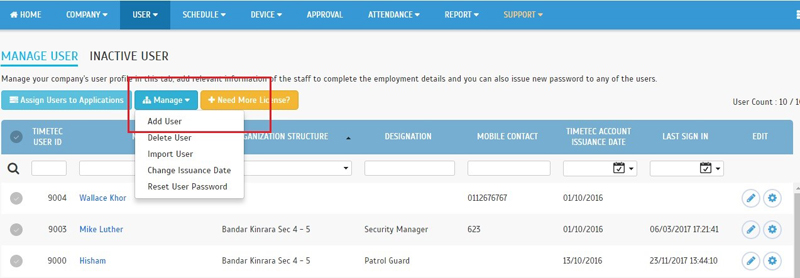 |
|||
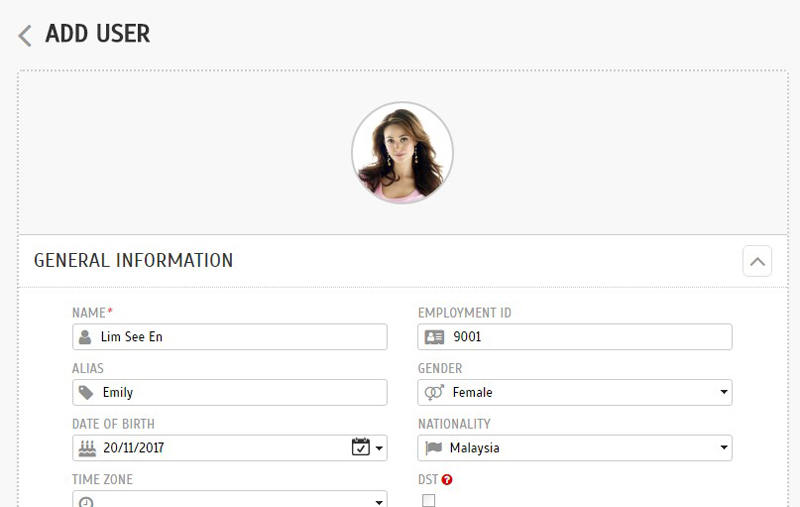 |
|||
| v. Edit User (View Mode / Edit Mode) | |||
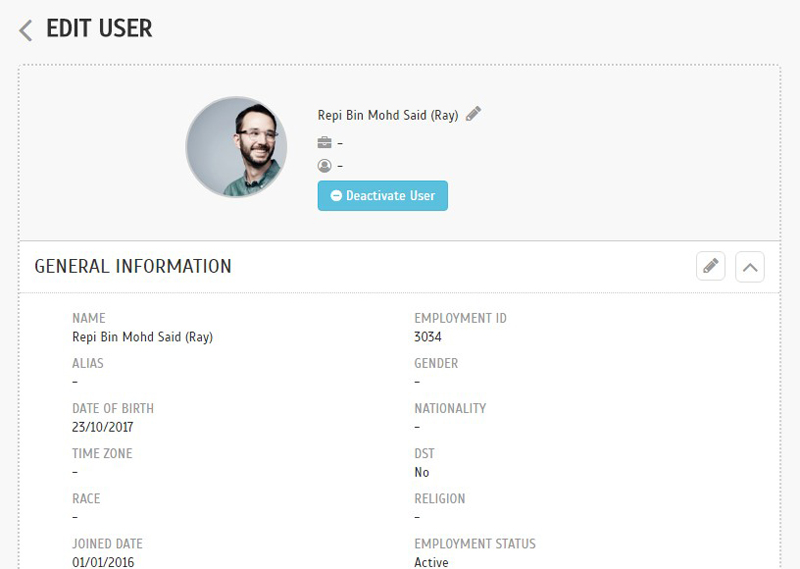 |
|||
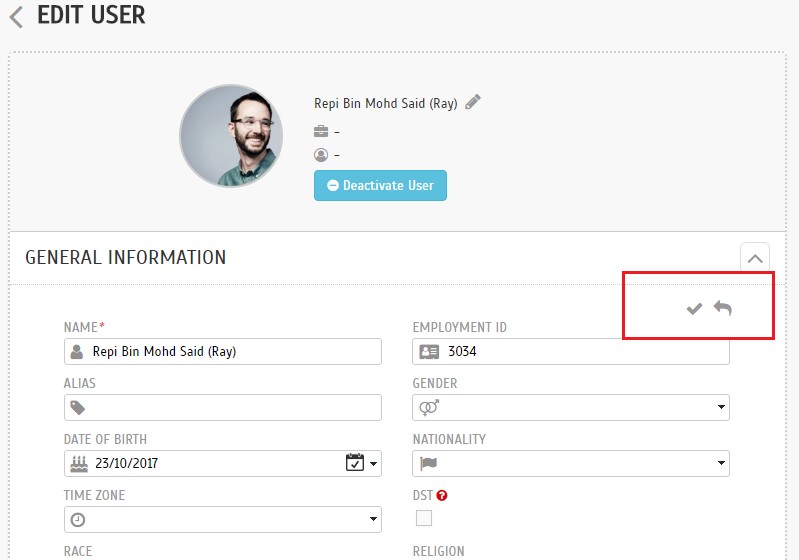 |
|||
| vi. Alert Proceed Settings after adding a new TA User | |||
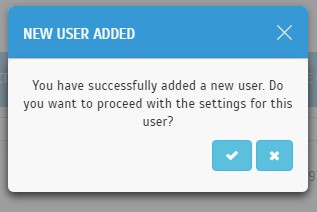 |
|||
| vii. TimeTec TA Setting Popup | |||
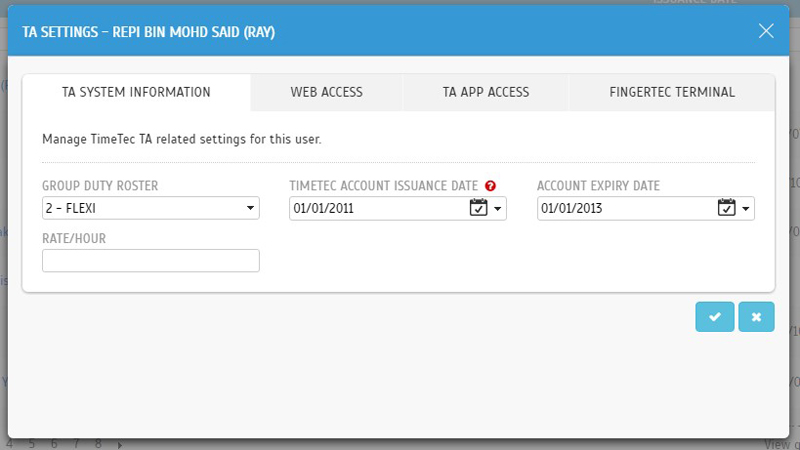 |
|||
| viii. User Login View - My Profile | |||
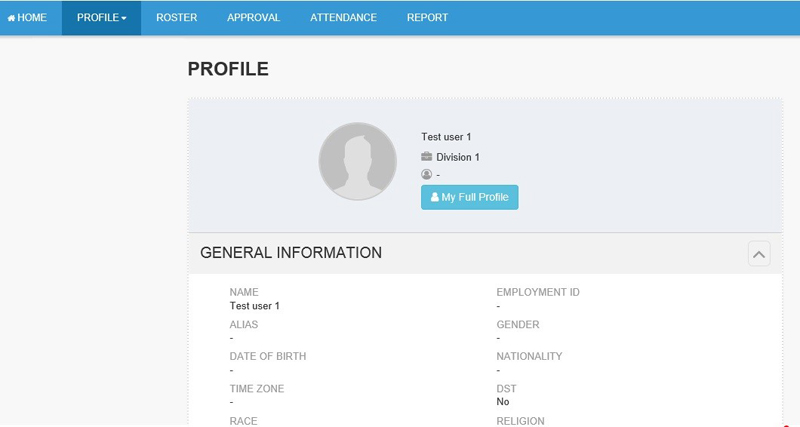 |
|||
| ix. User Profile in Staff Contacts (User Login View) | |||
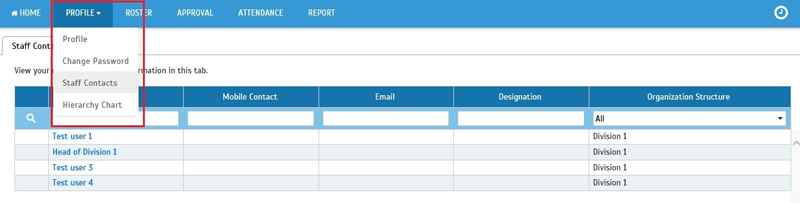 |
|||
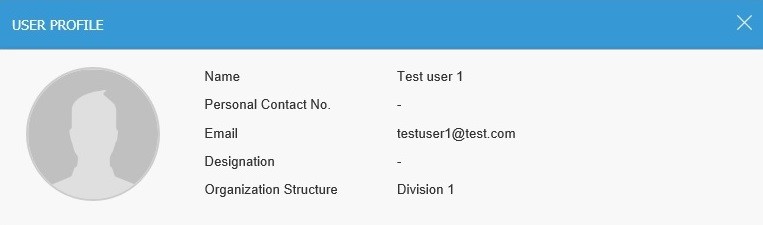 |
|||
| Profile Field ix. New UI for Profile Field & Manage Data Field |
|||
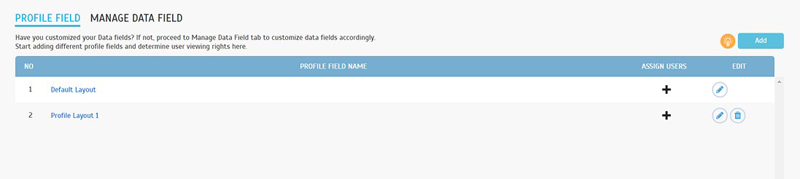 |
|||
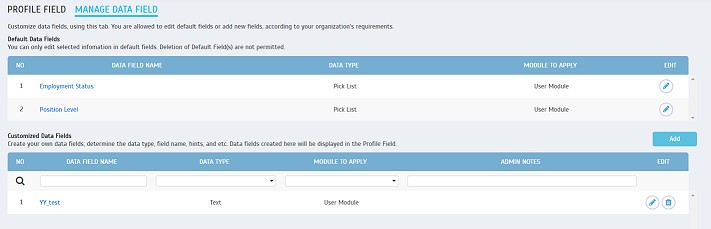 |
|||
| ii. Add Profile Field | |||
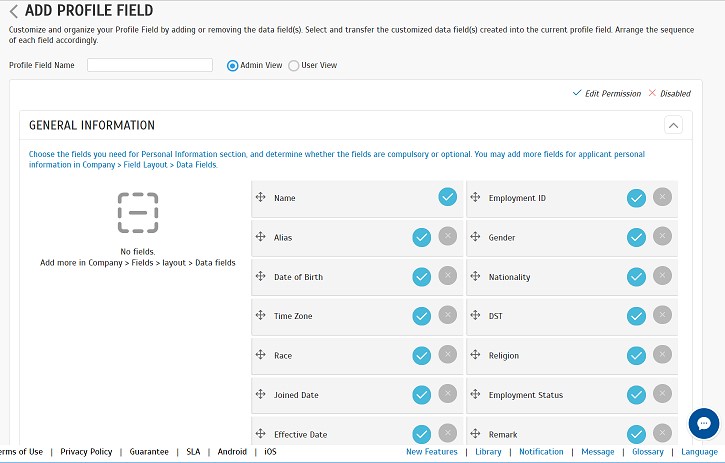 |
|||
| iii. Edit Profile Field | |||
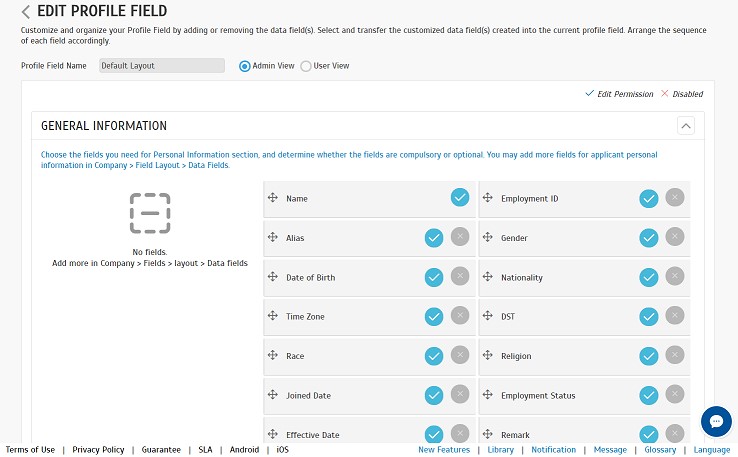 |
|||
| iv. View Profile Field | |||
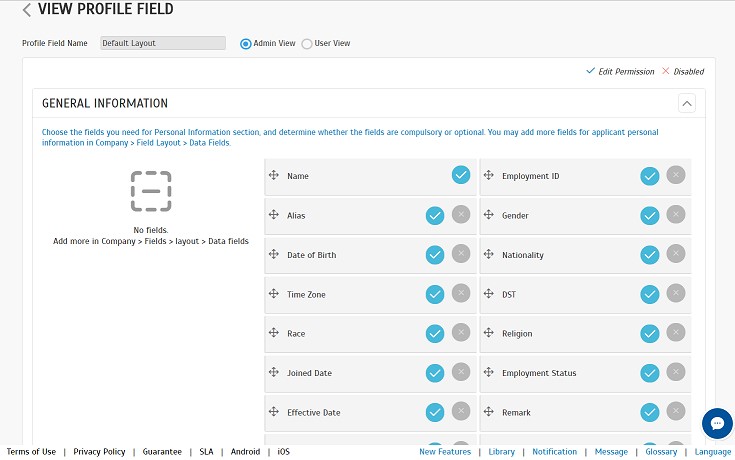 |
|||
| v. Add Data Field | |||
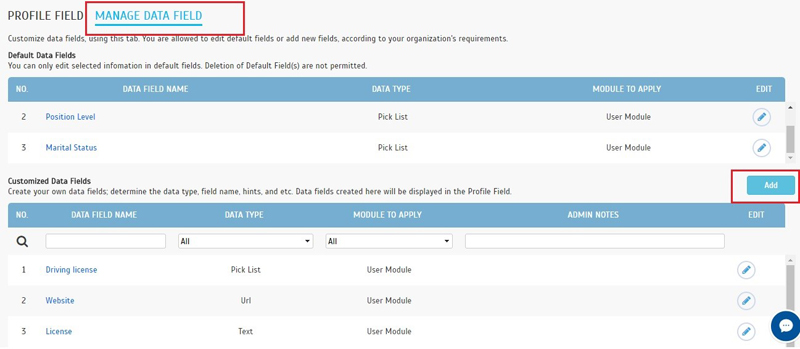 |
|||
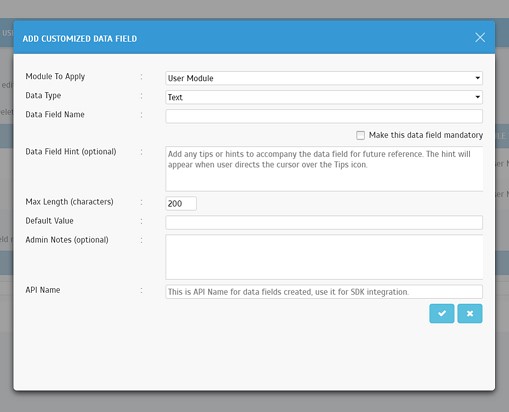 |
|||
| TimeTec TA App Update |
| 1. | Organization Structure & Hierarchy | ||||||
| ● Arabic right-to-left handling for Organization Structure & Hierarchy | |||||||
|
|||||||
| 2. | General | ||||||
| ● Upgrade of Swift to version 4.0 for iOS | |||||||
| ● Highlight selected option in filter selection | |||||||
|
|||||||
| 3. | Notification | ||||||
| ● Upcoming schedule reminder | |||||||
|
|||||||
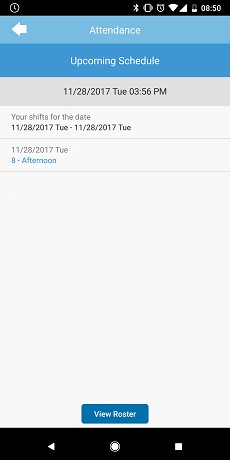 |
|||||||
| 4. | Settings | ||||||
| ● Added tips for Geolocation | |||||||
| ● This setting will be hidden and set as ‘Always Approve’ if the company set GPS location as compulsory | |||||||
|
|||||||
| Previous Issue: November 2017 • October 2017 • September 2017 |
| Note: Some of the screenshots viewed here might be different from the ones in the current system due to our continous effort to improve TimeTec from time to time. |